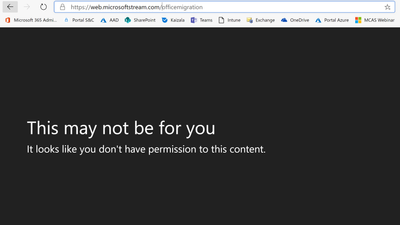- Home
- Microsoft Stream
- Microsoft Stream (Classic) and migration
- Office Video to Microsoft Stream migration
Office Video to Microsoft Stream migration
- Subscribe to RSS Feed
- Mark Discussion as New
- Mark Discussion as Read
- Pin this Discussion for Current User
- Bookmark
- Subscribe
- Printer Friendly Page
- Mark as New
- Bookmark
- Subscribe
- Mute
- Subscribe to RSS Feed
- Permalink
- Report Inappropriate Content
Aug 30 2019 06:55 AM
Hello Team.
We have received a message from O365 Message Center telling us that we are selected to start our self service migration from Office Video to Microsoft Stream. We navigate to Office Video and looked for the link for start the migration wizard but it does not work. We received a message that says "This may not be for you. t looks like you don't have permission to this content." We are working with a global administration and we have administration privileges over Stream. Any help will be much appreciate.
Best Regards.
- Mark as New
- Bookmark
- Subscribe
- Mute
- Subscribe to RSS Feed
- Permalink
- Report Inappropriate Content
Sep 02 2019 04:28 AM
We have the exact same experience. I am global admin, O365 Video admin and Stream admin. When I click the "Start Migration" link from Office 365 Video:
I am redirected to this URL: https://web.microsoftstream.com/officemigration, and I am getting the same "This may not be for you" message:
@Marc Mroz, something you can assist with? Or someone else we should notify?
- Mark as New
- Bookmark
- Subscribe
- Mute
- Subscribe to RSS Feed
- Permalink
- Report Inappropriate Content
Sep 04 2019 12:57 AM
- Mark as New
- Bookmark
- Subscribe
- Mute
- Subscribe to RSS Feed
- Permalink
- Report Inappropriate Content
Sep 04 2019 08:00 AM
Solution@JavoMejia Hello Guys. Just to confirm that we access yesterday to the migration link and it is working now, I suggest to test your migration links three or four days after the message from Microsoft.
Best Regards.
- Mark as New
- Bookmark
- Subscribe
- Mute
- Subscribe to RSS Feed
- Permalink
- Report Inappropriate Content
Sep 04 2019 08:11 AM
@JavoMejia I received my "we have enabled your organization to be able to migrate to Stream" email Aug. 27th. Unfortunately we're still receiving the same "This may not be for you" permission denied error (as Global Admin). It's been over a week, so it feels like something is still not connected behind the scenes.
- Mark as New
- Bookmark
- Subscribe
- Mute
- Subscribe to RSS Feed
- Permalink
- Report Inappropriate Content
Sep 04 2019 08:35 AM
Hello @Josh_Gister Have you checked your permissions over stream?. I saw that even if you are Global Admin you can add yourself as Admin on Stream.
- Mark as New
- Bookmark
- Subscribe
- Mute
- Subscribe to RSS Feed
- Permalink
- Report Inappropriate Content
Sep 04 2019 08:55 AM
@JavoMejia my global admin user is on that list, although it says "Users on this list and all global tenant admins are allowed to change privacy settings, reassign ownership of a video or channel, and more."
Still seeing the same error on the migration page, unfortunately.
- Mark as New
- Bookmark
- Subscribe
- Mute
- Subscribe to RSS Feed
- Permalink
- Report Inappropriate Content
Oct 03 2019 04:16 AM
@Josh_Gister seems you need to go to Video Portal settings and add your account as owner of the Site. The "Company Administrator" does not seem to work.
Accepted Solutions
- Mark as New
- Bookmark
- Subscribe
- Mute
- Subscribe to RSS Feed
- Permalink
- Report Inappropriate Content
Sep 04 2019 08:00 AM
Solution@JavoMejia Hello Guys. Just to confirm that we access yesterday to the migration link and it is working now, I suggest to test your migration links three or four days after the message from Microsoft.
Best Regards.