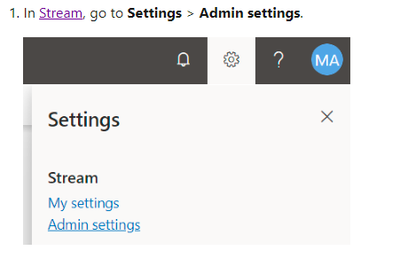- Home
- Microsoft Stream
- Microsoft Stream (Classic) and migration
- Re: Not able to access the settings / admin settings options from Profile pic of admin portal
Not able to access the settings / admin settings options from Profile pic of admin portal
- Subscribe to RSS Feed
- Mark Discussion as New
- Mark Discussion as Read
- Pin this Discussion for Current User
- Bookmark
- Subscribe
- Printer Friendly Page
- Mark as New
- Bookmark
- Subscribe
- Mute
- Subscribe to RSS Feed
- Permalink
- Report Inappropriate Content
May 12 2020 01:50 AM
I read this below article in this they mentioned that we access the admin settings from
https://docs.microsoft.com/en-us/stream/assign-administrator-user-role
But when I login my admin portal or any other portal as global admin it is still not showing in settings options where i am not able to assign or access the Stream features .
I am holding office 365 A1 license.
Thanks.
- Mark as New
- Bookmark
- Subscribe
- Mute
- Subscribe to RSS Feed
- Permalink
- Report Inappropriate Content
May 12 2020 02:46 AM
@reachuslittleroboz Do you see the admin mode switch (https://docs.microsoft.com/en-us/stream/manage-content-permissions)? I am not aware that the A1 license behaves differently than described in the administration area.
You wrote another post with an error message, so at the moment I think you have an update of Microsoft Stream in your tenant. If it doesn't get better tomorrow, please write to Microsoft Support.