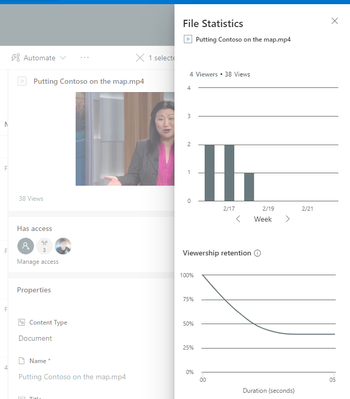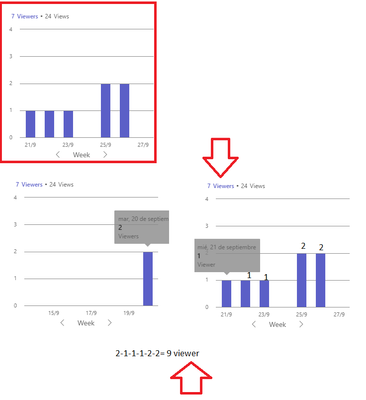- Home
- Microsoft Stream
- Microsoft Stream (Classic) and migration
- Re: How are calculated unique viewers on MS Video stream?
How are calculated unique viewers on MS Video stream?
- Subscribe to RSS Feed
- Mark Discussion as New
- Mark Discussion as Read
- Pin this Discussion for Current User
- Bookmark
- Subscribe
- Printer Friendly Page
- Mark as New
- Bookmark
- Subscribe
- Mute
- Subscribe to RSS Feed
- Permalink
- Report Inappropriate Content
Sep 06 2021 01:02 AM
Hello everyone, how are unique video viewers counted via MS Videostream? How long does it take to watch a video in order for a unique view to count?
I’ve noticed that the number of unique views has dropped dramatically over the last month. Video links from MSVideostream are uploaded to the MS Yammer platform and we count how many saw the post and actually watched the video.
Thank you for your reply.
- Mark as New
- Bookmark
- Subscribe
- Mute
- Subscribe to RSS Feed
- Permalink
- Report Inappropriate Content
Oct 21 2021 06:01 AM
- Mark as New
- Bookmark
- Subscribe
- Mute
- Subscribe to RSS Feed
- Permalink
- Report Inappropriate Content
Oct 21 2021 06:16 AM
The number of views recorded for each video is updated every 15-20 minutes. A new view is counted as soon as a video starts to play. This can happen either because of auto-loading or (as in the case of an embedded video) when a user clicks the play button.
So that answers one of the questions :)
- Mark as New
- Bookmark
- Subscribe
- Mute
- Subscribe to RSS Feed
- Permalink
- Report Inappropriate Content
Feb 22 2022 08:02 AM
Solution@Steve Hernou - Stream (classic) doesn't have a unique viewer count. However, it does only count a view for a person per day. So if the same person watched the same video 10 times in a day it would only count as 1 view.
BUT.... for Stream (on SharePoint)...
For videos uploaded to SharePoint, OneDrive, Teams, or Yammer there is a way to see the unique viewers and total views and much more.
Find the video in the library > ... > Details > Click the # of views at the top of the details pane > You'll get the file statistics that shows...
- # of unique viewers
- # of total views
- Trend of viewers and views day by day for the last 90 days
- Viewership retention (which part of the video was viewed or not viewed)
- Mark as New
- Bookmark
- Subscribe
- Mute
- Subscribe to RSS Feed
- Permalink
- Report Inappropriate Content
Sep 27 2022 07:16 AM
Hi my friend im confused about the new chart og strean sharepoint
as i understand in the example of your pic
4 viewers 38 views
this is 4 persons that see the vidieo 38 times? ( so they repeat more than one?)
Also the bars are not display the same number of the title on the graphics
for example in my case display 12 viewers and 42 views
but if i count the number of this bar in each week is more than the title graphics display
- Mark as New
- Bookmark
- Subscribe
- Mute
- Subscribe to RSS Feed
- Permalink
- Report Inappropriate Content
Sep 27 2022 08:26 AM
@avaldivia - Yes "Viewers" is supposed to be unique people that viewed the video, and "Views" is not unique it's just count of total times a video has been viewed. So yes, a single "viewer" could "view" the video multiple times.
Can you explain this part a bit more? I don't quite understand are you saying that if you count the viewers in the chart that it's more than the total "Viewers" at the top?
Also the bars are not display the same number of the title on the graphics
for example in my case display 12 viewers and 42 views
but if i count the number of this bar in each week is more than the title graphics display
- Mark as New
- Bookmark
- Subscribe
- Mute
- Subscribe to RSS Feed
- Permalink
- Report Inappropriate Content
Sep 27 2022 10:46 AM - edited Sep 27 2022 10:47 AM
sorry me friend my english is not very fluenly
on the picture thay i upload can you see in blue 7 viewers. so what i understand is the maximun viewers on that video are seven
but is you see the grapchics bellow that number and count from 15/9 to 27/9 there are 9 viewers according with the bars
- Mark as New
- Bookmark
- Subscribe
- Mute
- Subscribe to RSS Feed
- Permalink
- Report Inappropriate Content
Sep 27 2022 11:06 AM
@avaldivia - Thanks for the extra details. That does seem strange to me. I would have expected the same as you. The 7 unique viewers at the top means that only 7 people have ever viewed the file but it doesn't make sense that there are 9 when you count on the graph.
I have a chat started with the engineering team that built this to see if they can explain how it works or determine if there are bugs we need to investigate and fix. I'll let you know when they get back to me.
- Mark as New
- Bookmark
- Subscribe
- Mute
- Subscribe to RSS Feed
- Permalink
- Report Inappropriate Content
Sep 27 2022 11:27 AM
Accepted Solutions
- Mark as New
- Bookmark
- Subscribe
- Mute
- Subscribe to RSS Feed
- Permalink
- Report Inappropriate Content
Feb 22 2022 08:02 AM
Solution@Steve Hernou - Stream (classic) doesn't have a unique viewer count. However, it does only count a view for a person per day. So if the same person watched the same video 10 times in a day it would only count as 1 view.
BUT.... for Stream (on SharePoint)...
For videos uploaded to SharePoint, OneDrive, Teams, or Yammer there is a way to see the unique viewers and total views and much more.
Find the video in the library > ... > Details > Click the # of views at the top of the details pane > You'll get the file statistics that shows...
- # of unique viewers
- # of total views
- Trend of viewers and views day by day for the last 90 days
- Viewership retention (which part of the video was viewed or not viewed)