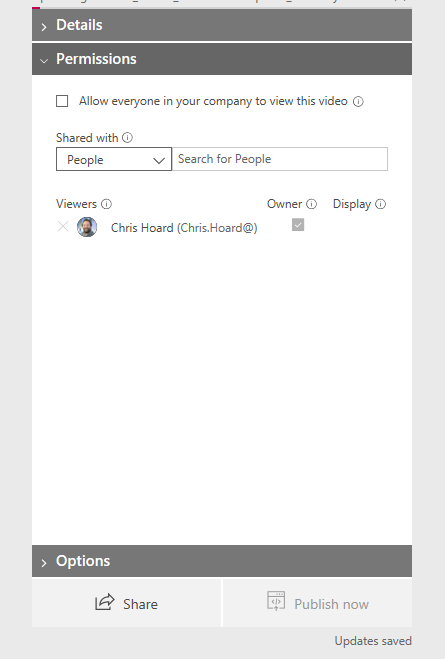- Home
- Microsoft Stream
- Microsoft Stream (Classic) and migration
- Re: Hide Stream Group Members
Hide Stream Group Members
- Subscribe to RSS Feed
- Mark Discussion as New
- Mark Discussion as Read
- Pin this Discussion for Current User
- Bookmark
- Subscribe
- Printer Friendly Page
- Mark as New
- Bookmark
- Subscribe
- Mute
- Subscribe to RSS Feed
- Permalink
- Report Inappropriate Content
Jan 09 2019 02:02 PM
We need to share a video and limit access to the video to a group of 100 people. However, we do not want the 100 people to be able to view the other people who have access to the video. Is there a way to create a group in order to restrict access but make the group members private? Is there another way to share only to a limited number of people so that only those people see the video (without knowing who else is seeing it?
Thank you
- Mark as New
- Bookmark
- Subscribe
- Mute
- Subscribe to RSS Feed
- Permalink
- Report Inappropriate Content
Jan 09 2019 04:41 PM
SolutionHi asmith2019,
If what I have read is correct, then all you need to do in order to share the video with a limited number of people so that only those people see the video - (without knowing who else is seeing it) is upload the video in the Stream Portal via + Create and then set the Permissions by unchecking 'allow everyone in your company to view this video' and then adding the specific people instead of a Group or a channel. By setting it as specific people then only those people will be able to view it or discover in the Stream Portal and when viewing the video, they can't see who else has viewed it. I would also advise to turn off people and comments under options.
Hope that helps and answers your question. If it has, please like and set as the solution. If you need anything else please let me know what you need. Thanks for raising to the community and I hope to answer more of your questions in the future.
Best, Chris
- Mark as New
- Bookmark
- Subscribe
- Mute
- Subscribe to RSS Feed
- Permalink
- Report Inappropriate Content
Accepted Solutions
- Mark as New
- Bookmark
- Subscribe
- Mute
- Subscribe to RSS Feed
- Permalink
- Report Inappropriate Content
Jan 09 2019 04:41 PM
SolutionHi asmith2019,
If what I have read is correct, then all you need to do in order to share the video with a limited number of people so that only those people see the video - (without knowing who else is seeing it) is upload the video in the Stream Portal via + Create and then set the Permissions by unchecking 'allow everyone in your company to view this video' and then adding the specific people instead of a Group or a channel. By setting it as specific people then only those people will be able to view it or discover in the Stream Portal and when viewing the video, they can't see who else has viewed it. I would also advise to turn off people and comments under options.
Hope that helps and answers your question. If it has, please like and set as the solution. If you need anything else please let me know what you need. Thanks for raising to the community and I hope to answer more of your questions in the future.
Best, Chris