- Home
- Microsoft Stream
- Microsoft Stream (Classic) and migration
- Face detection for a video
Face detection for a video
- Subscribe to RSS Feed
- Mark Discussion as New
- Mark Discussion as Read
- Pin this Discussion for Current User
- Bookmark
- Subscribe
- Printer Friendly Page
- Mark as New
- Bookmark
- Subscribe
- Mute
- Subscribe to RSS Feed
- Permalink
- Report Inappropriate Content
Nov 07 2018 04:01 AM
Hi,
I uploaded a video to Stream for a podcast session filmed at Ignite. Face detection doesn't work (or at least, the People tab doesn't show up for the video). Other videos have the People tab. Is there anything I can do to force face detection to appear?
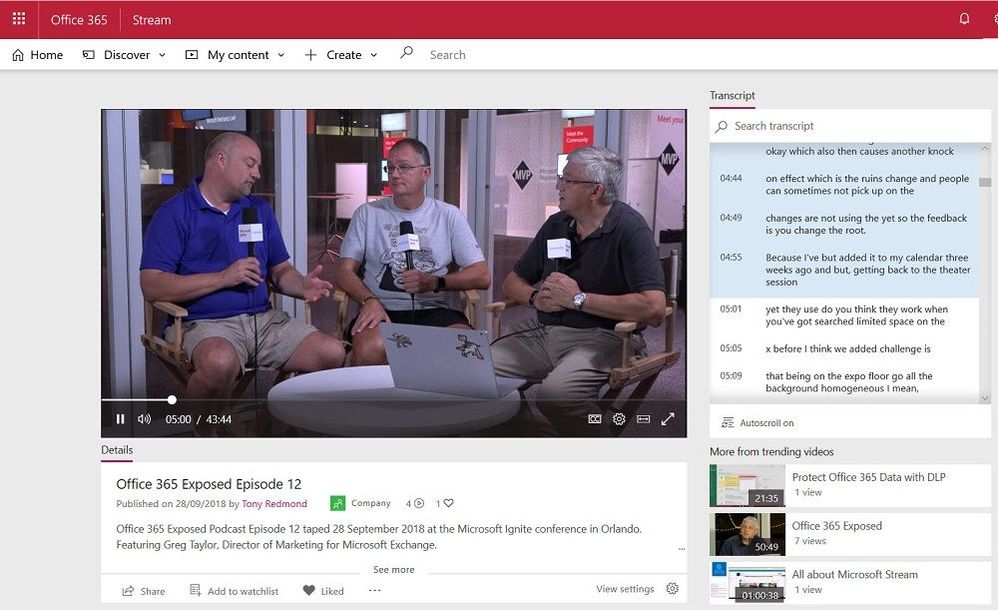
- Mark as New
- Bookmark
- Subscribe
- Mute
- Subscribe to RSS Feed
- Permalink
- Report Inappropriate Content
Nov 07 2018 07:43 AM
- Mark as New
- Bookmark
- Subscribe
- Mute
- Subscribe to RSS Feed
- Permalink
- Report Inappropriate Content
Nov 07 2018 07:54 AM
My understanding is that if your account has an E5 license (and soon any commercial Office 365 license), the intelligent features including face detection are applied by Stream when you upload a video. At least, that's what has happened in the past. It's just this video that I am having a problem with,
- Mark as New
- Bookmark
- Subscribe
- Mute
- Subscribe to RSS Feed
- Permalink
- Report Inappropriate Content
Nov 07 2018 07:56 AM
- Mark as New
- Bookmark
- Subscribe
- Mute
- Subscribe to RSS Feed
- Permalink
- Report Inappropriate Content
- Mark as New
- Bookmark
- Subscribe
- Mute
- Subscribe to RSS Feed
- Permalink
- Report Inappropriate Content
Nov 08 2018 02:48 PM
To my knowledge, until this feature rolls out this month to everyone, only E5 license holders can leverage Face and Search by Transcription.
- Mark as New
- Bookmark
- Subscribe
- Mute
- Subscribe to RSS Feed
- Permalink
- Report Inappropriate Content
Nov 08 2018 02:50 PM
I am licensed to the hilt. As I noted earlier, other videos have been processed for face detection. This one hasn't.
- Mark as New
- Bookmark
- Subscribe
- Mute
- Subscribe to RSS Feed
- Permalink
- Report Inappropriate Content
Nov 08 2018 02:52 PM
I had E5 earlier this year and it worked for me but now I am E3. Perhaps something is happening during this transition?
- Mark as New
- Bookmark
- Subscribe
- Mute
- Subscribe to RSS Feed
- Permalink
- Report Inappropriate Content
Nov 08 2018 03:08 PM
Don't think so... I have had E5 for the last two years.
- Mark as New
- Bookmark
- Subscribe
- Mute
- Subscribe to RSS Feed
- Permalink
- Report Inappropriate Content
Nov 08 2018 03:43 PM
- Mark as New
- Bookmark
- Subscribe
- Mute
- Subscribe to RSS Feed
- Permalink
- Report Inappropriate Content
Nov 09 2018 04:05 AM
Yes. I uploaded the video again and no joy. Same result.
@Chris Webb wrote:
Assuming you’ve tried uploading the video again and it still not do it?
- Mark as New
- Bookmark
- Subscribe
- Mute
- Subscribe to RSS Feed
- Permalink
- Report Inappropriate Content
Nov 16 2018 10:00 AM
Looks like some sort of bug on our end if other videos are working fine to generate the face / people timeline. Can you send me the actual MP4 and we can run it through on our end and have an engineer debug? (Or you can open up a support case and go that route).
- Mark as New
- Bookmark
- Subscribe
- Mute
- Subscribe to RSS Feed
- Permalink
- Report Inappropriate Content
- Mark as New
- Bookmark
- Subscribe
- Mute
- Subscribe to RSS Feed
- Permalink
- Report Inappropriate Content
Nov 16 2018 01:00 PM
Got it and seeing if I can reproduce your issue too.
- Mark as New
- Bookmark
- Subscribe
- Mute
- Subscribe to RSS Feed
- Permalink
- Report Inappropriate Content
Nov 16 2018 02:17 PM
Seems to repro on my Stream tenant as well. I filed an ticket to have one of our on call engineers take a look when they have time.
- Mark as New
- Bookmark
- Subscribe
- Mute
- Subscribe to RSS Feed
- Permalink
- Report Inappropriate Content
Nov 16 2018 03:00 PM
SolutionThanks. I'm glad it's not just me.
I suspect that the problem is due to the ugliness of the people on-screen. No self-respecting algorithm could process such horrible mugs.
- Mark as New
- Bookmark
- Subscribe
- Mute
- Subscribe to RSS Feed
- Permalink
- Report Inappropriate Content
Nov 21 2018 04:06 AM
I think the fact that you just uploaded a video is the reason why you cant see your contact picture. Contact Pictures (not face recognized) are only available when you record the meeting directly in Teams, Stream or Yammer. And even then you wouldnt see an audio streams per user who attendeed with their respective contact picture. If all people are sitting in the same room then there is no way to authenticate people.
This is something what Microsoft showcased at Ignite and Build in the meeting room of the future session. See here: https://youtu.be/ddb3ZgAp9TA
- Mark as New
- Bookmark
- Subscribe
- Mute
- Subscribe to RSS Feed
- Permalink
- Report Inappropriate Content
Nov 21 2018 04:10 AM
Nope. I have uploaded many videos in exactly the same manner and they all work. I've given a copy of the video to Microsoft and they have reproduced the problem. I'm now waiting for the benefit of their insight.
Accepted Solutions
- Mark as New
- Bookmark
- Subscribe
- Mute
- Subscribe to RSS Feed
- Permalink
- Report Inappropriate Content
Nov 16 2018 03:00 PM
SolutionThanks. I'm glad it's not just me.
I suspect that the problem is due to the ugliness of the people on-screen. No self-respecting algorithm could process such horrible mugs.