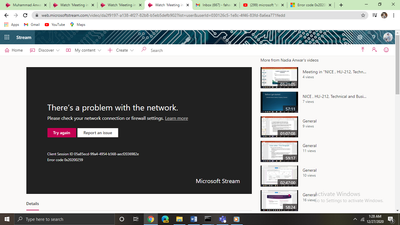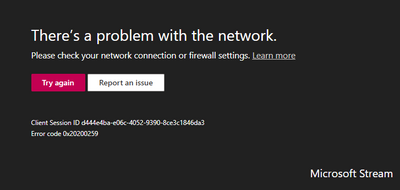- Home
- Microsoft Stream
- Microsoft Stream (Classic) and migration
- Error code 0x20200259
Error code 0x20200259
- Subscribe to RSS Feed
- Mark Discussion as New
- Mark Discussion as Read
- Pin this Discussion for Current User
- Bookmark
- Subscribe
- Printer Friendly Page
- Mark as New
- Bookmark
- Subscribe
- Mute
- Subscribe to RSS Feed
- Permalink
- Report Inappropriate Content
Jun 21 2017 06:08 AM
Hi
I have uploaded a couple of video's and when I go to play them back I get the following message:
It looks like there's a problem. Please try again or contact support (Error code 0x20200259)
One of the files is .mov and the other is .mp4 are these allowed formats?
Thanks
Jason
- Mark as New
- Bookmark
- Subscribe
- Mute
- Subscribe to RSS Feed
- Permalink
- Report Inappropriate Content
Sep 18 2020 04:59 AM
Hello I constantly have this issue, videos created by MS Teams
- Mark as New
- Bookmark
- Subscribe
- Mute
- Subscribe to RSS Feed
- Permalink
- Report Inappropriate Content
Sep 18 2020 05:08 AM
- Mark as New
- Bookmark
- Subscribe
- Mute
- Subscribe to RSS Feed
- Permalink
- Report Inappropriate Content
Dec 02 2020 12:31 AM
I am also having this issue when I try to play some previous recorded lectures that one of my teachers uploaded. And this happens only for certain videos, I don't know why...
- Mark as New
- Bookmark
- Subscribe
- Mute
- Subscribe to RSS Feed
- Permalink
- Report Inappropriate Content
Dec 02 2020 12:33 AM
- Mark as New
- Bookmark
- Subscribe
- Mute
- Subscribe to RSS Feed
- Permalink
- Report Inappropriate Content
Dec 26 2020 12:32 PM
- Mark as New
- Bookmark
- Subscribe
- Mute
- Subscribe to RSS Feed
- Permalink
- Report Inappropriate Content
Jan 04 2021 05:42 AM
Hi@MFahad I have no idea, but it was solved by IT silently and I'm not facing with it anymore
- Mark as New
- Bookmark
- Subscribe
- Mute
- Subscribe to RSS Feed
- Permalink
- Report Inappropriate Content
Jan 10 2021 03:52 PM
- Mark as New
- Bookmark
- Subscribe
- Mute
- Subscribe to RSS Feed
- Permalink
- Report Inappropriate Content
Jan 10 2021 04:00 PM
found this issue is happening only one New Microsoft Edge browser. It's working/playing fine without any issue on Chrome browser.
for the below error
- Mark as New
- Bookmark
- Subscribe
- Mute
- Subscribe to RSS Feed
- Permalink
- Report Inappropriate Content
Jan 10 2021 04:01 PM
for the below error
There’s a problem with the network.
Client Session ID 3c08ef4a-c4dd-468a-83de-d59adff47996
Error code 0x20200259
- Mark as New
- Bookmark
- Subscribe
- Mute
- Subscribe to RSS Feed
- Permalink
- Report Inappropriate Content
Jan 10 2021 04:02 PM
found this issue is happening only one New Microsoft Edge browser. It's working/playing fine without any issue on Chrome browser.
for the below error
- « Previous
-
- 1
- 2
- Next »