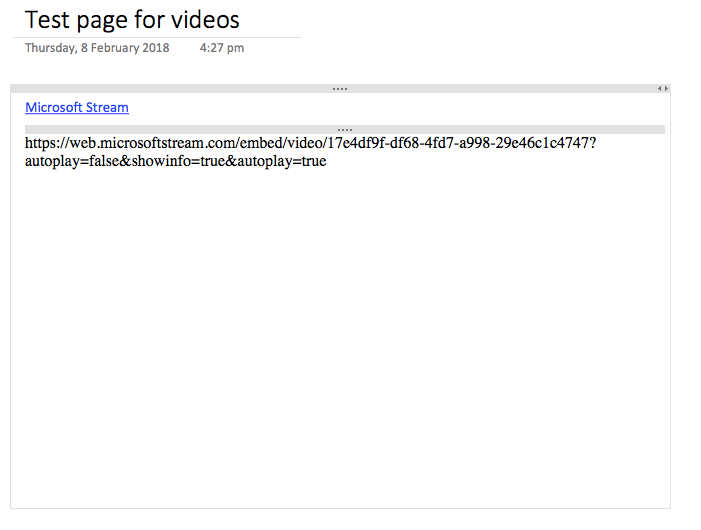- Home
- Microsoft Stream
- Microsoft Stream (Classic) and migration
- Re: Embed Video from Stream into OneNote
Embed Video from Stream into OneNote
- Subscribe to RSS Feed
- Mark Discussion as New
- Mark Discussion as Read
- Pin this Discussion for Current User
- Bookmark
- Subscribe
- Printer Friendly Page
Nov 16 2017 07:51 AM
- Mark as New
- Bookmark
- Subscribe
- Mute
- Subscribe to RSS Feed
- Permalink
- Report Inappropriate Content
Nov 16 2017 07:51 AM
Hi,
My school has been using the embed feature available in OneNote 2016 for the last few months. We are able to successfully embed content from YouTube, Ted, Sway, Forms, GeoGebra, etc.
Office 365 Video and Streams are not working. Upon pasting the video link, the link appears and the frame for the video appears. However, the user is prompted in the frame to log into Office 365. After doing so, the video still does not play. See attached. We are using Surface Pro 3 and 4 tablets, Windows 10, and OneNote 2016. While the video will play properly if we view the online version of the OneNote Class Notebook but the desktop version just shows the frame of the video and logging in when prompted does not work. We experienced the same issue when trying to do this with Office 365 video.
Any idea why this feature isn't working?
Thanks,
Jill
- Labels:
-
jrobinson@lynbrook.k12.ny.us
- Mark as New
- Bookmark
- Subscribe
- Mute
- Subscribe to RSS Feed
- Permalink
- Report Inappropriate Content
Nov 16 2017 01:10 PM
Hi @Deleted - thanks for reporting the issue.
A few questions for you:
- What happens when you click the sign in button?
- Which OneNote App are you using? Can you send a full frame shot of the app instead of a cropped one?
- Which OS are you using?
- Mark as New
- Bookmark
- Subscribe
- Mute
- Subscribe to RSS Feed
- Permalink
- Report Inappropriate Content
Feb 08 2018 12:52 AM
I am having a similar problem. It has been working previously, but for some reason now, once I click on the video to play it presents the code instead of the video. Please see the image
- Mark as New
- Bookmark
- Subscribe
- Mute
- Subscribe to RSS Feed
- Permalink
- Report Inappropriate Content
Mar 07 2019 11:48 PM
I'm having the same issue. In OneNote Desktop and in the same notebook in Teams, I get the "To see this content, sign in". When I click the "sign in" option, first time it asked me for my O365 log-in credentials, but still didn't make the video available. Subsequent clicks of the "sign in" option open a new browser tab for a few seconds, and then close it. If I open the notebook in OneNote Online, the video is visible and playable.