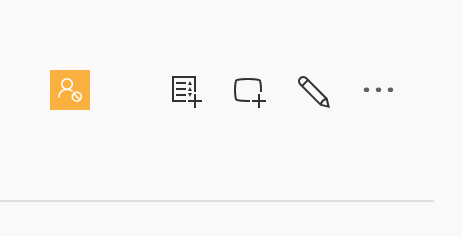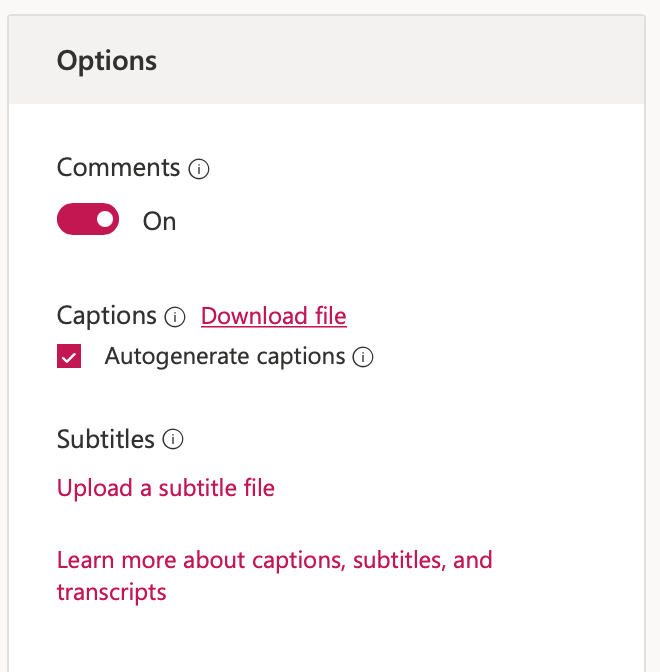- Home
- Microsoft Stream
- Microsoft Stream (Classic) and migration
- Closed Caption .vtt edit in Stream
Closed Caption .vtt edit in Stream
- Subscribe to RSS Feed
- Mark Discussion as New
- Mark Discussion as Read
- Pin this Discussion for Current User
- Bookmark
- Subscribe
- Printer Friendly Page
- Mark as New
- Bookmark
- Subscribe
- Mute
- Subscribe to RSS Feed
- Permalink
- Report Inappropriate Content
Jun 27 2017 03:19 PM
Love the closed caption creation on upload but how do I edit the .Vtt file created to correct our acronyms and accent? TIA
- Mark as New
- Bookmark
- Subscribe
- Mute
- Subscribe to RSS Feed
- Permalink
- Report Inappropriate Content
May 28 2020 02:42 PM
@scottkeir I have found a way to make the .vtt file work in Stream by simplifying the code produced by stream in it's auto transcript process. The original .vtt will look like this:
WEBVTT
NOTE duration:"00:04:19.8340000"
NOTE language:en-us
NOTE Confidence: 0.926972687244415
8bca61c2-8720-4b7e-bc4f-0c0ef383c7d9
00:00:01.780 --> 00:00:05.667
Hello! I am glad to get a chance to greet you in this cluster
NOTE Confidence: 0.950916528701782
3ff35dab-7006-4f27-a915-9850df7c2831
00:00:05.667 --> 00:00:10.682
meeting. I was looking forward
to rubbing shoulders with you
NOTE Confidence: 0.930423617362976
b47309a3-2673-4f10-8de3-7a50a496c212
00:00:10.682 --> 00:00:14.361
physically at our area directors convention, but we...
In order to make these work they need to be simplified by removing the "NOTE Confidence:..." lines and changing the verse numbers to sequential numbers:
WEBVTT
NOTE duration:"00:04:19.8340000"
NOTE language:en-us
1
00:00:01.780 --> 00:00:05.667
Hello! I am glad to get a chance to greet you in this cluster
2
00:00:05.667 --> 00:00:10.682
meeting. I was looking forward
to rubbing shoulders with you
3
00:00:10.682 --> 00:00:14.361
physically at our area directors convention, but we...
When simplified this way the resulting .vtt file can be uploaded back to Stream.
Here is also a handy page that strips all of the code and gives you a flat versified text:
- Mark as New
- Bookmark
- Subscribe
- Mute
- Subscribe to RSS Feed
- Permalink
- Report Inappropriate Content
Jun 17 2020 08:53 AM
@David Van Leeuwen Can't access the vtt file cleaner mentioned in your post. Any updated link?
- Mark as New
- Bookmark
- Subscribe
- Mute
- Subscribe to RSS Feed
- Permalink
- Report Inappropriate Content
Jun 17 2020 02:49 PM
@Jennifer Bill any text editor will open and edit the vtt file. https://www.msigeek.com/11568/10-free-text-editing-tools-for-windows-10
https://support.apple.com/guide/textedit/welcome/mac
- Mark as New
- Bookmark
- Subscribe
- Mute
- Subscribe to RSS Feed
- Permalink
- Report Inappropriate Content
Jun 17 2020 02:53 PM
@Mandy Clark you can find instructions on downloading the vtt file here: https://docs.microsoft.com/en-us/stream/portal-add-subtitles-captions
- Mark as New
- Bookmark
- Subscribe
- Mute
- Subscribe to RSS Feed
- Permalink
- Report Inappropriate Content
Sep 18 2020 03:11 AM
@Marc MrozHi I auto generated my captions and then downloaded and edited the file in Word. I removed the 'auto generated' tick, but when I try to upload it says the file type is not supported. Do you need to put it into an editor to change the file type back to a .vtt? I tried adding .vtt on the end of the file name but this doesn't work
- Mark as New
- Bookmark
- Subscribe
- Mute
- Subscribe to RSS Feed
- Permalink
- Report Inappropriate Content
Sep 18 2020 08:51 AM
You'll need to save the file as a text file first (.txt) then change the extension to .vtt @Ruhurl
- Mark as New
- Bookmark
- Subscribe
- Mute
- Subscribe to RSS Feed
- Permalink
- Report Inappropriate Content
Sep 18 2020 08:54 AM
- Mark as New
- Bookmark
- Subscribe
- Mute
- Subscribe to RSS Feed
- Permalink
- Report Inappropriate Content
Sep 22 2020 07:47 AM
@David Van Leeuwen Thanks I will give that a try - just by resaving .vtt?
- Mark as New
- Bookmark
- Subscribe
- Mute
- Subscribe to RSS Feed
- Permalink
- Report Inappropriate Content
Feb 14 2021 09:35 AM
@Justin Miller yesterday I found the vtt to download (i recall it being tricky to find. today I cannot see where it is at all. any ideas?
- Mark as New
- Bookmark
- Subscribe
- Mute
- Subscribe to RSS Feed
- Permalink
- Report Inappropriate Content
Feb 17 2021 11:47 AM
@officepea click on the Update video details pencil icon (✎), then Download file in Options.
- « Previous
-
- 1
- 2
- Next »