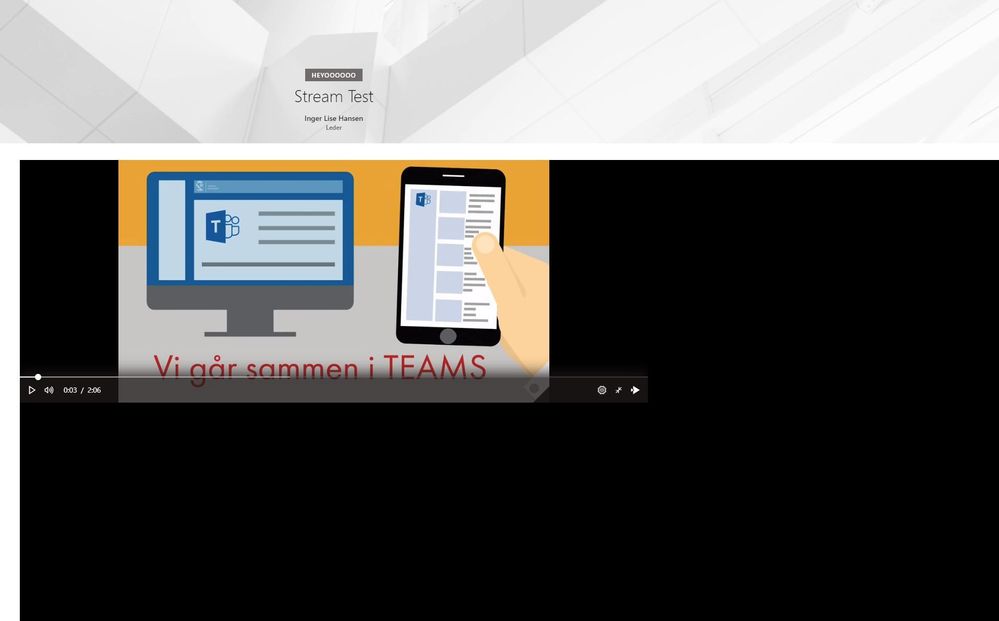- Home
- Microsoft Stream
- Microsoft Stream (Classic) and migration
- Bug with stream webpart on sharepoint site shown as tab in teams
Bug with stream webpart on sharepoint site shown as tab in teams
- Subscribe to RSS Feed
- Mark Discussion as New
- Mark Discussion as Read
- Pin this Discussion for Current User
- Bookmark
- Subscribe
- Printer Friendly Page
- Mark as New
- Bookmark
- Subscribe
- Mute
- Subscribe to RSS Feed
- Permalink
- Report Inappropriate Content
Feb 21 2019 11:06 AM - edited Feb 21 2019 11:07 AM
So, I'm not sure if this belongs in the Stream, Sharepoint or Teams forums, but I'll give it a try here!
We're in the process of implementing Office365 in our environment, and have created a team in Teams for support and training.
We're producing instructional videos for Teams (which is our main focus to begin with), and I thought I'd give Stream a try instead of the good ol' youtube.
I've encountered two issues so far:
1) Video does not scale back when returning from full screen when we view videos in a stream tab in Teams.
Steps to reproduce:
- Open stream tab
- Press play on a video
- Press button for full screen in the lower right corner, or double click video
- Exit full screen
Result: Video is still at "full scale", can't see the progress bar or any of the buttons at the bottom of the video. Image below.
2) Making a stream video go full screen on a SharePoint page in a teams tab just ends up wrong
Steps to reproduce:
- Create a SharePoint page
- Add stream web part with single video or channel
- Add created SharePoint page as a tab in Teams
- Open tab, press play on a video
- Press full screen button in the lower right corner of video, or double click on video
Result: The whole tab/SharePoint page goes full screen, the video stays at the same size, but the rest fills with black. Image below.
I tried googling around, but could not find anyone with similar issues.
Any Ideas? Or should we just resort to YouTube for the time being?