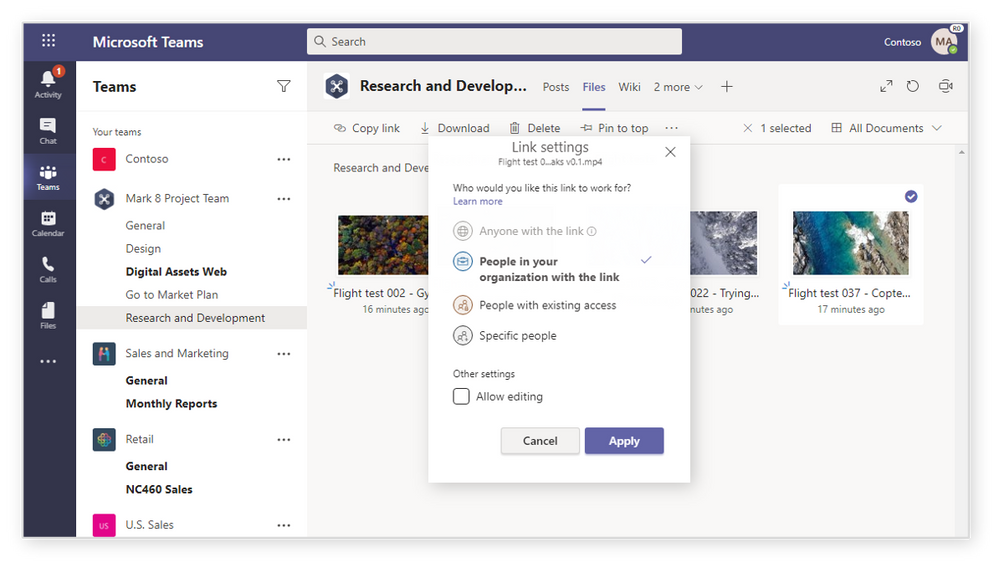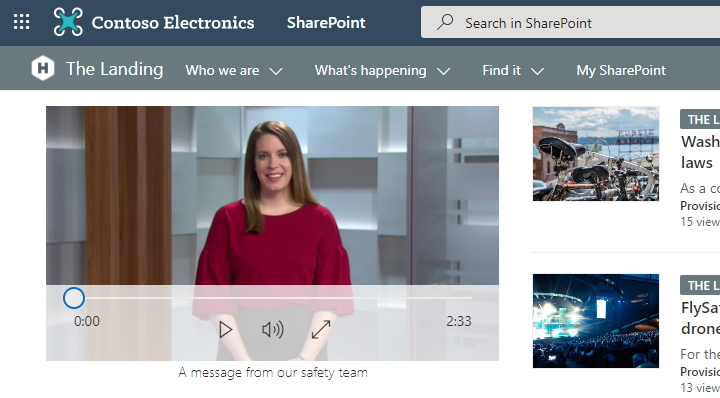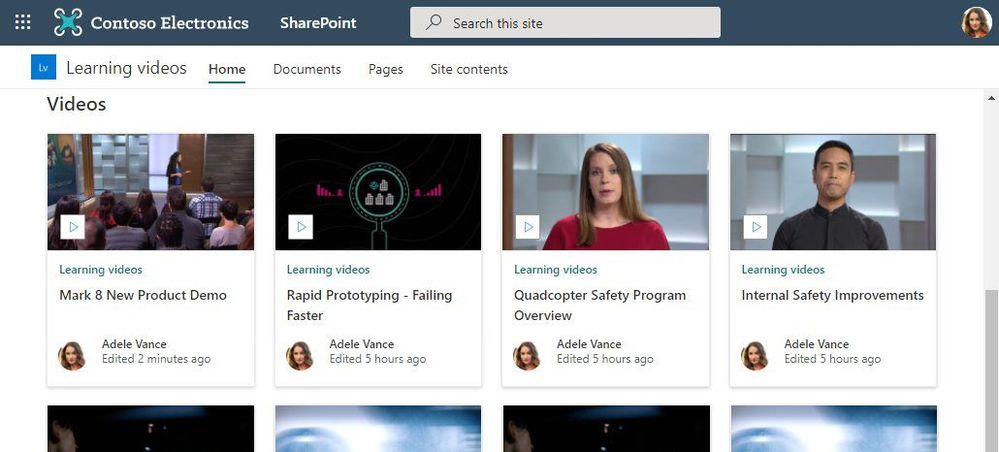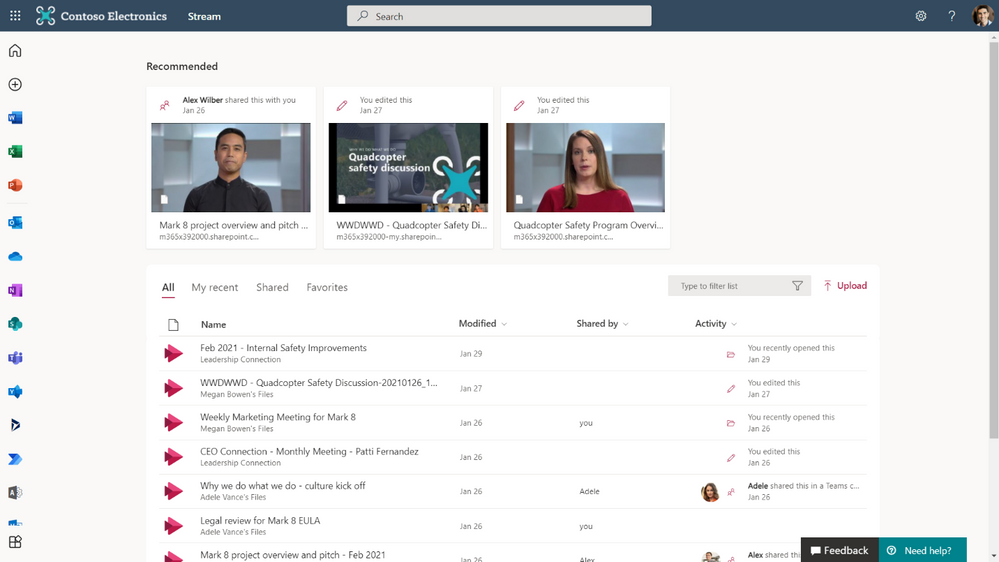- Home
- Microsoft Stream
- Microsoft Stream Blog
- The Next Phase For the New Version of Stream
- Subscribe to RSS Feed
- Mark as New
- Mark as Read
- Bookmark
- Subscribe
- Printer Friendly Page
- Report Inappropriate Content
** The earlier version of Stream will now be known as Microsoft Stream (Classic) and Microsoft Stream will continue as the name for the new version.
In the past year, we've seen explosive growth for video in the workplace. Video has become central to engagement, communication, and productivity as more organizations than ever before embrace asynchronous work.
Leading the evolution of workplace video, the Microsoft Stream team embarked on a journey to integrate fast, intelligent video across Microsoft 365. We announced a new vision for Stream—one in which users can create, share, discover, and manage video —just as they would any other file in Microsoft 365. As we set off on this journey, we identified four key milestones to reach:
- saving meeting recordings to Microsoft 365
- achieving high-quality playback and scale parity with Stream (Classic)
- bringing innovation to the new version of Stream
- migrating existing Stream (Classic) customers
We're glad to announce we'll be entering the next phase of our journey to the new version of Microsoft Stream in Q3 2021. In this phase, we're on track to start bringing new experiences for sharing, discovery, and video playback on top of the Microsoft 365 file experience.
Here’s a breakdown of the Microsoft Stream journey below:
Teams Meeting Recordings Saved in Microsoft 365
The first step on this journey was to improve Teams meetings recordings by saving them in OneDrive and SharePoint, like any Office file. This has helped unlock new value and many long-awaited features for our customers. We’ve since taken steps to address limitations associated with this change by answering many of the questions we received and will be rolling out a block download feature for non-channel meetings. For more information on Teams meeting recordings in OneDrive and SharePoint: https://aka.ms/tmrodsp
Playback Quality and Scale
The next step on this journey involves bringing high-quality playback and scaling from Stream (Classic) into video across Microsoft 365—including Teams, OneDrive, and SharePoint. Alongside core processing and playback improvements, we're adding Content Delivery Network (CDN) support for video playback. These are the first few improvements expected to roll out in this phase - with continued investments in this area over the coming year, including a new and improved video player
Advancing Stream Innovation
In Microsoft 365, video files get compliance, governance, and immediate access to the many file innovations available to other Office file types, not just today but also in the future. This means the Stream team can focus more innovation on video and audio experiences across Microsoft 365. The first of these coming to the new version of Stream include videos on SharePoint pages, the Stream web app, and improved video analytics.
Featuring videos on SharePoint pages
When you upload video files to SharePoint Online sites, OneDrive for Business, Microsoft Teams, or Yammer communities, you can easily build modern pages with existing web parts in SharePoint sites to feature those videos for your viewers. See how you can create beautiful pages featuring videos uploaded to the M365 files experience today.
Stream web app
The Stream web app will soon be part of office.com, bringing together videos from across your organization, and providing a consolidated list of videos shared by other users. Users will also be able to create, upload and find videos, with the entire user experience - along with search - tightly integrated with the rest of Office.com
Improved video analytics
For creators and admins, we are working on analytics that provide deeper insight into video engagement and interaction. This includes a viewership heatmap developed on top of analytics already available in Microsoft 365 today.
Migration
At the migration step, we’re taking a two-pronged approach—help customers prepare and make migration as pain-free as possible. Along these lines, we plan to release detailed migration documentation in March 2021 and the migration preview tool in summer 2021.
In summary, we’ll start bringing new experiences for sharing, discovery, and video playback on top of the Microsoft 365 file experience from Q3 2021. As we power through the next key milestones on this journey, we remain resolved to deliver an exceptional product experience, continue supporting Stream (Classic) customers, and advance innovation around fast, intelligent video. Check out the support documentation below for more information and follow the Microsoft 365 Stream roadmap to stay up-to-date with changes coming to Stream.
Support Documentation
Migrate from Microsoft Stream (Classic) to the new Microsoft Stream