- Home
- Microsoft Stream
- Microsoft Stream Blog
- Microsoft Stream powers live events and brings intelligent video to Microsoft 365
- Subscribe to RSS Feed
- Mark as New
- Mark as Read
- Bookmark
- Subscribe
- Printer Friendly Page
- Report Inappropriate Content
Microsoft Stream, the intelligent video service in Office 365, is adding new capabilities and expanding availability of existing intelligence features to more customers.
Announced today, live event capabilities will be coming to Microsoft Stream, Microsoft Teams and Yammer. Now customers will be able to schedule, produce and deliver live events more effectively for a variety of scenarios like companywide events, leadership updates and more. Seamless integration across Office 365 means that you can use Stream to deliver highly produced, studio-quality events and they can be viewed in Stream, Teams or Yammer – wherever your audience resides.
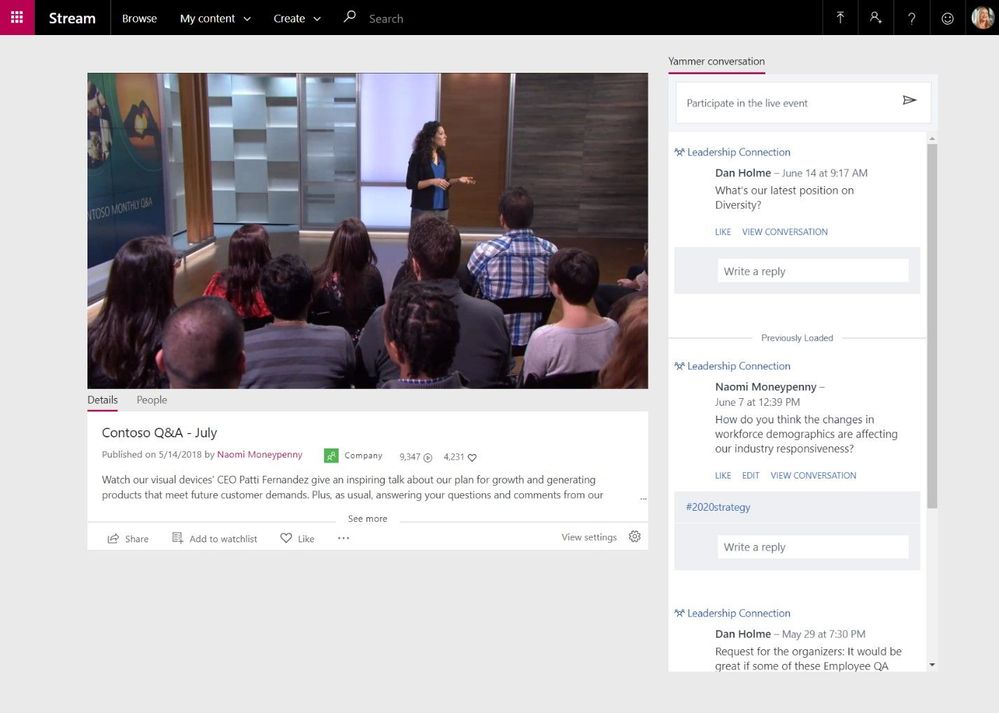
As an organizer or producer you can monitor the audience engagement in real-time. Quickly toggle between audience and producer views to see different screens and monitor analytics like current viewers, likes and total views for your event.

See firsthand how easy it is to host live events with Microsoft Stream!
Easier event production and optimized delivery
Creating live events is made easier through integrations with production partners, like Telestream and Haivision, who provide encoders to connect multiple cameras, audio feeds and content sources for professional looking and highly-produced events.
Our integrations with content delivery network partners – Hive Streaming, Kollective and Ramp– help event producers optimize network bandwidth and support successful live and on-demand streaming.

AI-powered features available to more customers
As part of our commitment to empower people and organizations with AI, we are expanding the availability of intelligent features in Stream, including:
- Speaker timelines that use facial detection to identify who is talking, so you can easily jump to a particular speaker in the recording.
- Speech-to-text and closed captions that capture the event in a readable form and make the content more accessible for everyone
- Transcript search and timecodes that let you quickly find moments that matter in a video.
Later this quarter, these features will become available in all enterprise, firstline and education plans of Office 365, as well as Stream Plan 1.
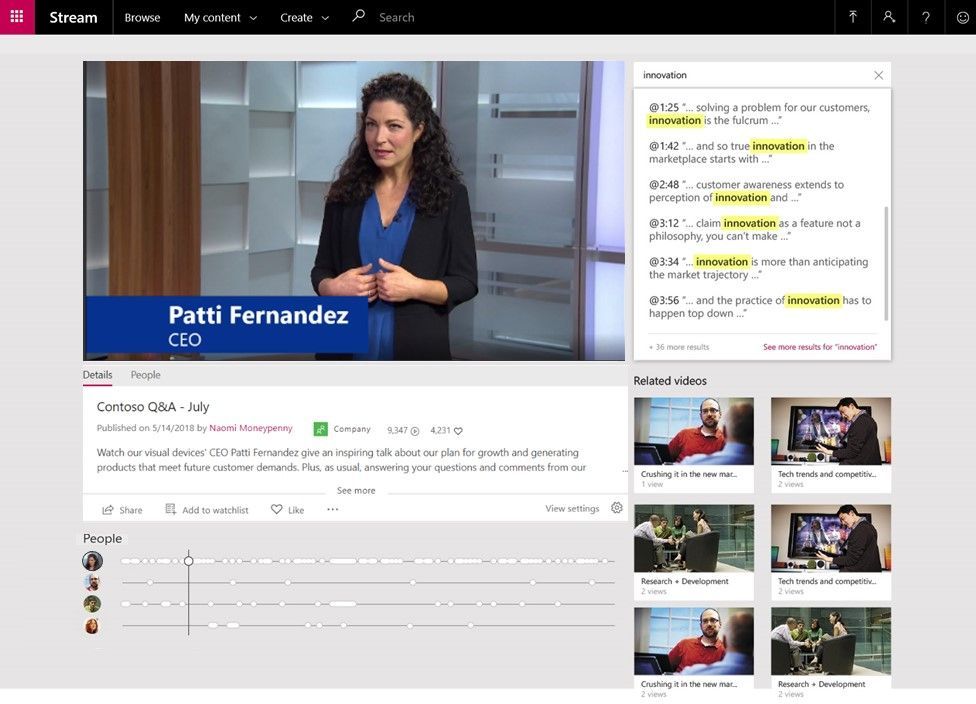
You must be a registered user to add a comment. If you've already registered, sign in. Otherwise, register and sign in.