- Home
- Content Management
- The SharePoint Community blog
- SharePoint Roadmap Pitstop: September 2019
- Subscribe to RSS Feed
- Mark as New
- Mark as Read
- Bookmark
- Subscribe
- Printer Friendly Page
- Report Inappropriate Content
September was a month to remember, so we at Microsoft thought we’d bring a few early tech presents two months before December. Below are all the SharePoint and related tech updates that rolled out this past month. Consider this the all-inclusive recap plus the embedded Intrazone Roadmap Pitstop: September 2019 podcast episode – the bonus monthly audible companion to help answer, "What's rolling out now for SharePoint and related technologies into Microsoft 365?"
To answer that question, listen and scroll below (info, links and screenshots galore) to stay informed on what features and updates arrived this past month - plus a few teasers of what's to come:
In this podcast episode, I interview Max Kulakov (LinkedIn), designer on the Microsoft OneDrive engineering team who focuses the look & fell, scalability and usability of SharePoint web parts. We discuss the new web parts rolled out this month, with focus on the design and approach throughout development and design.
All the features listed below began rolling out to Targeted Release customers in Office 365 as of September 2019 (possibly early September 2019).
Inform and engage with dynamic employee experiences
Build your modern intranet on SharePoint in Office 365 and get the benefits of investing in business outcomes – reducing IT and development costs, increasing business speed and agility, and up-leveling the dynamic and welcoming nature of your intranet.
The page diagnostics tool for SharePoint has been updated
This is a browser extension for Chrome and Microsoft Edge designed to help you identify SharePoint site pages in Microsoft 365 that may not be delivering optimal performance - to assess both modern and classic pages.

It works by comparing characteristics of a site page to known best practices, to then provide remediation guidance, like identifying images that are too big, whether CDNs properly in place, or if you have web parts that rely on iFrames, and more - all leading to suggested fixes across three analysis results: Attention required, Improvement opportunities and No action required.
Note: Microsoft does not read data or page content that is analyzed by the Page Diagnostics for SharePoint tool, and we do not capture any personal information, website or download information.
New and updated SharePoint web parts
Web parts make the world go ‘round. Well, at least the news and pages that go ‘round your intranet. We’ve heard your feedback for more ways to create rich, beautiful experiences through SharePoint and into Microsoft Teams as you design your SharePoint pages and news articles. Who doesn’t want more and improved web parts?
Here are our latest updates:
- Button & Call To Action | engage your page viewer by providing focused text on and above a button.
- World Clock & Weather | add individual cities or a group of locations to highlight local times and weather.
- Divider | put a line in between sections and web parts, choosing the width and thickness.
- Highlighted Content adds Custom Query | use custom CAML or KQL queries to display precise sets of content, with the ability to combine filters using AND, OR, and NOT operators.


- Learn more. Roadmap IDs: 53221 & 53222.
Learn more about using web parts on pages and news; this article highlights all web parts that are in production for SharePoint in Office 365.
Teamwork updates across SharePoint team sites, OneDrive and Microsoft Teams
Microsoft 365 is designed to be a universal toolkit for teamwork – to give you the right tools for the right task, along with common services to help you seamlessly work across applications. SharePoint is the intelligent content service that powers teamwork – to better collaborate on proposals, projects, and campaigns throughout your organization – and is integrated with Microsoft Teams, OneDrive, Yammer, Stream, Planner and much more.
Preview CAD files now generally available (GA)
We've partnered with Autodesk to use AutoCAD technology to display rich previews of DWG files inline for OneDrive, SharePoint and Microsoft Teams. When you need to further explore or edit these drawings, use the built-in links to the AutoCAD web app to open files directly from the location they are stored within your instance of Office 365. The AutoCAD web app features familiar drafting tools and commands, making it easy perform common actions straight from your browser.

When previewing CAD files, you wil see all the extended detail as you focus and zoom on different facets of CAD drawings that are consistent across the Web and in the native AutoCAD application.
- Learn more. Roadmap ID: 33414.
File card - activity highlights
This feature shows relevant file activities, like if someone you work with edits, comments, or @mentions you, that activity is displayed with a link to take action directly from the file hover card itself.
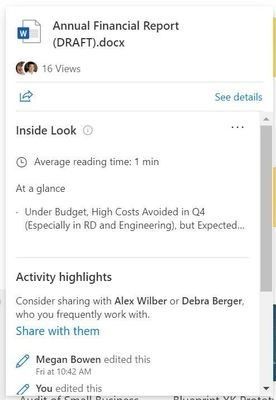
Visibility of all file activities per file is key, and now on-hover you’ll see a plethora of visual information about your files. Across OneDrive and SharePoint, the updated file card helps keep track of activity for all files (not just Office). You’ll also see activity of guests and anonymous file access in the activity list.
- Roadmap: 52721
Site owners can now manage sharing and access request settings from the Site permissions panel
Just follow the "Change sharing settings" link - no need to go into the Advanced permissions anymore – and as a site owner, you’ll access everything you need to see and make changes to the sharing options for your site. So for example, a site owners can use the new panel to allow only owners to share files, folders, and the site, thus restricting everyone else from sharing.
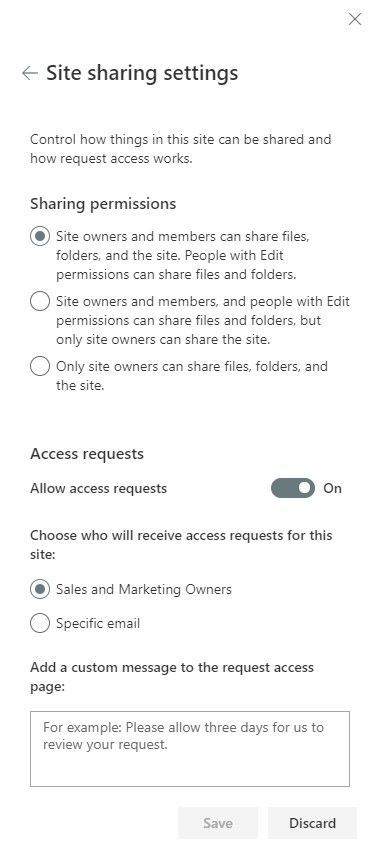
- Roadmap ID: 54983
Per-site Anyone link expiration policy
This new feature allows administrators to customize the expiration length on a per-site basis for Anyone, aka anonymous, links. Using this feature, admins can override the tenant policy and set a more or less restrictive expiration policy for specific sites.
Note: This functionality will only be available via the SharePoint Online Management Shell.
- Roadmap ID: 53748.
- Learn more.
Sharing reports
SharePoint site owners can now see all the items in their site that have been shared with any user; a CSV file output shows how content is being shared, both inside and outside the organization.
A big use case is to report on external sharing. Simply pivot on all shared content from the "Shared with External Users" to view every unique user, permission, link, and item that has been shared externally.

Like any reporting in Microsoft 365, you can build custom scripts to make this more routine, and you can bring the data into Power BI to further drill into patterns over time.
- Roadmap ID: 27034.
- Learn more.
Related technology
OneDrive personal storage options (FYI for any dual-use people using OneDrive for work/school and personal)
We are pleased to announce that we’ve delivered on one of the most requested OneDrive personal features of all time—more storage options. Now you can add storage to your existing Office 365 subscription (Personal or Home) in 200 GB increments, starting at $1.99 per month.
1 Requires Office 365 Personal or Home subscription. For Office 365 Home users, only the account purchasing additional storage will receive the additional storage. OneDrive Basic 5 GB and OneDrive 100 GB subscriptions are not eligible for additional storage plans.
* Plus, applicable taxes every month. Microsoft doesn't charge extra fees.
Note: the 200GB incremental additional storage plans are only available for Office 365 subscribers. The Basic plan is free and offers 5GB, and non-subscription paid is $1.99USD/mo. and offers 100GB.
Power up SharePoint with Yammer (guest blog from intranet expert, Sam Marshal)
“Many people get along just fine by going straight to the native Yammer interface – it is simple and focused. But sometimes you need more options, so combining the structured page approach of modern SharePoint with the conversational capabilities of Yammer can open up a whole new set of opportunities.” – Sam Marshall.
SharePoint comes with three ready-made web parts for embedding a Yammer feed on a page:
- Yammer Conversations – a single column of posts and the newest Yammer web part
- Yammer Highlights – tiled posts that can run horizontally, vertically or in a grid
- Yammer Classic – a single column of posts replicating the Yammer look

“When combined with the many different ways that people work with Yammer, there are countless possibilities for bringing a SharePoint page to life.” – Sam Marshall
- Learn more, guest blog from intranet expert and SharePoint community member, Sam Marshal.
MS Leader in two Forrester waves
Microsoft was recognized as a leader in both ECM (Enterprise Content Management) and CCP (Content Collaboration Platform) by Forrester. The analyst reports showcase strong support and recommendations for both SharePoint and OneDrive, combined with PowerApps, & Microsoft Flow.
In Forrester's words, “Microsoft leads the pack with its global scale and support for the full content life cycle” and that Microsoft 365 is “the best fit for companies that want a single source of cloud content services” rounding out with the notion that “Microsoft should be short-listed by companies that rely on Office for content authoring and communication that need a solid set of repository, collaboration, and content automation capabilities.”
October 2019 teasers
Psst, still here? Still scrolling the page looking for the rolled out goodness? If so, here’s a few teasers of what’s to come to production next month…
- Thing 1 – Site URL rename. [roadmap ID: 56205] (this one got big claps at SharePoint Conference 2019 (May); see Navjot Virk demo it for the first time: ‘jump to’ video here).
- Thing 2 - Planner for F1 and GCC-High. [roadmap ID: 54747 & 54748]
… shhh, tell everyone.
Helpful, ongoing change management resources
- "Stay on top of Office 365 changes"
- "Message center in Office 365"
- Install the Office 365 admin app; view Message Center posts and stay current with push notifications.
- Microsoft 365 public roadmap + pre-filtered URL for SharePoint, OneDrive, Yammer and Stream roadmap items.
- SharePoint Facebook | Twitter | SharePoint Community Blog | UserVoice
- OneDrive Facebook | Twitter | OneDrive Community Blog | UserVoice
- Follow me to catch news and interesting SharePoint things: @mkashman; pre-warning of occasional bad puns, too.
Thanks for tuning in and/or reading this episode/blog of the Intrazone Roadmap Pitstop – September 2019 (blog/podcast). We’re open to your feedback in comments below to hear how both the Roadmap Pitstop podcast episodes and blogs can be improved over time.
Engage with us. Ask questions. Push us where you want and need to get the best information and insights. We're here to put both our and your best change management foot forward.
Stay safe out there on the roadmap -- and thanks for listening and reading.
Welcome to the end September 2019 (and this blog),
Mark Kashman – senior product manager (SharePoint/OneDrive | Microsoft)
You must be a registered user to add a comment. If you've already registered, sign in. Otherwise, register and sign in.
