- Home
- Content Management
- The SharePoint Community blog
- SharePoint in the AI Era: Introducing Copilot in SharePoint & 10 more innovations for creators
- Subscribe to RSS Feed
- Mark as New
- Mark as Read
- Bookmark
- Subscribe
- Printer Friendly Page
- Report Inappropriate Content
SharePoint is the world’s most flexible content platform powering innovation across Microsoft 365, through examples like video hosting on Microsoft Stream, real-time collaboration in Microsoft Loop, and a Viva Topics page inside Microsoft Teams. Partners and customers extend these experiences and build SharePoint-powered solutions using the SharePoint Framework, Microsoft Graph, and Power Platform. And the adoption of SharePoint continues to accelerate as every month customers add over 200 petabytes of documents, lists, pages, videos, and more.
Today, we’re excited to share the latest SharePoint innovations that will make it simpler for everyone to build more compelling and engaging SharePoint sites and pages. We’re redefining what it means to create content on an intranet by enabling a step change in the creation of branded and official sites and empowering everyone in an organization to create new types of SharePoint content more easily.
Today’s news has four themes:
- Simpler authoring - introducing Copilot in SharePoint, a new SharePoint home page, and coauthoring experiences. You’ll be able to use natural language and AI to author SharePoint pages faster and easier and collaborate with others in real time.
- Compelling content - SharePoint is getting a major aesthetic update. You’ll be able to create visually stunning sites and pages that embrace images and videos in new ways to express your brand.
- Deeper engagement – with new integrations for SharePoint into email, Teams, and Microsoft Viva. You’ll be able to rely on SharePoint to meet your readers where they work and measure the impact of your content.
- Flexible platform – with continued investment in templates, the SharePoint Framework, and Microsoft Graph. Your existing solutions will continue to work even as we update the user experience, so you’ll be able to continue to tailor your SharePoint sites to specific workflows and integrate them with custom applications.
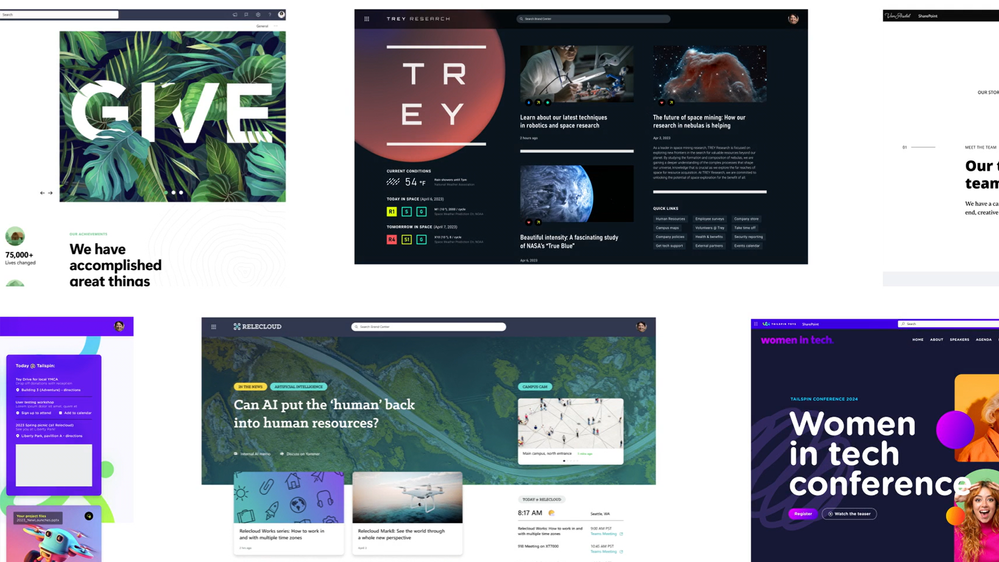
The SharePoint community has always guided us on how and where we innovate and we’re very thankful for everything you do, and eager for your continued feedback. We hope to see you soon at one of the many upcoming community events and hear your thoughts on the future of SharePoint. For now, let’s dig into the details of what’s new!
Simpler Authoring
Ever since the beginning days of SharePoint, customers have relied on the product to constantly make creating and managing sites easier. The complexity of creating web content can be a barrier to getting started, and sites often involve the collective work of many people.
Today’s news is the biggest step we’ve ever taken in the 22-year history of the product to reimagine how sites, pages, and new types of content are created in SharePoint.
Introducing Copilot in SharePoint
Combining the power of Large Language Models (LLMs), your data in the Microsoft Graph, and our best practices for creating engaging web content, Copilot in SharePoint turns your words into SharePoint sites and pages. If you can describe the site or page, Copilot in SharePoint will begin to create it for you, and then work with you to edit and refine it. And all within our existing commitments to data security and privacy in the enterprise.
These new capabilities will enable you to spend less time setting up SharePoint sites and give you confidence that your site is using the best that SharePoint has to offer.
You can create sites with Copilot from a new SharePoint start page. With only a brief prompt, Copilot in SharePoint creates a starter site for you, brings in information from across your organization as needed, and automatically aligns to your organization’s brand.
Here’s an example prompt you can try: “Create an employee onboarding site for Product Managers and use this Onboarding PowerPoint to get started.”
If something isn’t quite right, Copilot works alongside you to conversationally configure the site, such as by iterating on navigation and look & feel settings for example.
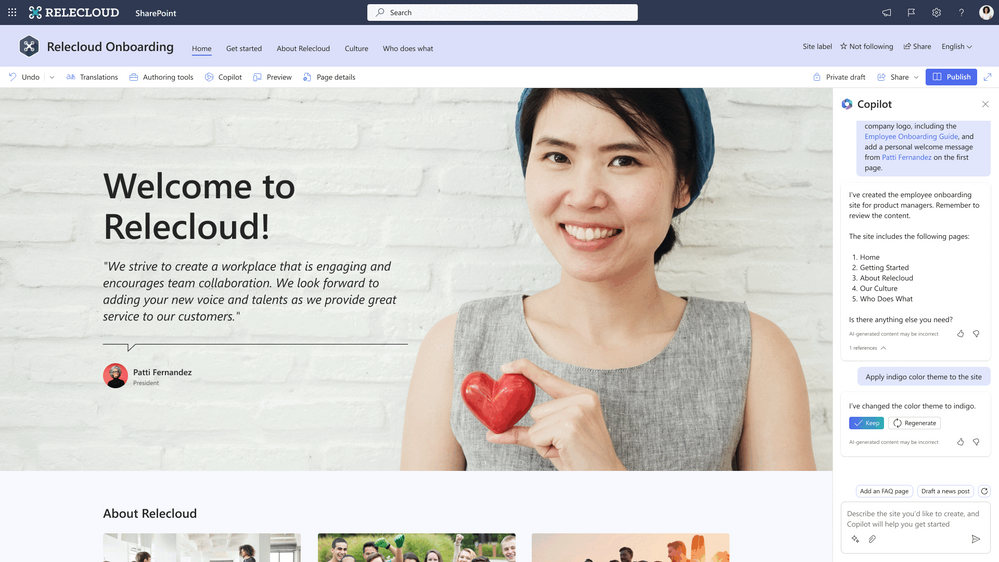
Copilot also helps page authors turn their existing content into stunning SharePoint pages. As your web design partner, Copilot takes your existing document or presentation and turns it into a page that leverages all the new web design visuals that we are announcing today. It can help you rewrite key passages of text on the page too, helping you strike just the right tone that will drive engagement with your readers.
Copilot helps you turn your existing content into stunning SharePoint pages.
Microsoft 365 Roadmap Link: SharePoint: Copilot in SharePoint
A new place to create SharePoint sites and pages
We’re introducing a new start experience for SharePoint that’s filled with inspiration about what you can create. Newsletters, event announcements, project tracking sites, trip reports, brochure sites – this updated SharePoint start page features templates that connect the intranet directly to your most common team and organizational communication needs.
With this new experience, getting started with creating sites and pages is easier than ever. For instance, if you want to create a video page that hosts your recent town hall recording, you can create one instantly. All these personal pages are managed directly from the new start experience, so there is less overhead to getting started with SharePoint.
This is also a place you return to over time – to find that popular news post you wrote, work on drafts, or see analytics on how much engagement you’ve generated.
 The new SharePoint start makes it simple to create SharePoint content.
The new SharePoint start makes it simple to create SharePoint content.
Microsoft 365 Roadmap Link: SharePoint: New SharePoint Start experience
Coauthor SharePoint pages with your team members
Great intranet sites are a team effort. SharePoint’s new page coauthoring capabilities make it easy for editors to come together into the same page canvas and craft their content in real time. These coauthoring capabilities are powered by the Fluid framework, the same technology that enables real-time collaboration in Microsoft Loop.

We’re also simplifying page sharing, making sharing a page just as easy as it is to share a document. And we’re adding section commenting to pages, so page authors can review and approve content inline.
When combined with the new SharePoint start, these improvements make it easier than ever to connect SharePoint to more collaborative team needs.
Microsoft 365 Roadmap Links: SharePoint: Collaborate on pages and news with co-authoring, SharePoint: Page sharing
Compelling Content
Employees have high expectations for engaging and beautiful digital experiences, and that’s why we’re expanding the aesthetic capabilities of SharePoint to empower you to make pages and sites that are bolder and more sophisticated than ever before.
Our investments are focused on the entire spectrum of great web design: branding & theming, typography & fonts, grid & layout, video & imagery, and animations & motion. This new experience is built upon the Microsoft Fluent Design System.
Here’s a peek at the “art of the possible” with SharePoint’s new design and branding capabilities.
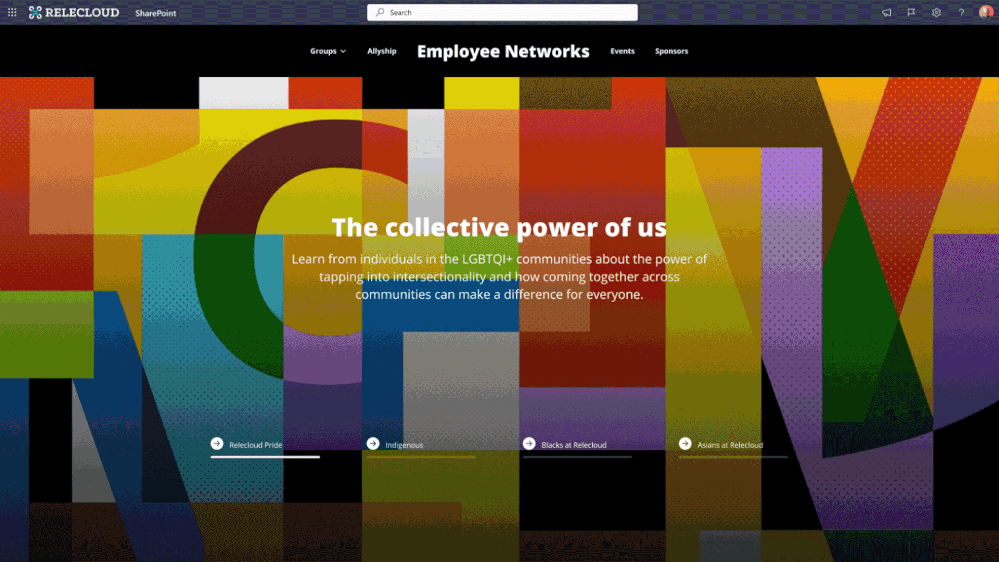
We’ll bring this new look into the product seamlessly over time, so you don’t have to take additional steps to upgrade – SharePoint just keeps improving.
Introducing the new Brand Center in SharePoint
The new Brand Center in SharePoint empowers you to specify fonts, colors, logos, and other design elements that reflect the identity of your organization, products, subsidiaries, and more. You can reuse these branding elements across sites, and SharePoint will provide the right guardrails so you can be confident that site owners are aligning with your branding guidelines.

Microsoft 365 Roadmap Link: SharePoint: Centrally manage branding for your organization
Take control of your images and video
As you can tell from the examples above, SharePoint’s new look empowers you to harness the eye-catching nature of images and videos. The new image editor provides advanced editing capabilities such as shape cropping, color adjusting, adding filters and overlaying text. The updated Stream web part will ensure you can stream all types of video inside your pages by supporting single and multiple videos with folders and playlists.
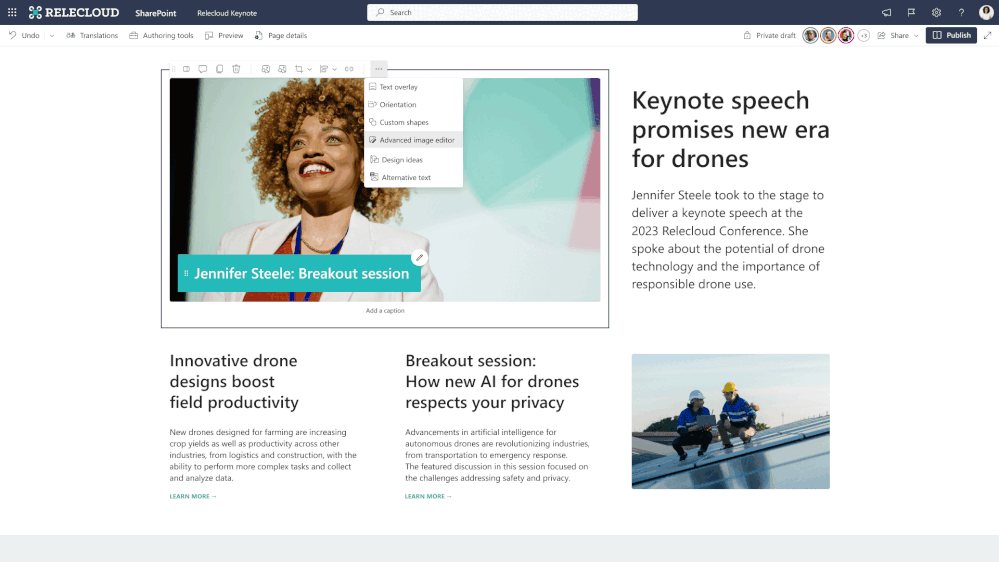
To easily emphasize video, you can use the new Video Page templates in SharePoint. You can create Video Pages not only from SharePoint but also from Stream. For example, right from the video player in Stream, you can create a Video Page to highlight the recording, content, and your summary of a town hall meeting all on one sharable and branded page.
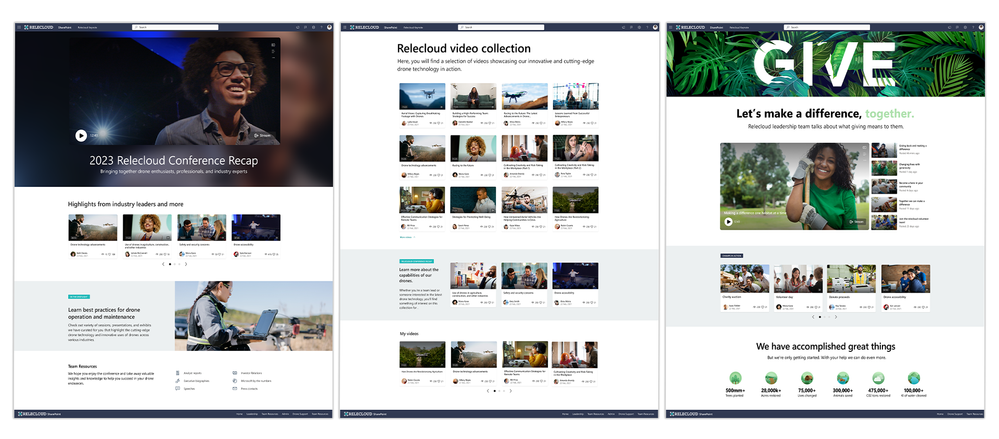
Microsoft 365 Roadmap Links: SharePoint: Advanced editing in Image web part, Microsoft Stream: new webpart, SharePoint: Video Pages
A new pane for embedding content onto pages
SharePoint shines when multiple documents, videos, and images are featured together on one canvas, so we're adding a new content pane and content suggestions that make it easier and faster than ever to build pages that feature lots of content. The content pane allows you to quickly browse and add content from across your SharePoint sites with content suggestions to automatically recommend relevant content based on what you're working on.
Additionally, the content pane suggests layouts automatically so that your content looks stunning and you’re confident that you used the best possible layout.
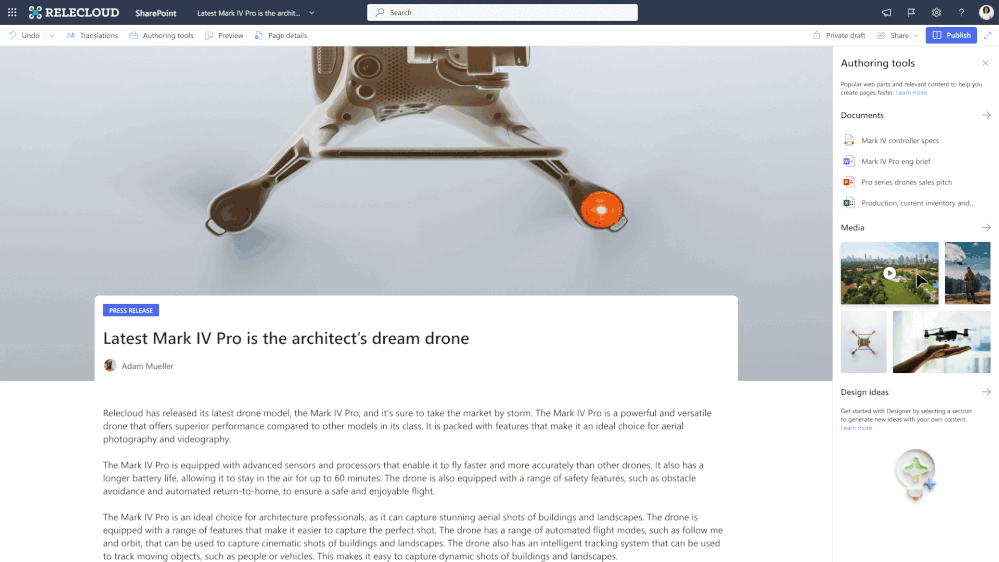
Microsoft 365 Roadmap Links: SharePoint: Content Pane for SharePoint Pages and News, SharePoint Pages: Page design Ideas
Generate Engagement
Content is the most effective when it’s discoverable right in the flow of work. Customers rely on SharePoint not only to create content but to help generate engagement and reach the right audiences.
That’s why we built SharePoint news, which generates over one billion impressions for SharePoint content every month. We also connect SharePoint into key workflows where people already spend their day: email, Teams, and Viva.
SharePoint pages in email
With the new integration of SharePoint pages into email, you can preview and send full news posts as emails to your readers’ inboxes. To help you get started, we're also adding six templates designed to look great in email and the web. And, with our unified page analytics, you’ll be able to see your total page reads across Outlook and SharePoint together.

Microsoft 365 Roadmap Link: SharePoint: News in Outlook
SharePoint in Teams
When you connect your SharePoint page to a Teams channel, your content is available right in the hub for teamwork. We’ve made this simpler over the past year by enabling page editing right inside Teams and ensuring Connected Templates can include SharePoint pages as channel tabs.
Usage of SharePoint inside Teams has more than doubled in the past year, so connecting pages is becoming a popular best practice to ensure content gets reach.

SharePoint and Microsoft Viva
Microsoft Viva is the employee experience and engagement platform built within Microsoft 365 and Microsoft Teams. It brings together the tools and applications businesses need for communication and feedback, analytics, goals, and learning to continuously improve employee engagement and business performance.
Microsoft Viva also includes powerful tools to generate reach and engagement on your SharePoint content. One of the best ways to accelerate the return on your SharePoint investment is to deploy Microsoft Viva as your employee experience platform. Customers including Carlsberg and CBRE have transformed their employee experiences with Viva and amplified their existing SharePoint content.
Here are a few specifics.
The Viva Connections feed puts SharePoint news right inside your own customizable company app. The Resources tab and search in Connections make sites more discoverable. We recently announced tablet support, notifications, dashboard analytics and more on the Connections roadmap, ensuring that Connections is the industry-leading gateway to modern employee experiences.

Sharing SharePoint content to Viva Engage communities and storylines encourages social interaction with your content. You can share a page to Engage right from SharePoint and Engage will show a rich preview.
And Viva Amplify levels up your communications with premium analytics, publishing across multiple channels and distribution groups in Microsoft 365, and management of the entire campaign workflow. It’s the ultimate tool to ensure you can fully embrace all Microsoft 365 communication channels with your audience, including SharePoint, Teams, Viva Engage, and more. Viva Amplify will be generally available later this year.

Flexible Platform
Developers play an essential role in ensuring SharePoint is integrated deeply into their organizations’ workflows and tools. One out of every three pages in SharePoint include an embedded part to a custom business process or application. Customers rely on SharePoint to provide site and page templating, UX-layer parts and plug-ins using the SharePoint Framework, and data access via Microsoft Graph.
These developer models stay the same and their functionality continues to improve even as the user experience of SharePoint transforms.
Join us at Microsoft Build later this month, where we’ll share more news for developers.
Thank You & What’s Next
Thank you to the SharePoint fans who have inspired us over the 22 years of the product’s history. Thank you to our partners and community members who champion the art of the possible. Thank you to our customers who surprise us with their creativity.
As you can tell, we are excited about the future of SharePoint and what you’ll create with it. We look forward to your feedback as we roll out these innovations. If a particular feature is essential to your project, here’s a summary of the product roadmap from today's news:
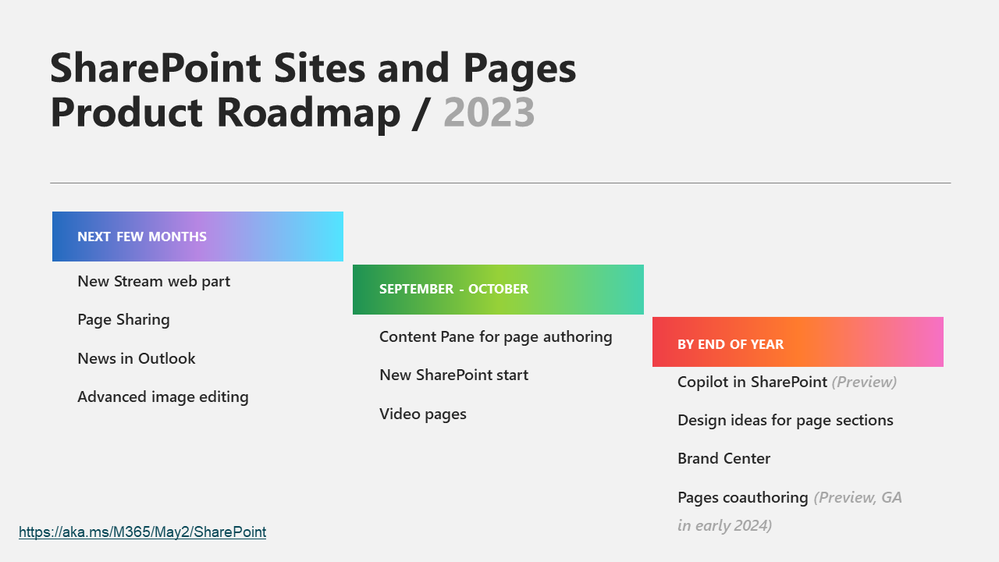
Let’s create together,
SharePoint Product Team
You must be a registered user to add a comment. If you've already registered, sign in. Otherwise, register and sign in.