- Home
- Content Management
- The SharePoint Community blog
- Realize the value of an intelligent intranet in your organization
- Subscribe to RSS Feed
- Mark as New
- Mark as Read
- Bookmark
- Subscribe
- Printer Friendly Page
- Report Inappropriate Content
Want to gain stakeholder alignment for your Intranet and accelerate time to market? Microsoft offers guidance, resources and intelligent intranet accelerator events to help you align with key stakeholders on vision, scenarios and next steps.
Anyone who has worked on an Intranet project in their organization knows it’s a journey. The Intranet is the face of your company internally. More importantly it’s where employees go to connect with the organization and their colleagues, and to get their work done. Everyone has an opinion and multiple stakeholder groups need to be involved. Simply stated, the intelligent intranet is the foundation of your digital workplace and it’s really important to get it right.
Technology innovation has made it easier than ever to deliver a personalized, intelligent and engaging Intranet. At Microsoft we have been delivering a lot of Intranet related innovation in SharePoint and across Microsoft 365 over the last couple of years. SharePoint communication sites, home sites, hub sites, Microsoft Search, new web parts and many other new capabilities just recently announced, make it easier and faster than ever to build your intelligent intranet.
It seems more and more that the biggest challenge in delivering an intranet that has real adoption, engagement and impact, is getting buy-in and alignment across the various stakeholders. And, don’t forget you have to make sure you are delighting and helping employees cut through the noise, while showing your leadership the impact of your work. Wow, that sounds exhausting just typing the words. Don’t worry we’ve got you covered.
We’ve identified some best practices and approaches to gain stakeholder alignment, delight end users, and show the value of your intelligent intranet project. From getting stakeholder buy-in, identifying and prioritizing scenarios, designing your intranet related scenarios, to driving adoption; we have the guidance, resources, and events to help you through this process.
As you consume and use the materials below, also take a moment to listen to the companion Intrazone podcast "Designing your intranet" to hear from Susan Hanley, Melissa Torres and me unveil insights and best practices for planning, designing and implementing a beautiful, engaging, personalized SharePoint-based intranet:
All of the materials and templates I share below are available today at https://aka.ms/sharepointadoption.
Get stakeholder buy-in and alignment
We all understand how important it is to bring stakeholders along this journey. This is table stakes in order to realize the full value of an intelligent intranet in your organization. For a corporate intranet this typically includes Corporate Communications and Human Resources, but is by no means exclusive to these departments. We need to inspire our stakeholders about the possibilities and deeply understand their business priorities and challenges.
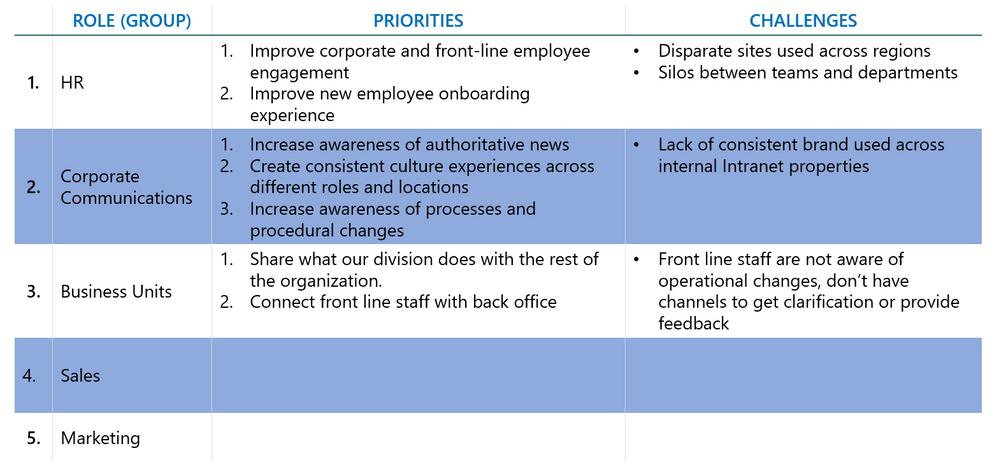
Identify and prioritize scenarios
Now that we understand what our stakeholders care about, we get their buy-in and commitment by defining intranet related scenarios that help them move their priorities forward.
There are a lot of different ways to define a scenario or use case. I’ve used the framework below many times and have found it to be the most effective as it covers the necessary elements in the most straightforward manner.
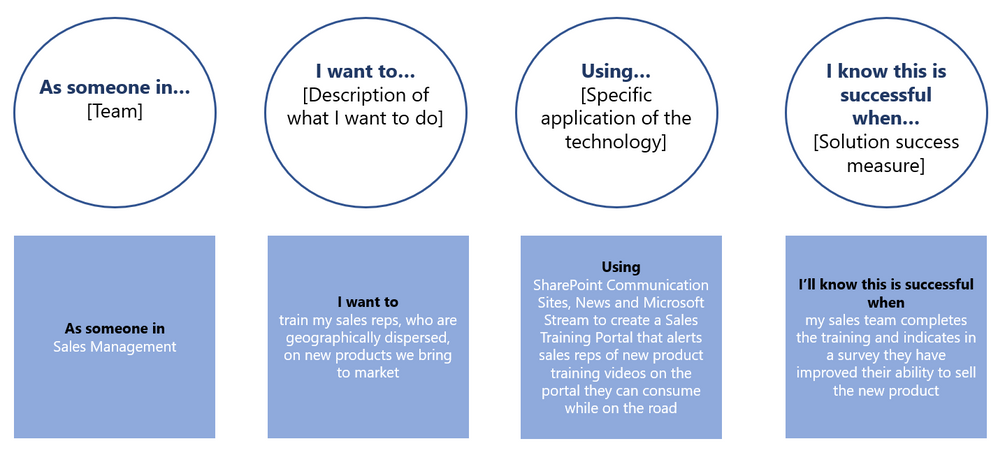
You’ll want to go through this scenario identification exercise with all intranet stakeholders. You need everyone onboard and they need to understand the clear value they get from their involvement. Once you’ve brainstormed with them and identified several relevant scenarios, you might get a table that approximates something like below. In fact, if you like how this template lists the identified scenarios under each of the business priorities your stakeholders shared with you, download the envisioning workshop concept presentation.
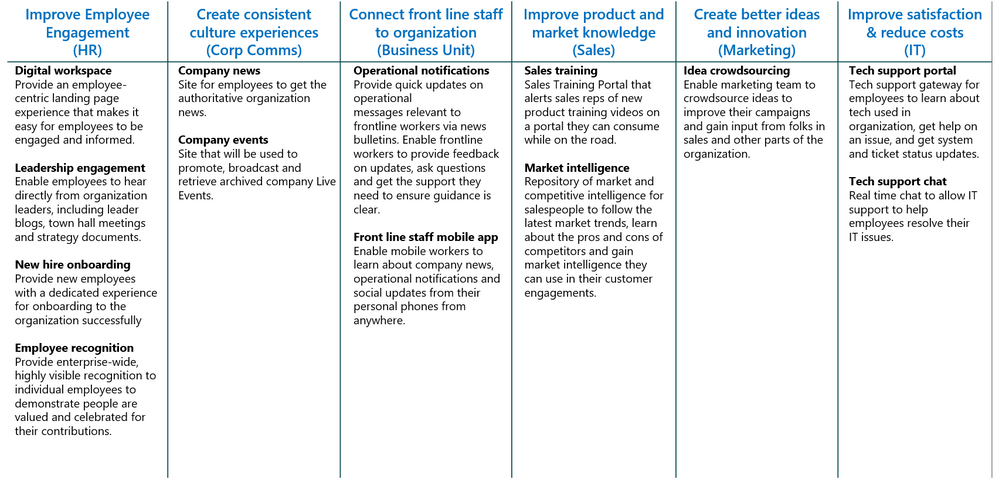
Because you can’t do everything at once, you need to prioritize the scenarios. I like a simple two by two matrix that helps assess each scenario across two axis – level of impact and ease of implementation. Based on this quick assessment you will plot the scenario in the appropriate quadrant.

Notice how only the scenarios that rank highest in terms of impact and easiest in terms of implementation get ranked as high priority. This is the low hanging fruit where you should start. Medium priority scenarios should fill in the rest of your roadmap for the next 12 – 18 months.
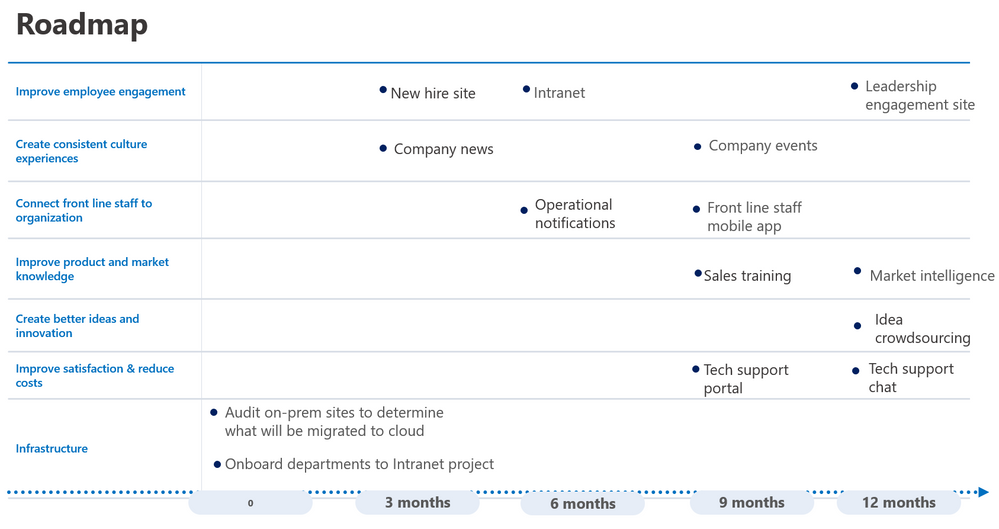
Define scenarios as solutions
With our scenarios identified, each traceable back to your stakeholders’ business priorities, we can begin designing the solutions that will enable them.
There are different scenario design approaches that can be used. As part of the Envisioning Workshop Concept presentation available on the SharePoint Adoption Portal, we have included a number of templates that you can use to facilitate the design of your intelligent intranet scenarios. The goal is to have clear objectives, metrics, personas, and the scenario experiences defined with the SharePoint and Microsoft 365 components identified that will power these experiences.

Build prototype
A prototype will help you further align with your stakeholders and get their buy-in. To assist with your prototyping, Microsoft recently launched the SharePoint look book. You will find all sorts of great SharePoint site templates that you can install directly into your tenant as a starting point for your prototyping. Want to prototype an Intranet landing page? There is a template for that. How about a leadership site? Within five or ten minutes you can have a beautiful leadership site example installed in your tenant to make your own. These and many more available SharePoint site templates substantially accelerate the prototyping process.
Plan adoption
Before you can launch your Intranet, you need to have an adoption plan to make sure you make employees aware of the Intranet and to drive regular engagement. While there are some common adoption practices for any new technology to include in your Intranet launch planning, make sure you add some Intranet specific tactics. For example, why not use SharePoint News to kick off your Intranet awareness campaign. Be sure to designate your Intranet landing page as a SharePoint home site so you can take advantage of how it makes your Intranet much more accessible to your employees. This includes being featured in the Office 365 suite navigation and a dedicated home button for one touch access to your Intranet from the SharePoint mobile app.
Visit the SharePoint adoption portal and download the adoption resources, including our SharePoint Adoption Playbook, project plan template, awareness templates and training resources.
Measure and iterate
Make sure you have your measurement framework in place so you can demonstrate the impact of the new intranet to leadership. Measuring key performance indicators, along with getting some qualitative feedback from your users, will also help you identify areas of your intranet that need to be refined over time. To help you define the right key performance indicators (KPI), answer these questions:
- What are the objectives of the solution?
- What metrics will be used to determine to what extent the solution is achieving its objectives?
- How will these metrics be measured?

Best practices
To help you achieve success with your journey, consider the following best practices:
- Run a pilot: Doing a dry run of your intranet organization-wide rollout, amongst a representative group of users, will help you prepare for the full scale launch. It will provide early insights, feedback and learnings that will help the project team bring that “WOW” factor to the full launch.
- Identify and deliver a quick win: Intranet projects can have longer timelines due to the number of stakeholders involved. To help demonstrate early value, and provide confidence to your stakeholders, identify and deliver a quick win. This could be a leadership site, company news site, new hire site or a different use case that achieves your stakeholders objectives; whichever will address a critical business need, showcase what’s possible with the technology and is easy enough to implement rapidly. Leverage the SharePoint look book to accelerate your quick win project.
IT as the success champion
IT has a key role to play for the value of an intelligent intranet to be realized in an organization. IT must evangelize the technology and inspire stakeholders with the art of the possible. Help your stakeholders connect their business priorities and challenges to the capabilities of the intelligent intranet. This is how the business value of the intelligent intranet gets unlocked for your organization.
Next steps
Microsoft has a number of resources and programs that can help you realize success throughout your intelligent intranet journey. Take advantage of all that we have to offer to help accelerate your project:
- Attend one of the many Intelligent Intranet Accelerator events coming to a city near you. This half-day, interactive event will show you how to reinvent your intranet.
- Utilize the envisioning resources and adoption materials available on our SharePoint adoption portal.
- Engage with Microsoft Services and the Intelligent Intranet Envisioning Workshop to accelerate your planning and design phase. Speak with your Microsoft account team to learn more.
You must be a registered user to add a comment. If you've already registered, sign in. Otherwise, register and sign in.
