- Home
- Content Management
- The SharePoint Community blog
- Harnessing Collective Knowledge with SharePoint and Yammer
- Subscribe to RSS Feed
- Mark as New
- Mark as Read
- Bookmark
- Subscribe
- Printer Friendly Page
- Report Inappropriate Content
As the pace of work accelerates, it’s more important than ever that you tap into the collective knowledge of your organization to find answers, inform decision-making, repurpose successes and learn from lessons of the past.
Hershey’s and Fourlis provide stellar examples of driving digital transformation by harnessing collective knowledge. Organizational knowledge takes two forms: explicit knowledge stored in structured and unstructured content, and tacit knowledge of your people, represented by their skills and expertise and surfaced in conversations and actions. All of this knowledge is too often trapped in business, cultural, and technical silos. To unleash its potential, you must break down any barriers, and connect knowledge in new ways by surfacing content and expertise at the right time, in the right context, and to the right people.
There are three catalysts to accelerate this transformation:
- Search and Discovery - the ability to find and build on the work of others and the discovery of what other people have worked on in the past or currently in complementary areas
- Boundarylessness - removing barriers both in technology and people systems. Whether across applications, content or geographic, demographic or org structures, breaking down the walls for the flow of information is important
- Connectedness - Recognition that forging new connections between people, content and communities creates a connective layer providing an environment for innovation so that new solutions can be crafted
ENABLING YOU TO BUILD ON THE WORK OF OTHERS
Powerful enterprise search in SharePoint has made it easier than ever to find what you’re looking for, when you’re looking for it. We continue to build upon the momentum and growth of Microsoft Graph, which builds an understanding of what’s important to you based on what you work on, who you work with, and what’s important to them. Microsoft Graph enables what we call “discovery experiences”, including Delve, that surface valuable content and relevant expertise. Last year we brought Delve-like capabilities into SharePoint with people cards, which let you find content and expertise, right in the context of your work—to learn more about people and files around you. What you need finds you, so you don’t have to find it. Today, we announced more personalized search for SharePoint home in Office 365, coming very soon. Because Microsoft Graph knows what’s important to you, when you search you will find things even faster, more intuitively. In fact, the moment you click in the Search box on SharePoint home, a list of relevant, recent files, news —now included in search results—appears instantly. You may find what you need without even searching at all. As you type your search terms, results begin to appear immediately as Microsoft Graph filters its list of personalized recommendations. Again, you might find it before you’re even finished typing.
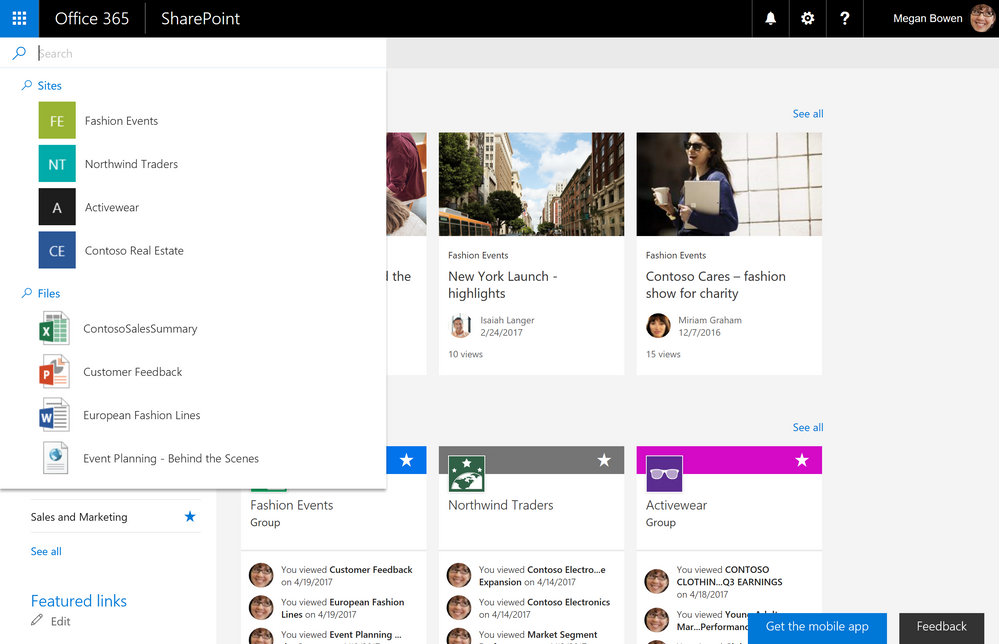
If you do perform your search, the results page is presented with results from Microsoft Graph—the content and expertise that are closest and most relevant to you appear first.
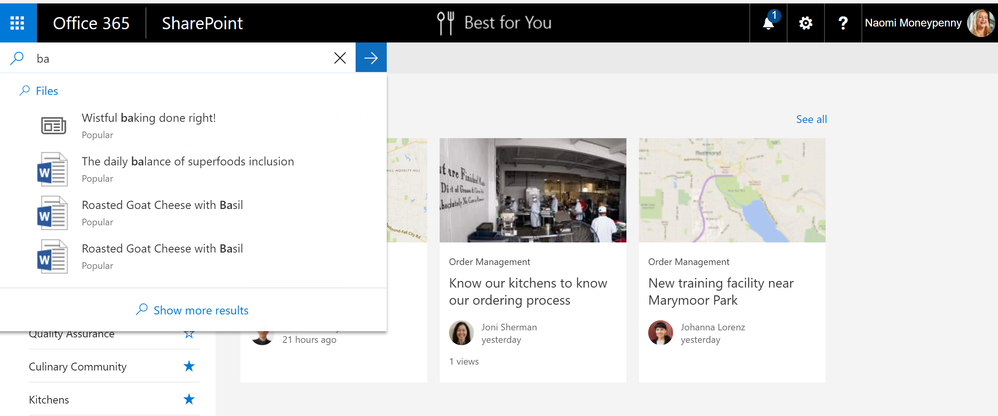
DISCOVER EXPERTISE BY SEARCHING SKILLS, INTERESTS & PROJECTS
When you’re searching for knowledge, that knowledge may be found in content - files, sites, and news, for example. And it might also be found through your colleagues. Coming soon in SharePoint search, your search results will include your colleagues’ skills, interests, projects that are a part of their Office 365 profile. Search results activate a people card so you can learn, at a glance, about people and the content they work on. One more click activates the new extended people panel, with richly detailed information from the user’s profile. When you connect with people, you connect with their knowledge and skills, which can contribute to your success. And when people connect with you, they succeed, too. Fields such as About Me, Projects, Skills, Education and Interests are all surfaced as part of the search results. Take time to complete your profile in Office 365, to maximize your individual impact throughout.
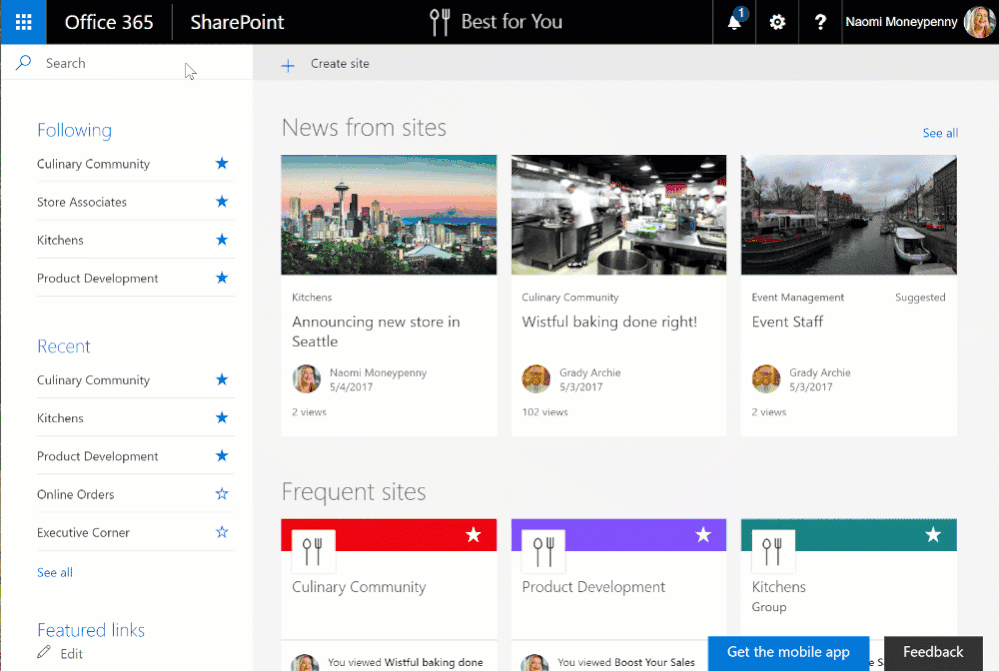
CREATE COMMUNITIES WITH SHAREPOINT & YAMMER
Communities of practice or interest connect people across the organization by enabling people to share content, stay updated with news and announcements, and to network, engage, and exchange ideas and best practices. Now, it will be easier than ever to build communities and foster engagement. Create a community with a SharePoint communication site and an integrated Yammer feed. You can use a specific group in Yammer as well as a topic feed. Share content in the site’s document library, data in lists, and curate resources from across the intranet and the internet with highlighted contents and links web parts. Use skill search to identify experts across your organization and highlight them in your community with the people web part. To learn more about what communities can do for your organization, check out the success of Fourlis’ Yammer-based communities.
You can learn more about the innovations announced for Yammer today, and in this Microsoft Mechanics Video.
You must be a registered user to add a comment. If you've already registered, sign in. Otherwise, register and sign in.
