- Home
- Content Management
- The SharePoint Community blog
- April 2019 Updates to SharePoint News
- Subscribe to RSS Feed
- Mark as New
- Mark as Read
- Bookmark
- Subscribe
- Printer Friendly Page
- Report Inappropriate Content
SharePoint news helps you enhance communications and engagement with employees and stakeholders. Here are our latest enhancements for pages and news in SharePoint:
- Audience targeting [starting April 2019]
- Email notification for engagement with news and pages [starting late April 2019]
- Organization assets [starting May 2019]
- Call to action links on hero web part [starting May 2019]
Audience targeting for SharePoint news and pages
Audience targeting ensures that relevant news and content is presented to people based on attributes such as their roles or locations in an organization. You can define one or more groups as targets for any news article or page.

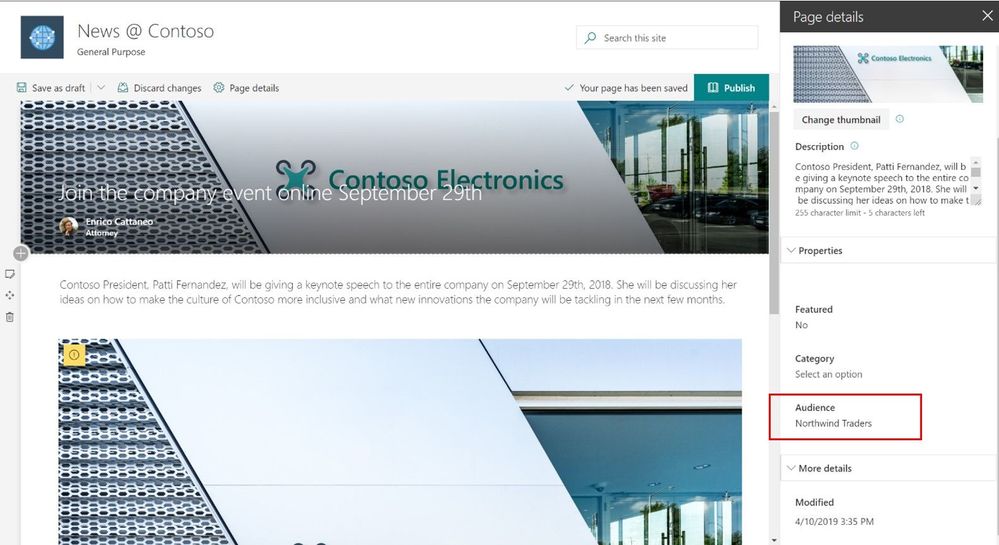
You can target content in many kinds of groups – Azure AD, Office 365 and dynamic groups. News and pages will support audience targeting. Rollout to targeted release tenants is slated to begin in late April.
SharePoint authors will receive emails with comments, replies and likes
When someone comments on your page or news post, SharePoint notifies you via email. The SharePoint mobile app alerts you as well. Multiple comments will be batched so that you receive a single email when several comments have been received within a short period of time. Additionally, you’ll get email notices when users reply to comments or leave a “like”. You can unsubscribe from particular notifications by clicking the “Unsubscribe” link in the footer of the email.

This feature will start rollout to targeted release in April, with worldwide rollout currently scheduled to be completed in mid-June 2019.
Organization Assets
Digital assets can help you tell a more dynamic story, which is why SharePoint pages already support images and logos from web search, file upload, and site assets. Organization assets lets you register one or more document libraries via PowerShell as a special source for images, such as photos and logos, across all sites. The Organization assets libraries are available when you add images to page headers, galleries, or other web parts. We’ll start rollout to targeted release in late May 2019.
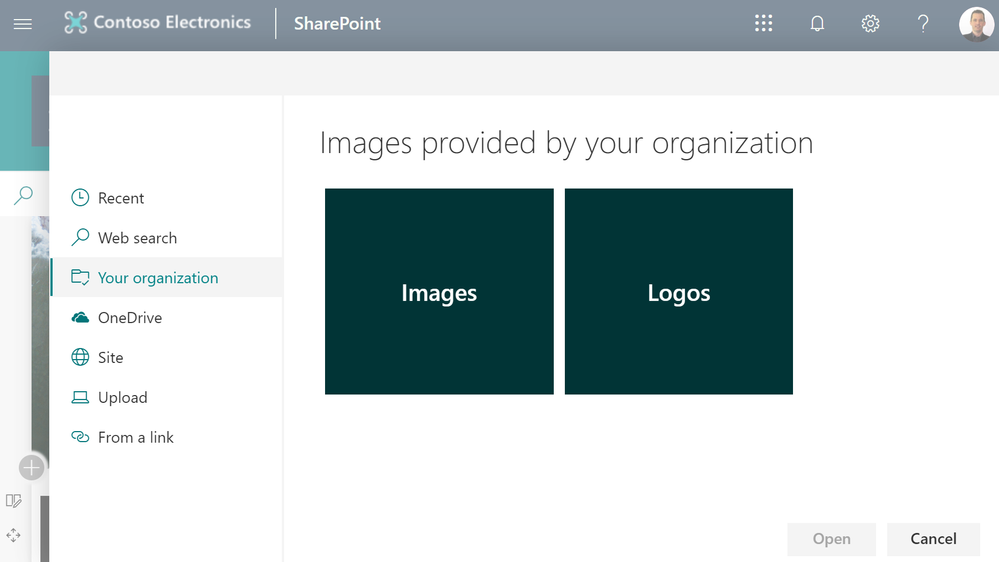
Call to action links for the hero web part – sharing and more
Using the latest version of the hero web part on SharePoint, authors can add a link to content and an additional call to action link that displays on the tile:

You can use this to propose additional actions. One of the most common is sharing. Publishers can use the secondary link to encourage employees to promote content via Yammer, or externally accessible content via LinkedIn Elevate, Twitter, or other social channels.
This feature can be enabled from the “Edit details” panel for an item in a hero web part. Expand the Options dropdown and set the radio button for “Show call to action link” to YES.

LinkedIn Elevate provides a streamlined way to let employees share articles externally through their social channels to promote employee advocacy and to give the organization insights through centralized analytics and reporting. If you’re a LinkedIn Elevate customer, you can generate a LinkedIn Elevate permalink for a call to action link.
Conclusion
SharePoint news and pages empower you to transform employee communications in Microsoft 365. For more information, see our Microsoft 365 Resource Center for news on the TechCommunity. We look forward to sharing even more at SharePoint Conference in May 2019.
- « Previous
-
- 1
- 2
- Next »
You must be a registered user to add a comment. If you've already registered, sign in. Otherwise, register and sign in.