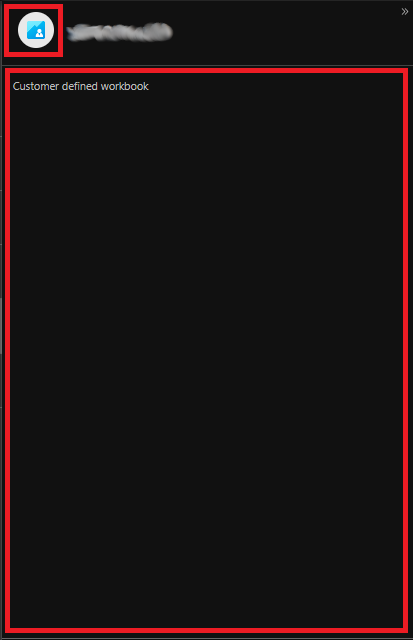- Home
- Security, Compliance, and Identity
- Microsoft Sentinel
- Workbook Logos and Descriptions
Workbook Logos and Descriptions
- Subscribe to RSS Feed
- Mark Discussion as New
- Mark Discussion as Read
- Pin this Discussion for Current User
- Bookmark
- Subscribe
- Printer Friendly Page
- Mark as New
- Bookmark
- Subscribe
- Mute
- Subscribe to RSS Feed
- Permalink
- Report Inappropriate Content
Jul 21 2021 06:04 AM
We are wanting to push branding, descriptions and possibly screenshot examples with our custom workbooks but are at a loss at where/how this would be accomplished. Is this feature supported? I have looked into Azure Sentinel Solutions as it appears this could be a contender, but as we are leveraging a CSP relationship; private solutions are not applicable.
Thank you very much!
- Mark as New
- Bookmark
- Subscribe
- Mute
- Subscribe to RSS Feed
- Permalink
- Report Inappropriate Content
Jul 21 2021 06:31 AM
You can add a logo, etc. If you want logos and images directly in the Workbook, use the HTML <img> tag.
- Mark as New
- Bookmark
- Subscribe
- Mute
- Subscribe to RSS Feed
- Permalink
- Report Inappropriate Content
Jul 21 2021 07:53 AM
- Mark as New
- Bookmark
- Subscribe
- Mute
- Subscribe to RSS Feed
- Permalink
- Report Inappropriate Content
Jul 21 2021 09:06 AM
- Mark as New
- Bookmark
- Subscribe
- Mute
- Subscribe to RSS Feed
- Permalink
- Report Inappropriate Content
Jul 21 2021 09:21 AM
@CliveWatson My apologies, I do believe it was too vague in my initial request. I am looking to push a logo/description with the workbook to be displayed within "My Workbooks" The logo would be presented in the area marked with the default logo and description would replace "Customer Defined Workbook" I am familiar with pushing workbooks via the deployment methods suggested but am unsuccessful when it comes to finding the parameter within the template that defines the logo or the presented description.
- Mark as New
- Bookmark
- Subscribe
- Mute
- Subscribe to RSS Feed
- Permalink
- Report Inappropriate Content
Jul 21 2021 09:57 AM
Please see https://github.com/Azure/Azure-Sentinel/tree/master/Workbooks#step-2---create-a-pull-request-to-this...
Take a look in WorkbooksMetadata.json for examples like:
{
"workbookKey": "AIVectraDetectWorkbook",
"logoFileName": "AIVectraDetect.svg",
"description": "Start investigating network attacks surfaced by Vectra Detect directly from Sentinel. View critical hosts, accounts, campaigns and detections. Also monitor Vectra system health and audit logs.",
"dataTypesDependencies": ["CommonSecurityLog"],
"dataConnectorsDependencies": ["AIVectraDetect"],
"previewImagesFileNames": ["AIVectraDetectWhite1.png", "AIVectraDetectBlack1.png"],
"version": "1.1",
"title": "AI Vectra Detect",
"templateRelativePath": "AIVectraDetectWorkbook.json",
"subtitle": "",
"provider": "Vectra AI"
},
- Mark as New
- Bookmark
- Subscribe
- Mute
- Subscribe to RSS Feed
- Permalink
- Report Inappropriate Content
Jul 21 2021 10:02 AM
- Mark as New
- Bookmark
- Subscribe
- Mute
- Subscribe to RSS Feed
- Permalink
- Report Inappropriate Content
Jul 21 2021 10:19 AM
@bsfergu not that I'm aware of, custom workbooks get the default Icon. e.g. the bottom 4 in this list are all the same workbook, only the one from the github/PR has the icon.
- Mark as New
- Bookmark
- Subscribe
- Mute
- Subscribe to RSS Feed
- Permalink
- Report Inappropriate Content
Apr 16 2024 09:50 AM - edited Apr 16 2024 09:51 AM
Hello, did you manage to accomplish that ?
I am trying to update Description field (logo would be nice too but not really necessary)