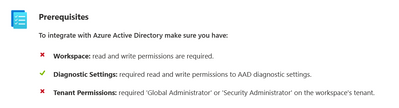- Home
- Security, Compliance, and Identity
- Microsoft Sentinel
- Sentinel doesn't accept my Security Administrator role
Sentinel doesn't accept my Security Administrator role
- Subscribe to RSS Feed
- Mark Discussion as New
- Mark Discussion as Read
- Pin this Discussion for Current User
- Bookmark
- Subscribe
- Printer Friendly Page
- Mark as New
- Bookmark
- Subscribe
- Mute
- Subscribe to RSS Feed
- Permalink
- Report Inappropriate Content
Oct 25 2021 11:06 PM - edited Oct 25 2021 11:25 PM
Hi,
I have the Security Administrator role, but still, I am met by this, when trying to enable data connectors:
I have found this Q/A (https://docs.microsoft.com/en-us/answers/questions/260835/new-azure-tenant-not-recognising-global-ad...), and tried to remove and add role, without success. I have waited for 24 hours, and nothing changed.
Any ideas?
- Mark as New
- Bookmark
- Subscribe
- Mute
- Subscribe to RSS Feed
- Permalink
- Report Inappropriate Content
Nov 01 2021 01:30 AM
Solution- Mark as New
- Bookmark
- Subscribe
- Mute
- Subscribe to RSS Feed
- Permalink
- Report Inappropriate Content
Nov 03 2021 12:33 AM
Accepted Solutions
- Mark as New
- Bookmark
- Subscribe
- Mute
- Subscribe to RSS Feed
- Permalink
- Report Inappropriate Content
Nov 01 2021 01:30 AM
Solution