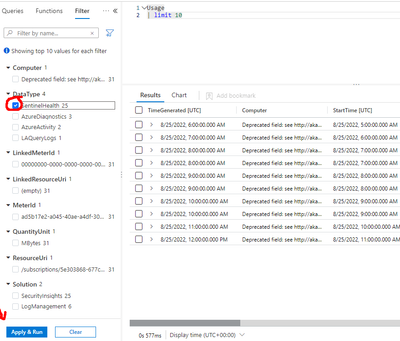- Home
- Security, Compliance, and Identity
- Microsoft Sentinel
- "Filter" tab in Sentinel's logs page.
"Filter" tab in Sentinel's logs page.
- Subscribe to RSS Feed
- Mark Discussion as New
- Mark Discussion as Read
- Pin this Discussion for Current User
- Bookmark
- Subscribe
- Printer Friendly Page
- Mark as New
- Bookmark
- Subscribe
- Mute
- Subscribe to RSS Feed
- Permalink
- Report Inappropriate Content
Aug 25 2022 06:54 AM
Can anyone please help me understand the functionality of "Filter" in Sentinel's logs page (next to Queries, Functions), or point me to the relevant documentation?
Thanks!
Ben
- Mark as New
- Bookmark
- Subscribe
- Mute
- Subscribe to RSS Feed
- Permalink
- Report Inappropriate Content
Aug 25 2022 07:57 AM
Solution@ben_loy
You have to run a simple Query first, like:
Usage
|limit 10
Then this feature allows you to click on data, and [Apply and Run] which essential builds you a query - its good as you learn KQL or want to filter results (note it only shows top results) and if you add too many things at once it may build a query with no results
So when I click on the above, the new query built for me was this:
Usage
| where DataType == "SentinelHealth"
| limit 10
Accepted Solutions
- Mark as New
- Bookmark
- Subscribe
- Mute
- Subscribe to RSS Feed
- Permalink
- Report Inappropriate Content
Aug 25 2022 07:57 AM
Solution@ben_loy
You have to run a simple Query first, like:
Usage
|limit 10
Then this feature allows you to click on data, and [Apply and Run] which essential builds you a query - its good as you learn KQL or want to filter results (note it only shows top results) and if you add too many things at once it may build a query with no results
So when I click on the above, the new query built for me was this:
Usage
| where DataType == "SentinelHealth"
| limit 10