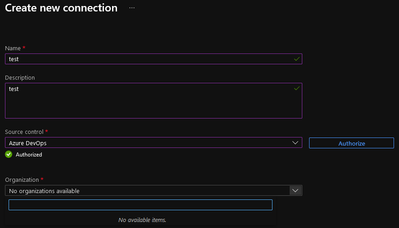- Home
- Security, Compliance, and Identity
- Microsoft Sentinel
- Re: Failing to connect Azure DevOps repository
Failing to connect Azure DevOps repository
- Subscribe to RSS Feed
- Mark Discussion as New
- Mark Discussion as Read
- Pin this Discussion for Current User
- Bookmark
- Subscribe
- Printer Friendly Page
- Mark as New
- Bookmark
- Subscribe
- Mute
- Subscribe to RSS Feed
- Permalink
- Report Inappropriate Content
Nov 18 2021 03:40 AM
Hi all,
I've been looking at the "Repositories (Preview)" tab, under "Content management" and I get stuck at the following problem.
When I try to add my repository, I am met by this:
I checked that I am logged in with the correct credentials. (as explained in this post https://docs.microsoft.com/da-dk/azure/sentinel/ci-cd?tabs=azure-devops)
How come I can't see my organization (which I am owner of) ?
My guess was that it was due to some early-stage preview issues, so I have been postponing this post for a while, but now I am too curious, so I would like to know if anyone else has succeeded connecting a repository. :)
- Mark as New
- Bookmark
- Subscribe
- Mute
- Subscribe to RSS Feed
- Permalink
- Report Inappropriate Content
Nov 28 2021 11:22 PM
Press the "Click here and enter your repository URL manually"
You have to be aware that you can't just copy in your URL from the repository. You need to follow the exact syntax provided as greyed out text in the text-box. This includes a '/MyTestOrg/' inside the URL, which is not present if you just copy the URL from the DevOps repositories page.
- Mark as New
- Bookmark
- Subscribe
- Mute
- Subscribe to RSS Feed
- Permalink
- Report Inappropriate Content
Jan 29 2022 04:47 PM - edited Jan 29 2022 04:48 PM
Happy you found a solution! Any chance you were using Azure Lighthouse?
This is common when trying to deploy resources from the "main" tenant, sometimes I accidentally find myself in the "visiting" tenant, where my resources don't exist/can't be shared. =)
- Mark as New
- Bookmark
- Subscribe
- Mute
- Subscribe to RSS Feed
- Permalink
- Report Inappropriate Content
Feb 03 2022 06:08 AM