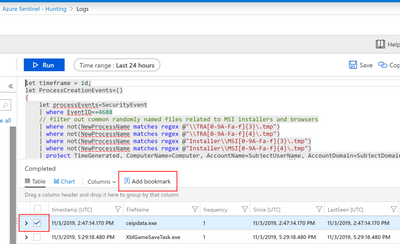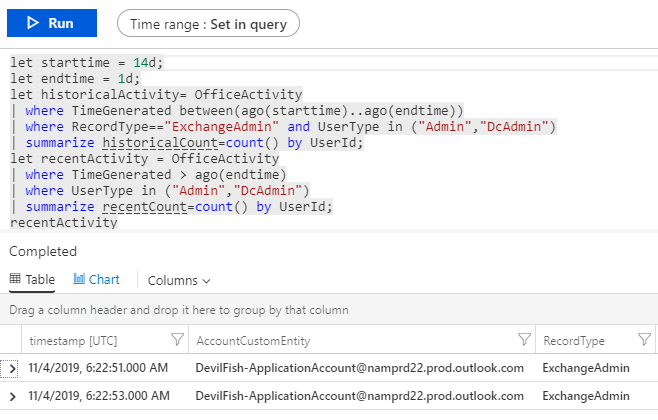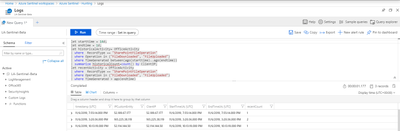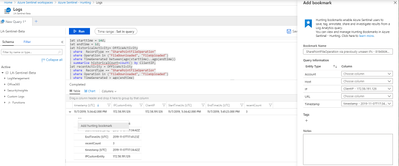- Home
- Security, Compliance, and Identity
- Microsoft Sentinel
- Creating bookmarks broken?
Creating bookmarks broken?
- Subscribe to RSS Feed
- Mark Discussion as New
- Mark Discussion as Read
- Pin this Discussion for Current User
- Bookmark
- Subscribe
- Printer Friendly Page
- Mark as New
- Bookmark
- Subscribe
- Mute
- Subscribe to RSS Feed
- Permalink
- Report Inappropriate Content
Nov 03 2019 10:53 AM
I was following this page to create a new bookmark but when I get to the section that states to click on the checkbox to the left of the result row in Logs there is no checkbox there. I also do not see the Add Bookmark button but it may be I need to select a row first
- Mark as New
- Bookmark
- Subscribe
- Mute
- Subscribe to RSS Feed
- Permalink
- Report Inappropriate Content
Nov 04 2019 01:09 AM
You do need a Hunting Query to have results (rows returned); you can then click on the check box to access the Add Bookmark button.
- Mark as New
- Bookmark
- Subscribe
- Mute
- Subscribe to RSS Feed
- Permalink
- Report Inappropriate Content
Nov 04 2019 03:37 AM
@CliveWatson That is exactly what I did but I still do not see any checkboxes. I've tried this in a couple of different tenants with different browsers and the checkboxes never show up
- Mark as New
- Bookmark
- Subscribe
- Mute
- Subscribe to RSS Feed
- Permalink
- Report Inappropriate Content
Nov 07 2019 03:55 AM
This image better shows that I am coming from Threat Hunting (look at the breadcrumbs). I am running the "SharePointFileOperation vai previously unseen IPs" query but there are no checkboxes available.
- Mark as New
- Bookmark
- Subscribe
- Mute
- Subscribe to RSS Feed
- Permalink
- Report Inappropriate Content
Nov 07 2019 03:32 PM
I did find that if I expand a row there is a Add Hunting bookmark button that will open a new blade that gives you a lot of options. Is this a new UI design? I would be great to add multiple rows at one time rather than just one at a time.
- Mark as New
- Bookmark
- Subscribe
- Mute
- Subscribe to RSS Feed
- Permalink
- Report Inappropriate Content
Nov 10 2019 10:34 AM
@Clive Watson Any updates on what may be causing this? Was going to double check this again but Azure is saying my Sentinel workspace no longer exists.
- Mark as New
- Bookmark
- Subscribe
- Mute
- Subscribe to RSS Feed
- Permalink
- Report Inappropriate Content
Nov 19 2019 04:32 AM
SolutionThis seems to have been resolved as of this morning. When I went into a Threat query results I noticed the checkboxes were showing up again. :)
Accepted Solutions
- Mark as New
- Bookmark
- Subscribe
- Mute
- Subscribe to RSS Feed
- Permalink
- Report Inappropriate Content
Nov 19 2019 04:32 AM
SolutionThis seems to have been resolved as of this morning. When I went into a Threat query results I noticed the checkboxes were showing up again. :)