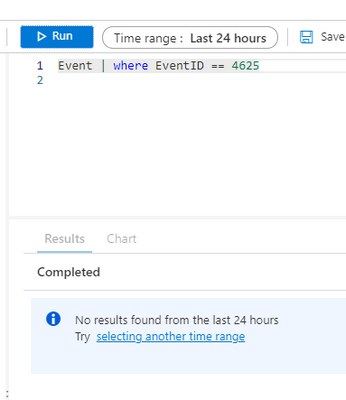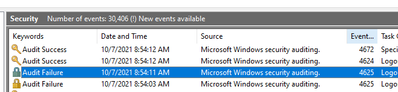Turn on suggestions
Auto-suggest helps you quickly narrow down your search results by suggesting possible matches as you type.
SOLVED
Home
- Home
- Security, Compliance, and Identity
- Microsoft Sentinel
- Adding Windows Srecurity Logs into Azure sentinel
Adding Windows Srecurity Logs into Azure sentinel
Discussion Options
- Subscribe to RSS Feed
- Mark Discussion as New
- Mark Discussion as Read
- Pin this Discussion for Current User
- Bookmark
- Subscribe
- Printer Friendly Page
- Mark as New
- Bookmark
- Subscribe
- Mute
- Subscribe to RSS Feed
- Permalink
- Report Inappropriate Content
Oct 07 2021 02:34 AM
Hello,
I wanted to add a the windows security log into ingestion but it cannot be done:
although, no security events are sent into my sentinel by default:
The events with the ID 4625 are of course created:
What could I do?
Best regards
2 Replies
best response confirmed by
PawelB1645 (Copper Contributor)
- Mark as New
- Bookmark
- Subscribe
- Mute
- Subscribe to RSS Feed
- Permalink
- Report Inappropriate Content
Oct 07 2021 04:23 AM
Solution
Security Logs are collected via a different route, see the "Security Events" data connector, in the Sentinel portal, or "Windows Security Events (Preview). These specific logs are then written to the SecuityEvent table, rather than the Events table.
- Mark as New
- Bookmark
- Subscribe
- Mute
- Subscribe to RSS Feed
- Permalink
- Report Inappropriate Content
Oct 07 2021 04:54 AM
Thank you. I had the the security Windows security Events(preview) conector instead of the SecurityEvents
1 best response
Accepted Solutions
best response confirmed by
PawelB1645 (Copper Contributor)
- Mark as New
- Bookmark
- Subscribe
- Mute
- Subscribe to RSS Feed
- Permalink
- Report Inappropriate Content
Oct 07 2021 04:23 AM
Solution
Security Logs are collected via a different route, see the "Security Events" data connector, in the Sentinel portal, or "Windows Security Events (Preview). These specific logs are then written to the SecuityEvent table, rather than the Events table.