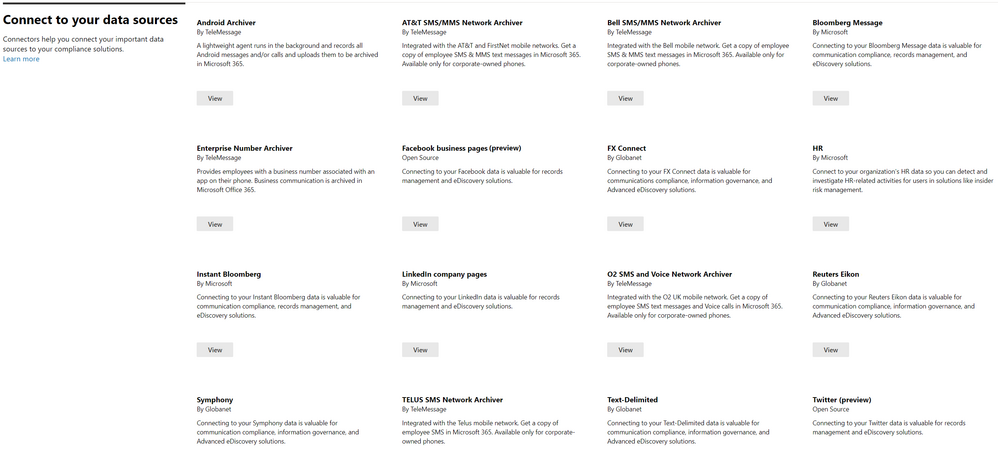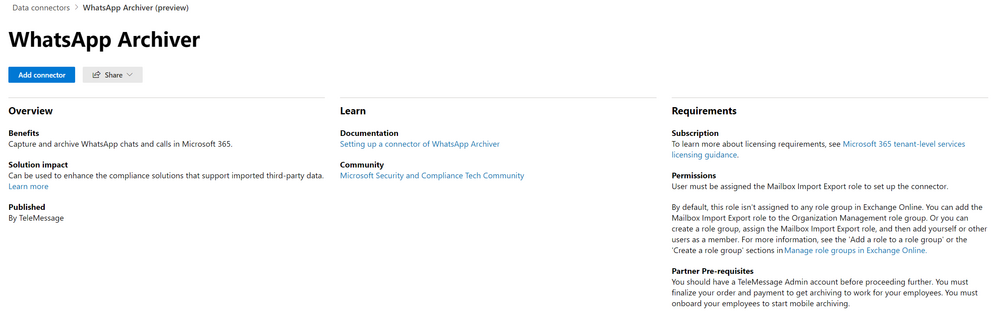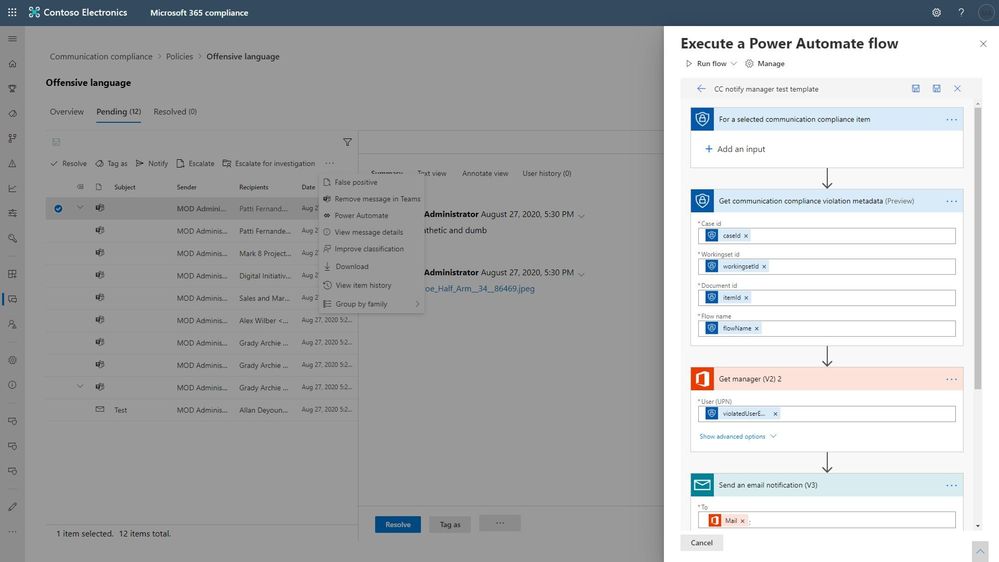- Home
- Security, Compliance, and Identity
- Security, Compliance, and Identity Blog
- Extending the Microsoft Compliance ecosystem with new connectors, APIs and built-in customizations
- Subscribe to RSS Feed
- Mark as New
- Mark as Read
- Bookmark
- Subscribe
- Printer Friendly Page
- Report Inappropriate Content
Extending the Microsoft Compliance ecosystem with new connectors, APIs and built-in customizations
Microsoft Compliance solutions span information protection and governance, data loss prevention, insider risk, eDiscovery, audit and compliance management. Our customers are looking to reason over their entire data landscape – not just their Microsoft data. They also want to integrate Microsoft compliance value within their existing security, compliance, and identity related investments. Automating compliance workflows to meet their unique requirements is also critical for our customers and partners.
We are thrilled to announce today that Microsoft compliance solutions are being extended with new connectors, APIs, SDK and built-in customizations:
- Built-in third-party data connectors (Generally available)
- Graph APIs for Microsoft Data Loss Prevention (Generally available)
- Graph APIs for eDiscovery and Microsoft Teams Export (Public preview)
- Microsoft Information Protection SDK 1.7 (Generally available)
- Power Automate connectors for Insider Risk and Communication compliance (public preview)
Power Automate enables seamless automation and workflow customizations for Insider Risk and Communication Compliance scenarios. Data connectors enable compliance scenarios for non-Microsoft data, while APIs and enable you to integrate Microsoft solutions in your heterogenous environments. For example, with the pre-built data connectors, you can now import third party data into Microsoft 365 and apply retention, deletion, or record policies via Microsoft Information Governance. You can then leverage Communication Compliance to detect code-of-conduct violations and remediate communication risks. Lastly, with Advanced eDiscovery, you can reconstruct conversations and conduct investigations efficiently. You can do all these within Microsoft’s integrated and intelligent Compliance platform. This means you need to set and apply your compliance guardrails and policies a single time – regardless of the data source.
Protect, govern, and manage your data beyond Microsoft
Organizations today face a daunting task as they embark on their digital risk and compliance journey. The amount of data they must find, protect, and govern is enormous and is likely stored across multiple disparate systems and locations from on-premises to the cloud.
In November 2019, we announced the public preview of Microsoft built third-party data connectors that enable the importing and archiving of third-party data from Twitter, Facebook, LinkedIn, Instant Bloomberg, Bloomberg Message, and ICE Chat to mailboxes in Microsoft 365 to address compliance, risk, and eDiscovery.
Today, we are announcing our partnership with Globanet and TeleMessage to expand our data connector coverage to 25 built-in connectors. This enables high-fidelity data ingestion from a variety of non-Microsoft data sources. Once ingested, data can be utilized in various compliance solutions. For example, now you can use a built-in connector to import data from Slack and run an Advanced eDiscovery investigation on it.
Connector Gallery in the Microsoft 365 Compliance Center showing built-in Connectors from Microsoft and partners.
All built-in connectors are available via simple and easy to use Connector catalog. Following is a list of connectors available at Ignite. This list will continue to expand as we add new connectors.
|
Provider |
Built-in Data Connectors |
|
Microsoft |
Bloomberg Message, Facebook, HR Connector, ICE Chat, Instant Bloomberg, LinkedIn, Physical Badging, Twitter |
|
Globanet |
Facebook Workplace, FX Connect, Generic text delimited importer, Generic email importer, Reuters Eikon Messenger, Slack eDiscovery, Symphony, Webex Teams, Zoom Meetings |
|
TeleMessage |
Android Archiver, AT&T, Bell Network, Enterprise Number Archiver, O2 Telephonica, Telus, Verizon and WhatsApp Archiver. |
List of built-in Data Connectors available in Connector Catalog
Customers must purchase partner-built connectors directly from the provider (i.e. Globanet and/or TeleMessage) to be able to use them in Microsoft 365.
Globanet Connectors
Globanet’s Merge1 enables archiving communications for compliance and eDiscovery related scenarios. Our partnership with Globanet enables our Microsoft Compliance users to ingest content from major communication sources such as Slack, Zoom, Symphony, FX Connect, Webex Teams and many others.
“Through our partnership with Microsoft, we are providing organizations with the ability to capture, store, and discover third-party data inside the Microsoft 365 eco-system. This partnership enables our joint clients with more options when selecting where they want their data to be stored and how they want their data to be discovered.”, said Sam Elbeck, Vice President of Business Development and Strategy, Globanet.
Microsoft 365 Compliance Center showing built-in Connectors from Globanet
TeleMessage Connectors
TeleMessage’s Mobile Archiver connectors for Microsoft 365 enable mobile phone text and call archiving. We are partnering with TeleMessage to bring our built-in connectors to the Microsoft Compliance platform. These connectors allow customers to capture and archive popular forms of mobile communication.
“We are excited to add mobile communication archiving for Microsoft 365.”, said Guy Levit, CEO of TeleMessage, “Our connectors simplify barriers for regulated enterprises and leverage the power of Microsoft 365 as a centralized location for storing, managing, and capturing the mobile text, calls, and chats of regulated employees. We are thrilled to be chosen by Microsoft as a partner to bolster their compliance connectors portfolio; this partnership will bring tremendous value to our joint customers.”
Configuring a WhatsApp Archiver Connector provided-by TeleMessage
Continued investment in Microsoft-built connectors
In addition to partner-built connectors, we will continue to invest in first party connectors as well. Today we are also announcing the public preview of the Physical badging connector solving a key ask from our customers i.e. visibility in to access of physical assets for Insider Risk management related scenarios. Physical Badging connector enables data ingestion from the key enterprise physical access sources such as Linnel and Honeywell systems.
For more information on how to configure and use currently available built-in connectors in Microsoft 365 Compliance please read this documentation.
Build, integrate and accelerate with Microsoft Compliance APIs
Microsoft provides broad set of built-in compliance capabilities to intelligently manage risk and compliance. A key ask from our partners and customers is for APIs to integrate Microsoft Compliance solutions with existing applications and services that are part of their broader security, compliance, identity and operations ecosystems. To solve for this ask, we are excited to announce a first wave of Compliance related Microsoft Graph APIs (details below) and several enhancements to our existing Microsoft Information Protection (MIP) SDK.
Microsoft Graph API for Teams Data Loss Prevention (DLP) – Generally Available
Data loss prevention (DLP) capabilities are widely used in Microsoft Teams particularly as organizations have shifted to remote work.
Earlier this year we announced the public preview of the Microsoft Graph Change Notification API for messages in Teams . This API enables developers to build apps that can listen to Microsoft Teams messages in near-real time and enable DLP scenario implementations for both customers and ISVs. Additionally, Microsoft Graph Patch API allows applying DLP actions to Teams messages.
Together, these two APIs form the Microsoft Graph API for Teams DLP and today, we are excited to announce the general availability of these APIs. To learn more about these APIs view our announcement blog here.
Microsoft Graph API for eDiscovery - Public Preview
With Advanced eDiscovery, organizations can discover data where it lives, and manage more end to end eDiscovery workflows with intelligent, machine learning and analytics capabilities to reduce data to the relevant set – all while the data stays within the Microsoft 365 security and compliance boundary.
Graph APIs for Advanced eDiscovery can be used to create and manage three major types of resources: cases, review sets, and review set queries – in a scalable and repeatable manner. This will enable customers and partners to create apps and workflows to automate common and repetitive processes like case creation, custodian management, hold management.
The first set of Graph APIs for eDiscovery are available in public preview. We plan to add more capabilities by the end of the calendar year. In the meantime, learn more about this and other updates available in Advanced eDiscovery here.
Microsoft Graph API for Teams Export - Public Preview
Information Archival for Microsoft Teams is a key scenario for our customers.
In addition to our built-in capabilities for archiving Microsoft Teams, now customers and partners can use Teams Export APIs to solve for custom application and integration scenarios. Teams Export API supports bulk export (up to 200 requests per second/Per App/Per tenant) of Teams messages including message attachments. Deleted messages are also accessible via the API – up to 30 days from deletion.
Microsoft Graph APIs for Teams Export are available in public preview now. To learn more about these APIs and how to use them in your applications read this article.
Continuing momentum with Microsoft Information Protection (MIP)
We are also excited to announce the expanding footprint of Microsoft Information Protection (MIP) SDK via our latest v1.7 release. This release includes:
- Public preview of MIP SDK for Java on Windows and Ubuntu
- Added support for Ubuntu 18.04
- Added support for .NET Core on Windows and Ubuntu 16.04/18.04 (Preview)
- Support for Double Key Encryption
- Added support for Encrypt Only labeling
- Added support for Track and Revoke via MIP SDK
- Added support for fully asynchronous policy engine creation (perf improvement)
- Added support for custom audit delegate that allows partners to write MIP audit logs to custom destinations.
To see what our partners are creating with MIP SDK please see this blog.
Built-in customizations to enable intelligent workflows
Adaptability of our Compliance platform continues to be a key ask from our customers and partners. We are constantly working on enabling built-in customizations across our Compliance platform.
Automation services are steadily becoming significant drivers of modern IT helping improve efficiency and cost effectiveness of organizations. A recent McKinsey survey discovered that “the majority of respondents (57 percent) say their organizations are at least piloting the automation of processes in one or more business units or functions.” Automation is no longer a theme of the future, but a necessity of the present, playing a key role in growing number of scenarios.
Today we published new Power Automate connector integration with Insider Risk Management and Communication Compliance solutions.
Automation triggers and actions for Insider Risk Management
With this release we are making four Power Automate templates available within Insider Risk Management:
- Notify users when they're added to an insider risk policy: A user may need to be notified that they are being added to a policy for legal or privacy reasons.
- Request info from HR or manager about a user in an insider risk case: An insider risk analyst or investigator may want to consult HR or manager for additional context or concerns on a user to enrich their investigation into activity.
- Notify a manager with insider alert information for an employee: Provides the ability for the insider risk management team to notify a manager that their direct report has an insider risk alert.
- Add a calendar reminder for an analyst to follow-up on a case: Allows an analyst or investigator to add a reminder to their calendar to follow-up on a case.
For more details on Insider Risk Management scenarios enabled by Power Automate integration please read this blog.
Insider Risk Management Power Automate flow
Automated review and remediation actions in Communication Compliance
With remote work, Power Automate becomes especially relevant for HR managers who are no longer in the same office as employees and need to handle investigations remotely. Through Power Automate, customers can execute a Power Automate flow to automatically notify an HR manager about a violation. This helps to reduce the burden on policy reviewers, by seamlessly automating tasks and creating better collaboration workflows to help remediate communication risks.
Power Automate connector published in the Communication Compliance workflow.
For more details on Communication Compliance scenarios enabled by Power Automate integration please read this
In addition to what's provided out of the box in Insider Risk Management and Communication Compliance you can also create your own custom automation workflows. Find out more details on Power Automate here.
Get started today
The new built-in connectors, APIs and the MIP SDK enable a multitude of possibilities for developers, customers and partners. We are very excited to see what you will use these capabilities for!
- Learn more about all Compliance extensibility related capabilities visit our ecosystem page
- Try out connectors and sign up for a trial of Microsoft 365 E5. Eligible customers can simply visit Microsoft 365 compliance center to get started.
- Learn more about Microsoft Graph API for Teams DLP along with sample applications here.
- Learn more about Microsoft Graph API for Teams Export along with sample application here.
- Learn more about Microsoft Graph API for eDiscovery along with sample applications here.
- To learn more about Microsoft Compliance and access technical training, visit the Virtual Hub today.
Thank you,
Rudra Mitra,
VP, Program Management, Microsoft 365 Security and Compliance Engineering
Hammad Rajjoub
Director, Product Marketing, Microsoft 365 Compliance Marketing
You must be a registered user to add a comment. If you've already registered, sign in. Otherwise, register and sign in.