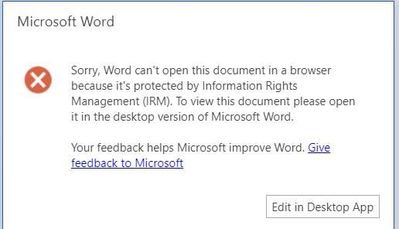- Home
- Security, Compliance, and Identity
- Security, Compliance, and Identity
- AIP protected files cannot be edited via the web browser
AIP protected files cannot be edited via the web browser
- Subscribe to RSS Feed
- Mark Discussion as New
- Mark Discussion as Read
- Pin this Discussion for Current User
- Bookmark
- Subscribe
- Printer Friendly Page
Jul 13 2020
04:50 AM
- last edited on
May 24 2021
03:14 PM
by
TechCommunityAP
- Mark as New
- Bookmark
- Subscribe
- Mute
- Subscribe to RSS Feed
- Permalink
- Report Inappropriate Content
Jul 13 2020
04:50 AM
- last edited on
May 24 2021
03:14 PM
by
TechCommunityAP
Whenever I try to open a file that has been protected by AIP via my web browser I get the below message
Even as a creator of this document, I am prevented from editing the document via the web browser. kindly assist
- Mark as New
- Bookmark
- Subscribe
- Mute
- Subscribe to RSS Feed
- Permalink
- Report Inappropriate Content
Jul 15 2020 02:45 PM - edited Jul 15 2020 02:50 PM
@idara245 You should check if your tenant supports the encrypted (unified) labels in SharePoint Online. By default the option for encrypted labels is disabled. You can enable the option via Security Center, or if the option is not visible there check the status via PowerShell. Check this help post https://docs.microsoft.com/en-gb/microsoft-365/compliance/sensitivity-labels-sharepoint-onedrive-fil.... After you enabled the option you should give the tenant 24 hours.