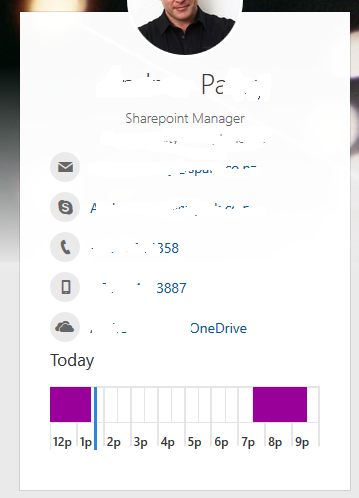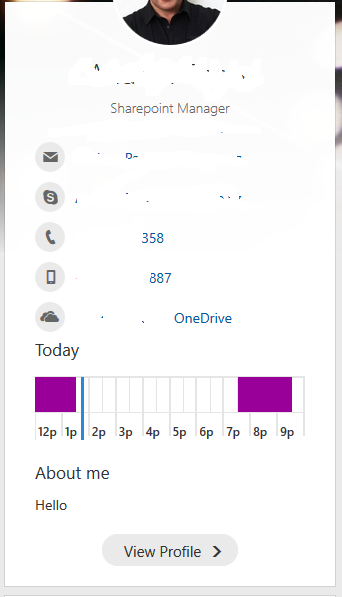- Home
- Microsoft Search
- Microsoft Search
- “View Profile” button in Delve
“View Profile” button in Delve
- Subscribe to RSS Feed
- Mark Discussion as New
- Mark Discussion as Read
- Pin this Discussion for Current User
- Bookmark
- Subscribe
- Printer Friendly Page
Feb 28 2017 04:49 PM
- Mark as New
- Bookmark
- Subscribe
- Mute
- Subscribe to RSS Feed
- Permalink
- Report Inappropriate Content
Feb 28 2017 04:49 PM
Hi Guys,
I think some Delve update reached our production tenant and now we can't see SharePoint user profile properties. It is only possible to see the custom profile properties of users who have modified their profile in someway eg: by adding skills. If they havent then the "View Profile" link does not appear.
If user add something into "About me" or other fields "View Profile" button will appear
Any idea how to fix this issue?
Thanks
- Labels:
-
Delve
-
Office 365
- Mark as New
- Bookmark
- Subscribe
- Mute
- Subscribe to RSS Feed
- Permalink
- Report Inappropriate Content
Mar 01 2017 12:09 AM
Mar 01 2017 12:47 AM - edited Mar 01 2017 12:54 AM
- Mark as New
- Bookmark
- Subscribe
- Mute
- Subscribe to RSS Feed
- Permalink
- Report Inappropriate Content
Mar 01 2017 12:47 AM - edited Mar 01 2017 12:54 AM
No, it's not first release tenant. Could you open any other user profile page not yours profile? If user profile properties like AboutMe, Skills, Education are empty you won't see "View profile" button and it means you can't see SharePoint custom user profiles properties. If user add something in AboutMe property "View Profile" button will be available on Delve page.
- Mark as New
- Bookmark
- Subscribe
- Mute
- Subscribe to RSS Feed
- Permalink
- Report Inappropriate Content
Mar 01 2017 12:50 AM
- Mark as New
- Bookmark
- Subscribe
- Mute
- Subscribe to RSS Feed
- Permalink
- Report Inappropriate Content
Mar 01 2017 12:56 AM
Thanks! Could you try this "add something in AboutMe property "View Profile" button will be available on Delve page. "?
- Mark as New
- Bookmark
- Subscribe
- Mute
- Subscribe to RSS Feed
- Permalink
- Report Inappropriate Content
Mar 06 2017 04:03 AM
Hei Alex. Thank you for reporting. This should no longer be an issue. Can you confirm that you now see the "View Profile" button when visiting others' profile?
- Mark as New
- Bookmark
- Subscribe
- Mute
- Subscribe to RSS Feed
- Permalink
- Report Inappropriate Content
Mar 08 2017 01:03 AM
@Margrete Sævareid wrote:Hei Alex. Thank you for reporting. This should no longer be an issue. Can you confirm that you now see the "View Profile" button when visiting others' profile?
Hi,
I'm seeing the issue of "view profile" button not showing on all profiles in a tenant which is not on first release still. So fix is not rolled out everywhere, if it's fixed.
PM me if you need the tenant name.
Thanks,
Mikael
- Mark as New
- Bookmark
- Subscribe
- Mute
- Subscribe to RSS Feed
- Permalink
- Report Inappropriate Content
Mar 08 2017 01:09 AM
Hi Margrete
I can confirm for our tenant it's been fixed. Thanks.