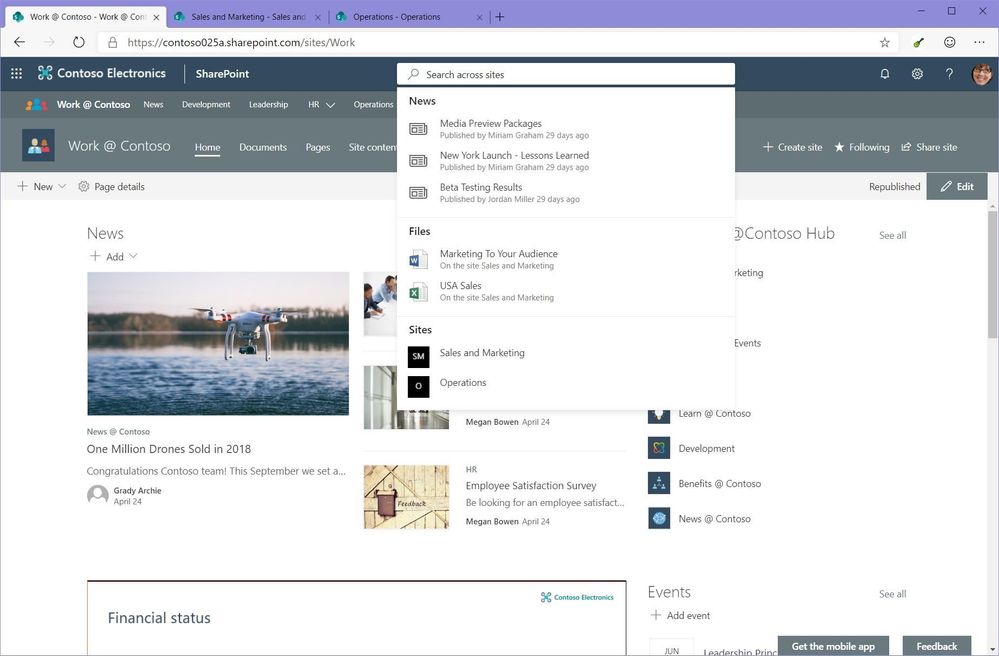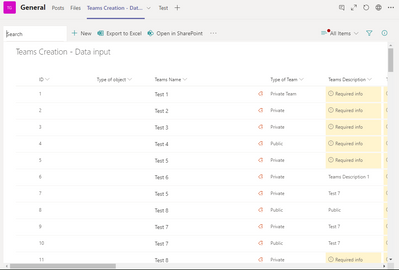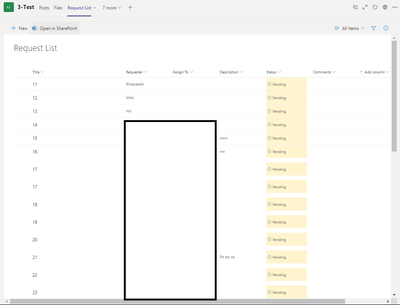- Home
- Microsoft Search
- Microsoft Search
- Search box changes in modern SharePoint and OneDrive experiences
Search box changes in modern SharePoint and OneDrive experiences
- Subscribe to RSS Feed
- Mark Discussion as New
- Mark Discussion as Read
- Pin this Discussion for Current User
- Bookmark
- Subscribe
- Printer Friendly Page
- Mark as New
- Bookmark
- Subscribe
- Mute
- Subscribe to RSS Feed
- Permalink
- Report Inappropriate Content
May 24 2019 04:08 PM - edited May 25 2019 02:25 PM
We wanted to make sure that the community is aware of some UX changes coming to the search box on modern OneDrive and SharePoint experiences! These are part of the changes we had announced as part of Message Center post published on March 28 (MC176702), and then talked about in our blog posts at Build and SharePoint conferences this month.
The changes we are detailing below are already rolled out to Targeted Release users and tenants. So if you are part of the Targeted Release program, you should already be using these updated experiences.
The major experience change is the removal of the search box in modern experiences from where it was in the site header in communication sites, or the command bar in team sites.
A new search box connecting our users to Microsoft Search will be shown at the top of the page in the suite header instead, and provide a consistent place to access search functionality. Similar changes are rolling out to other experiences across Office 365: Office.com, Office desktop applications, Outlook on the web, etc.
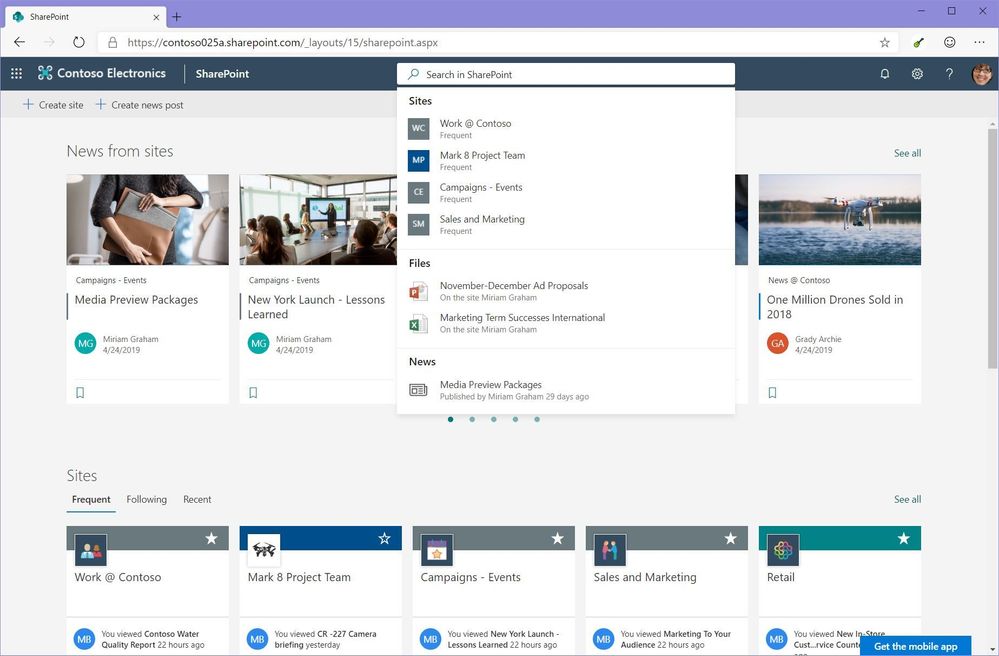
The change will affect the following modern experiences:
- SharePoint start page (formerly known as SharePoint home). This is the page you are taken to when you click on "SharePoint" in the suite navigation control.
- Modern SharePoint sites, including modern site pages, document libraries, lists, and the site contents page.
- OneDrive for Business.
Classic sites/experiences will not be affected by this update. The search boxes on classic pages will continue to work as they currently do. We will provide an update to classic experiences later this year. This change will be announced using message center posts as well as this community.
Hub site with the Microsoft Search search box - scoped to search across the hub
This update will take effect without requiring any action from you. The functionality provided by the new search box includes personalized suggestions in addition to functionality provided by the previous search box.
We are planning to roll out these updates to our customers in Production over the coming weeks during the month of June.
Note:
During our rollout to Targeted Release, we have heard from a small number of customers who had customized the search box experiences and had adverse effects. If you have customized your search box, please ensure that you test the changes using Targeted Release users in your tenant to make sure that you are not negatively affected. If you see negative effects, follow this link and tell us more about it.
- Mark as New
- Bookmark
- Subscribe
- Mute
- Subscribe to RSS Feed
- Permalink
- Report Inappropriate Content
Apr 07 2020 11:55 PM
Hi @Kerem Yuceturk,
Since we are now a week into April, is there a new estimate for when this roll out will resume?
Kind regards
Emma
- Mark as New
- Bookmark
- Subscribe
- Mute
- Subscribe to RSS Feed
- Permalink
- Report Inappropriate Content
Apr 09 2020 07:26 AM - edited Apr 09 2020 07:26 AM
Hi @Emma_Degerman, and everyone,
We are putting the finishing touches on this to ensure a smooth roll out for all customers. I know this has been delayed greatly, but we want to make sure the roll out goes smoothly, especially in this slightly more stressful environment.
In the meanwhile, we have rolled some of our experience updates that help with loading the suite navigation bar and the search box faster to Targeted Release and our customers who have reached out to receive the changes earlier. If your company is interested in receiving the experience that exists in Targeted Release today for all your users, please send me a private message with your SharePoint URL and I'd be happy to enable it.
- Mark as New
- Bookmark
- Subscribe
- Mute
- Subscribe to RSS Feed
- Permalink
- Report Inappropriate Content
May 12 2020 01:34 PM
Hi everyone,
We've just rolled out the search box move to the header to 50% of our non-government, non-sovereign cloud customers (this is up from 10% + Targeted Release).
We hope to complete the roll out by going to 100% in the next week or the week after. I will post again here when we have completed the roll out.
We will track the roll out to our government and non-sovereign clouds separately and communicate out expected dates as soon as we have a timeline we can share.
- Mark as New
- Bookmark
- Subscribe
- Mute
- Subscribe to RSS Feed
- Permalink
- Report Inappropriate Content
May 14 2020 08:49 AM
Hello @Kerem Yuceturk in our Tenant we discover that after the change in the location of the search box, the search box disappeared from our list added as tabs in Teams.
Do you have any reports of this issue?
Best regards.
- Mark as New
- Bookmark
- Subscribe
- Mute
- Subscribe to RSS Feed
- Permalink
- Report Inappropriate Content
May 19 2020 02:59 PM
Hi @faxelrud, yes, this is a known limitation at the moment. We are working on adding the search functionality for lists and libraries embedded in Teams as soon as possible. Libraries already did not show a search box. We hope to address this for both experiences in an upcoming update. This functionality would have been removed shortly even without the search box change.
If you need a workaround for this urgently, the best way might be a to create a custom page that has a search experience for the list, and embed that. I realize that may not be the easiest thing to implement quickly, but I can try to help with that if you send me a private message.
- Mark as New
- Bookmark
- Subscribe
- Mute
- Subscribe to RSS Feed
- Permalink
- Report Inappropriate Content
May 19 2020 03:02 PM
Hi everyone, we enabled the search box change to rest of our customers earlier today. Thank you for your patience while this change was rolled out.
We will track the roll out to our government and non-sovereign clouds separately and communicate out expected dates as soon as we have a timeline we can share.
- Mark as New
- Bookmark
- Subscribe
- Mute
- Subscribe to RSS Feed
- Permalink
- Report Inappropriate Content
Jun 01 2020 05:18 AM
Hello,
Do you have some news for "people search" ?
How can i enabled it ?
- Mark as New
- Bookmark
- Subscribe
- Mute
- Subscribe to RSS Feed
- Permalink
- Report Inappropriate Content
- Mark as New
- Bookmark
- Subscribe
- Mute
- Subscribe to RSS Feed
- Permalink
- Report Inappropriate Content
Jun 02 2020 10:00 AM - edited Jun 04 2020 11:27 AM
@Kerem Yuceturk Thank you for posting this info! I think we have received the change and users are finding that they no longer get a peek of the document showing where the text is found inside the document text. This was a very popular search feature. Any way to enable this in the new experience?
- Mark as New
- Bookmark
- Subscribe
- Mute
- Subscribe to RSS Feed
- Permalink
- Report Inappropriate Content
Jul 14 2020 02:23 PM - edited Jul 14 2020 02:24 PM
Seconded. We use it to help us locate indexed list items in a massive list, but now we (1) don't see a preview and (2) selecting "see more results" seems to return irrelevant results.
- Mark as New
- Bookmark
- Subscribe
- Mute
- Subscribe to RSS Feed
- Permalink
- Report Inappropriate Content
Feb 02 2021 10:54 AM
@Kerem Yuceturk any new updates for the government rollout? We're about to move our intranet to SPO and this would be the icing on the cake :)
- Mark as New
- Bookmark
- Subscribe
- Mute
- Subscribe to RSS Feed
- Permalink
- Report Inappropriate Content
Feb 25 2021 11:37 AM
- Mark as New
- Bookmark
- Subscribe
- Mute
- Subscribe to RSS Feed
- Permalink
- Report Inappropriate Content
Mar 09 2021 07:56 AM
- Mark as New
- Bookmark
- Subscribe
- Mute
- Subscribe to RSS Feed
- Permalink
- Report Inappropriate Content
Mar 09 2021 09:14 PM
@Kerem Yuceturk Is there any roadmap for GCC yet? And specifically GCC low.
- « Previous
-
- 1
- 2
- Next »