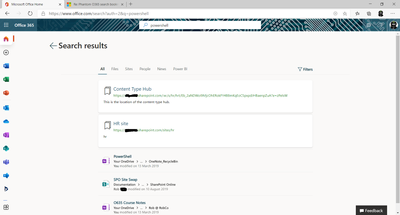- Home
- Microsoft Search
- Microsoft Search
- Phantom O365 search bookmarks
Phantom O365 search bookmarks
- Subscribe to RSS Feed
- Mark Discussion as New
- Mark Discussion as Read
- Pin this Discussion for Current User
- Bookmark
- Subscribe
- Printer Friendly Page
- Mark as New
- Bookmark
- Subscribe
- Mute
- Subscribe to RSS Feed
- Permalink
- Report Inappropriate Content
Sep 17 2020 06:42 PM
Hi All,
I've started looking into using Acronyms, Bookmarks, Q&A etc in MS Search, and have added some test items.
When searching, I receive what appears to be bookmarks linking to SharePoint sites that were deleted months ago. They aren't listed in the Search configuration bookmarks tab, or anywhere else I can see, and come up no matter what I search for.
I thought they were perhaps authoritative pages, but there's nothing listed there.
Any ideas where these phantoms might be configured?
Cheers
Rob
- Mark as New
- Bookmark
- Subscribe
- Mute
- Subscribe to RSS Feed
- Permalink
- Report Inappropriate Content
Sep 18 2020 12:14 PM
@RobD365 Are there any query rules configured promoting this results?
- Mark as New
- Bookmark
- Subscribe
- Mute
- Subscribe to RSS Feed
- Permalink
- Report Inappropriate Content
Sep 19 2020 06:16 PM
@Bill Baer , none that I can find, the SharePoint online search settings all appear to be default.
- Mark as New
- Bookmark
- Subscribe
- Mute
- Subscribe to RSS Feed
- Permalink
- Report Inappropriate Content
Oct 15 2020 04:43 AM
@RobD365 Hi Rob
Are you suggesting that you have deleted the bookmarks and still you are seeing them on Bing?
Or is it on some other canvas - like Office.com, Sharepoint?
Also can you share screenshots if possible?
-Tanay
- Mark as New
- Bookmark
- Subscribe
- Mute
- Subscribe to RSS Feed
- Permalink
- Report Inappropriate Content
Oct 15 2020 04:53 PM
@tanaybaldua Hi Tanay,
Screen host attached, you can see searching for "PowerShell" returns 2 bookmarks for sites that don't exist.
Cheers
Rob
- Mark as New
- Bookmark
- Subscribe
- Mute
- Subscribe to RSS Feed
- Permalink
- Report Inappropriate Content
Oct 29 2020 02:59 AM
@RobD365 Hi Rob
You have already confirmed to me that you dont have any bookmarks in the Admin portal --> Microsoft Search --> Bookmarks list. Hope that is correct understanding at my end.
Also can you confirm that there are no Best bets configured in SharePoint.com ?
Coz I am wondering if there are any, those are being triggered in this case.
Waiting for response
Regards
Tanay
- Mark as New
- Bookmark
- Subscribe
- Mute
- Subscribe to RSS Feed
- Permalink
- Report Inappropriate Content
Oct 29 2020 02:48 PM
Hi Tanay, thanks for getting back to me.
I don't generally tinker with search settings, so not 100% sure what Best bets are - google suggested they are managed via "Manage query rules".
Looking in Manage query rules via admin.sharepoint.com, all items but one were last modified on the same day - when my tenancy was created. one was created about 2 months later, which has no mention of HR or content types, from what I can tell it's something to do with searching Bing :\
Thanks
Rob