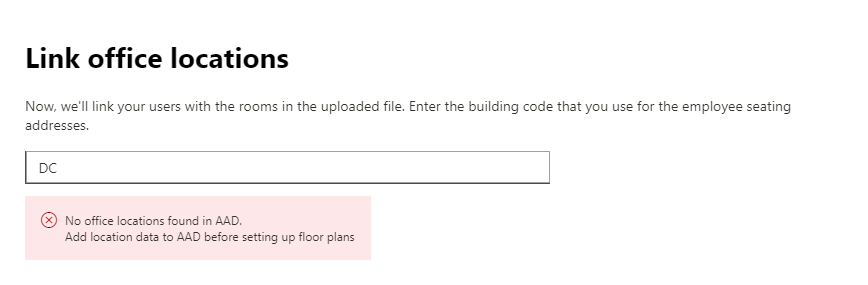- Home
- Microsoft Search
- Microsoft Search
- Missing Building Codes in Microsoft Search
Missing Building Codes in Microsoft Search
- Subscribe to RSS Feed
- Mark Discussion as New
- Mark Discussion as Read
- Pin this Discussion for Current User
- Bookmark
- Subscribe
- Printer Friendly Page
- Mark as New
- Bookmark
- Subscribe
- Mute
- Subscribe to RSS Feed
- Permalink
- Report Inappropriate Content
Jan 10 2020 07:40 AM - edited Jan 10 2020 07:41 AM
We're attempting to upload office floorplans into Microsoft Search, but we are hitting a snafu in the building code selection.
Despite the fact that the chosen employees have an Office field such as DC/001 in Azure AD, the wizard still indicates that the building code is incorrect. The office field we're using is in line with the Microsoft Docs example, such as B1/1001, so it's not a formatting error. Is there some sort of directory where building codes have to be defined?
Our location data is proper, yet we still cannot proceed past this step despite having a proper building code. Any and all ideas would be appreciated.
- Labels:
-
Azure AD
-
Building Codes
-
Floorplans
- Mark as New
- Bookmark
- Subscribe
- Mute
- Subscribe to RSS Feed
- Permalink
- Report Inappropriate Content
Jan 20 2020 03:57 AM
@skasab001, I had a few queries about this:
- Did you update the office location recently i.e. 2-3 days before uploading floor plans?
- If the answer to (1) is yes, then can you try the upload again and check whether it works now?
Rahul Srivastava
Microsoft