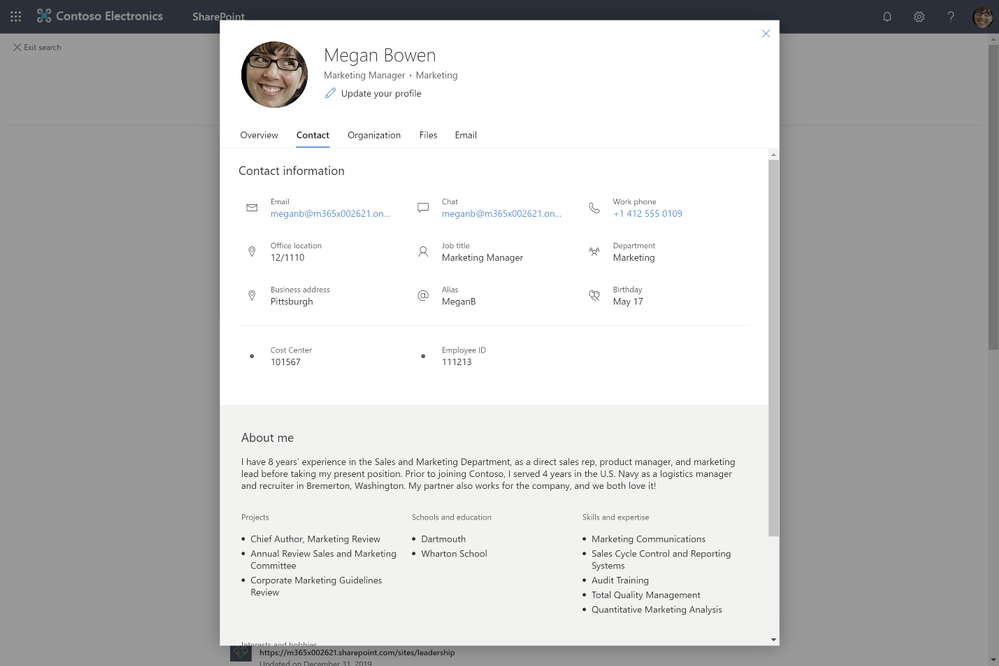- Home
- Microsoft Search
- Microsoft Search Blog
- New capabilities coming to the Microsoft Graph
- Subscribe to RSS Feed
- Mark as New
- Mark as Read
- Bookmark
- Subscribe
- Printer Friendly Page
- Report Inappropriate Content
The Microsoft Graph is the gateway to data and intelligence in Microsoft 365, providing a unified programmability model that you can use to access the tremendous amount of data in Microsoft 365, Windows 10, and Enterprise Mobility + Security. Over the next several weeks we're excited to introduce new innovation to help you achieve more with Microsoft Graph capabilities.
Updated privacy controls…
In Microsoft 365 we’re committed to privacy and control – and we’re continuing to invest in those principals with new Microsoft Graph privacy controls of document-based insights.
Across Microsoft 365 applications and services, intelligence is pervasive – whether deep learning or reasoning across activities and relationships – intelligence in Microsoft 365 is designed to help its users achieve more…
At the center of Microsoft 365 is content, such as documents, email messages, conversations, and more. With the amount of data expected to double year over year, information overload is often a reality. This is where the Microsoft Graph shines. Time is something we can’t make more of, but we can make more with it. Document-, email-, calendar-, and user- based insights help save time and boost productivity, helping employees make more of their time.
One of the first applications to deliver these rich insights was Office Delve, powered by the Office Graph – technology which calculated relationships between people and content from Exchange, OneDrive, SharePoint, and more. Along with the Office Graph and Delve, we also delivered shared set of privacy settings, which control both insights and Delve user experience.
As the Office Graph continued to evolve, it has become a more independent, mature, and powerful service, and a part of every Microsoft 365 experience, eventually evolving to the Microsoft Graph. Given this evolution, we’ve disjoined the privacy story for two independent pieces, providing the flexibility to fine-tune item in the Graph and Delve.
Today we’re pleased to announce a set of robust new privacy settings which provides you the ability to configure the generation and visibility of Graph-derived insights, between users and other items in the Graph (such as documents or sites). This new setting will apply similar restrictions as the original Delve settings, but decoupled from Delve. This means that you can disable the Delve app through the existing controls, but allow other insights-based experiences such as Discover in OneDrive and Suggested Sites in SharePoint Home to still provide assistance.
For organizations that need to disable item insights for all its users, we are introducing a new "isEnabledInOrganization" parameter, which allows you to disable item insights across the entirety of your organization; however, if you only need to disable item insights for a subset of employees, we’re introducing an additional "disabledForGroup" setting - an ID of one security Azure Active Directory group. This new setting will allow security group administrators more flexible management options using the available tools in Azure Active Directory (nested, dynamic group, PowerShell scripts), disabling item insights for all members of select groups. Both parameters can be configured using new MSGraph methods.
We’ll be introducing these new privacy settings over the next several months, and we’ll respect both Delve settings and the new item-insights settings. After this period ends pre-existing Delve settings will only affect the Delve app and new settings will only affect item insights in Graph.
This new beta experience will become available Summer 2020 – keep an eye out for availability by reading following this article or announcements in the Microsoft 365 Message Center.
Profile customization
In early March 2020 we shared our vision for profile customization via the Microsoft Graph which will become available with the new privacy controls in Summer 2020.
Profile card customization through the Microsoft Graph provides the ability to add custom information to a person’s profile card through the Microsoft Graph. This allows an administrator to customize people’s profile cards by adding properties according to your unique business needs.
For example, as illustrated below, you may want to add a custom property to the profile card, such as a person’s Cost Center or Employee Id.
To learn more about profile customization through the Microsoft Graph see also https://techcommunity.microsoft.com/t5/microsoft-search-blog/new-profile-card-customization-through-....
Let us know in the comments below if you have questions or feedback.
You must be a registered user to add a comment. If you've already registered, sign in. Otherwise, register and sign in.