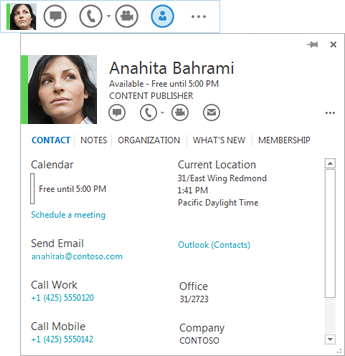- Home
- Microsoft Search
- Microsoft Search Blog
- Extending the Locations feature in Microsoft Search in Bing
- Subscribe to RSS Feed
- Mark as New
- Mark as Read
- Bookmark
- Subscribe
- Printer Friendly Page
- Report Inappropriate Content
In November, we announced the Locations feature in Microsoft Search in Bing. We're working on extending this to individual offices, meeting rooms, and floor plans, but we need your input! To help us understand how your organization stores and formats this information, we created a short survey. It should only take 5 minutes to complete and your responses are kept confidential.
Take the survey:
How these features will work
Ever have trouble finding where a colleague sits or where a meeting room is located? Maybe you're in an unfamiliar office, the signage is outdated after a recent office move, or a room or office is just hard to locate. Microsoft Search in Bing is here to help! Just go to bing.com/business and search for a co-worker's office or a meeting room. For example:
- Where does Anahita sit?
- Where is meeting room 18/8182?
A floor plan or diagram showing the arrangement of rooms for a floor also appears, with a pin placed on the location you searched for:
We need your input
To ensure these features work with the data your organization already has, we need some information from you. Please take a few minutes to complete our survey. Please ensure you are authorized to provide this information and not violating any company policies. Your responses will be kept confidential with restricted access. For more information, see the Microsoft Privacy Statement. If you have questions about this survey, please contact MSBFloorPlans@service.microsoft.com.
You must be a registered user to add a comment. If you've already registered, sign in. Otherwise, register and sign in.