- Home
- OneDrive
- Microsoft OneDrive Blog
- OneDrive Roadmap Roundup – June 2019
- Subscribe to RSS Feed
- Mark as New
- Mark as Read
- Bookmark
- Subscribe
- Printer Friendly Page
- Report Inappropriate Content
As we wrap up an exciting quarter filled with innovations and announcements, we have some great new features to share with you.
Here is the latest and greatest that landed in production in the month of June 2019.
- Password protected Anyone sharing links
- New files experience in Outlook mobile
- External sharing with AAD B2B (Preview)
- OneDrive sync client B2B sync across organizations
Password protected Anyone sharing links
Roadmap ID: 27018
OneDrive is the files app for Microsoft 365, and it is a powerful sharing tool, too. Sharing can be managed and customized by broad or granular policies.
In our continuous effort to empower end users to share securely and have full control over their shared content, we are happy to announce that we have now added the ability to set custom passwords while sharing a file or folder with anyone links to their colleagues within or outside their organization. You can share the password separately with your intended recipients and they will be required to enter the password in order to access the shared content. If they accidentally forward or re-share the shared link, anyone without the password will not be able to gain access.
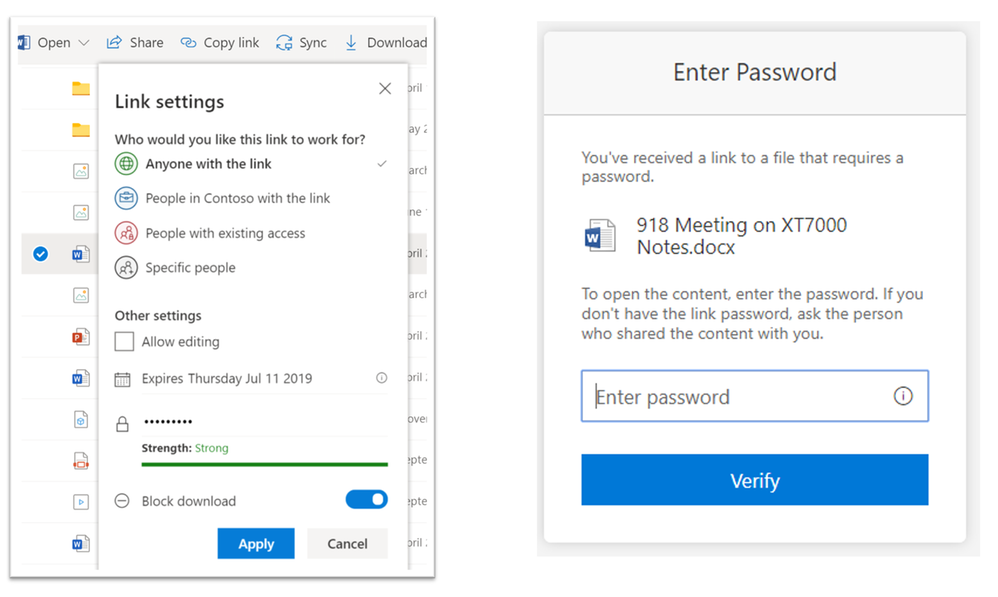
New files experience in Outlook mobile
Roadmap ID: 27015
With this new feature, we have rolled out a new and improved file picking experience to Outlook mobile that lets you quickly and easily attach files you are working with across Microsoft 365. Now, when you attach a file , you will be able to easily navigate and browse though all files and folders across your OneDrive as well as frequently accessed and followed shared libraries. A list of " Recent Files" gives you easy access to the content you have been working on currently and provides a similar Recent experience to what you see when attaching a file in Outlook on your desktop. You also have the option to chose files from the various attachments that have been shared with you over email.
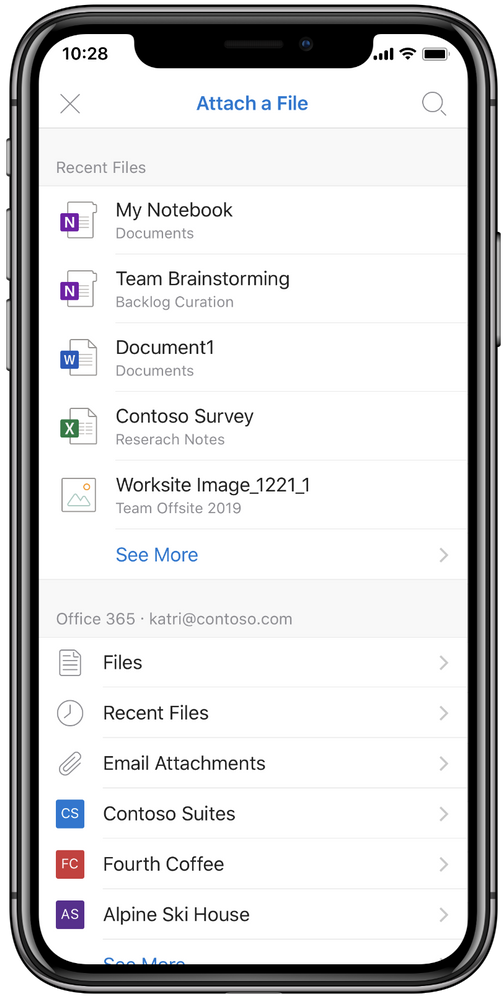
External sharing with B2B integration (Preview)
Roadmap ID: 33415
We are taking necessary steps in enhancing controls over Business-to-Business (B2B) collaboration. Azure AD B2B platform enables external users to exist in your Azure AD directory as “Guests” and can be managed in the way you are already familiar with.
This new feature integrates external sharing in SharePoint and OneDrive with Azure AD B2B. It includes external sharing of files, folders, list items, document libraries and sites. The integration also expands the one-time passcode authentication experience to SharePoint sites and lists when sharing with external recipients who don't already have a work, school or a Microsoft account (MSA).
With the integration turned on, when a user shares an item in SharePoint or OneDrive with an external user, a “Guest” account is immediately created for that external user (if one does not already exist). As a result, any sign-in or conditional access policies in place in your organization will take effect on those external users as well.
Note: This integration is opt-in during preview and so this roll out will not affect you unless you opt in.
To learn more refer here
OneDrive sync client B2B Sync across organizations
Roadmap ID: 33413
Along with facilitating controls over external sharing between businesses, we are also rolling out capabilities in the OneDrive sync client to let users sync libraries or folders that have been shared from other organizations. Now you can sync content shared not only by peers within your own organization, but also by partners, customers, external contractors, suppliers and third-party vendors outside of your organization that you regularly collaborate with.
This feature works in tandem with the external sharing integration (above feature) and requires recipients to have a “Guest” account in Azure AD to make B2B collaboration possible. Linking a user’s guest account at one organization to a member account at another organization enables single sign-in access to all content they have access to from their own organization and from any other organization that has created a guest account for them.
For more information and detailed guidance please refer here.
Learn more and stay engaged
As you can see, we continue to evolve OneDrive as a place to access, share, and collaborate on all your files in Office 365, keeping them protected and readily accessible on all your devices, anywhere.
You can stay up-to-date on all things via the OneDrive Blog and take advantage of end-user training resources on our Office support center.
Thank you again for your support of OneDrive. We look forward to your continued feedback on UserVoice and hope to connect with you at Ignite or another upcoming Microsoft or community-led event.
Thanks for your time reading all about OneDrive,
Ankita Kirti – Product Manager – OneDrive | Microsoft
You must be a registered user to add a comment. If you've already registered, sign in. Otherwise, register and sign in.