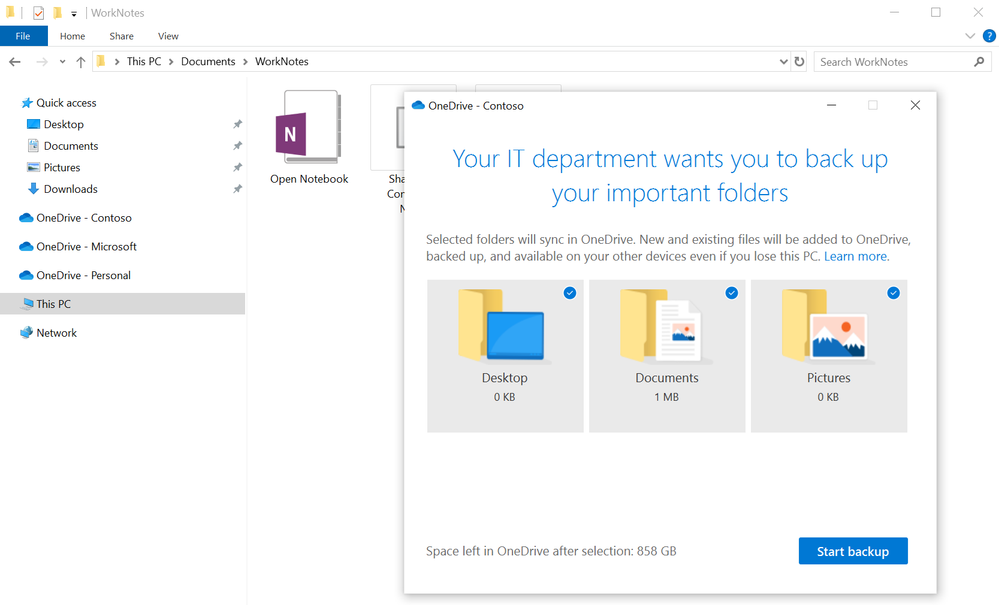- Home
- OneDrive
- Microsoft OneDrive Blog
- OneDrive Roadmap Roundup – January 2020
- Subscribe to RSS Feed
- Mark as New
- Mark as Read
- Bookmark
- Subscribe
- Printer Friendly Page
- Report Inappropriate Content
Happy new year! Welcome to the first roadmap round up of 2020.
We celebrated some top moments at Ignite’19 in November and are proud to be rolling out some of those exciting announcements.
Here is the latest and greatest that landed in production in the month of January 2020.
- Support for migrating OneNote via KFM
- Conditional access for macOS
- Single sign on for macOS
- Reply to an Office comment from Outlook using actionable messages
- Update to email notifications for shared content
- Default to People with Existing Access on a per-site basis
Support for migrating OneNote via KFM
Roadmap ID: 49421
The most awaited feature is finally here! We have now enabled migrations of local OneNote notebooks to OneDrive via PC folder backup (Known Folder Move).
Users with local OneNote notebooks will now have their OneNote’s automatically backed up as a part of the PC Folder Backup move. You can continue saving files to the folders they are familiar with as well as have access to their files in these important Windows folders from anywhere.
Conditional access for macOS
Roadmap ID: 16636
OneDrive for Mac now respects conditional access for policies such as forced Multi-Factor Authentication, location-based IP range filtering, and device compliance (as managed by Azure Intune).
Devices that do not fulfill the conditional access requirements will not be able to sync content.
This feature is currently in Public Preview and will soon be Generally Available.
Single sign on with Office for macOS
Roadmap ID: 59235
The OneDrive sync client now shares credentials between the rest of the Office suite on macOS.
Accounts that have been signed into Office will now be a selectable option in OneDrive when adding a new account, allowing a user to setup without prompting for password and credentials. Similarly, accounts that have been signed into OneDrive will be available in the Office applications to sign in with.
This feature is currently in Public Preview and will soon be Generally Available.
Update to email notifications for shared content
Roadmap ID: 53036
We are always working towards improving OneDrive and Outlook integration for better user experience. We have now standardized the email notification templates to reflect consistency across products along with adding file previewer thumbnails and activity details.
Reply to an Office comment from Outlook using actionable messages
Roadmap ID: 60807
With this update you will be able to save time and collaborate faster with comment and context previews in @mention and comment emails. This implies, when using Outlook, you'll be able to reply to the comments without even needing to leave Outlook.

Default to People with Existing Access on a per-site basis
Roadmap ID: 60335
Prior to this change, OneDrive and SharePoint Administrators could choose either "Anyone", "People in my organization", or "Specific People" when setting the default sharing link on a per-site basis.
We are adding "People with Existing Access" as a new default option. So now when you share or copy a link, you will be able to receive an existing access link that does not change the permissions on the item.
Additional link types are still available in “Link Settings” if needed, and this update does not change any existing default settings.
This feature is initially configurable via PowerShell but will be customizable in the modern SharePoint Admin Center in the future.
Learn more and stay engaged
As you can see, we continue to evolve OneDrive as a place to access, share, and collaborate on all your files in Office 365, keeping them protected and readily accessible on all your devices, anywhere.
You can stay up-to-date on all things via the OneDrive Blog and take advantage of end-user training resources on our Office support center.
Thank you again for your support of OneDrive. We look forward to your continued feedback on UserVoice and hope to connect with you at Ignite or another upcoming Microsoft or community-led event.
Thanks for your time reading all about OneDrive,
Ankita Kirti – Product Manager – OneDrive | Microsoft
You must be a registered user to add a comment. If you've already registered, sign in. Otherwise, register and sign in.