- Home
- OneDrive
- Microsoft OneDrive Blog
- OneDrive Roadmap Round-up: March 2019
- Subscribe to RSS Feed
- Mark as New
- Mark as Read
- Bookmark
- Subscribe
- Printer Friendly Page
- Report Inappropriate Content
Hi everyone,
Want to know what happened to OneDrive in March of 2019? Well read on to learn how your experience is getting better each and every week!
We had some great improvements come to the product this month including:
- Per Machine Sync Client preview
- Live Captions & Subtitles in PowerPoint
- A new OneDrive personalized provisioning flow
- A script to check Known Folder Move status in your organization
As always, feel free to share your feedback in the comments below.
Per Machine Sync Client is now available for Windows
Available Now; Roadmap ID : 49424
By default, the OneDrive sync client installs per user on Windows, meaning OneDrive.exe needs to be installed for each user account on the PC under the %localappdata% folder. With the new per-machine installation option, you can install OneDrive under the “Program Files (x86)” directory, meaning all profiles on the computer will use the same OneDrive.exe binary (Note that this is the default behavior for the OneDrive sync client on Mac). Other than where the sync client is installed, everything else stays the same. Migrating to the per-machine client is optional, but it can be helpful for multi-user machines and when you don’t want exe files running from the user profile.
The new per-machine sync client provides:
- Automatic transitioning from the previous OneDrive sync client (Groove.exe)
- Automatic conversion from per-user to per-machine
- Automatic updates when a new version is available
The per-machine sync client supports syncing OneDrive and SharePoint files in Microsoft 365 and in SharePoint Server 2019. You can learn more here.
Live Captions & Subtitles in PowerPoint
Available Now to Targeted Release; Roadmap ID: 49958
We are excited to roll out Live Captions & Subtitles to Targeted Release audience of PowerPoint Online! Now PowerPoint can transcribe your words as you present and display them on-screen as captions in the same language you are speaking, or as subtitles translated to another language. Just toggle it in Slide Show view or enable on the View tab of the ribbon while editing the document.
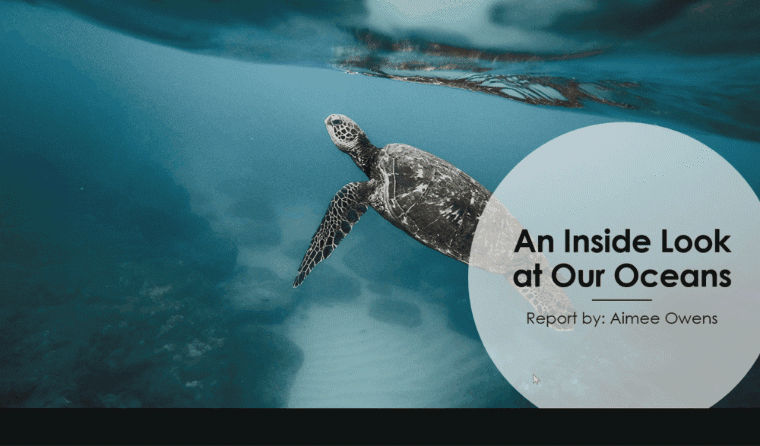
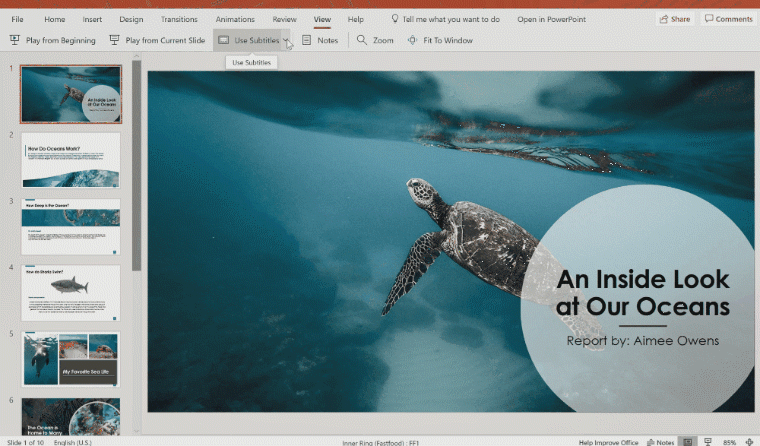
Live Captions & Subtitles lets you present more inclusively and make your point easier than ever. You can learn more here.
Personalized OneDrive Provisioning
Rolling Out; Roadmap ID: 27547
We have introduced a more engaging, personalized the provisioning experience on OneDrive for Business web to help new customers feel more connection with their OneDrive. We added an optional survey for customers while their OneDrive is provisioning. We ask users two questions: one about their role in their organization, and the second about the features in OneDrive they are most interested in. This survey is completely optional and although we do collect responses to the questions, we do not store any user data connected to them – the responses are completely anonymous.
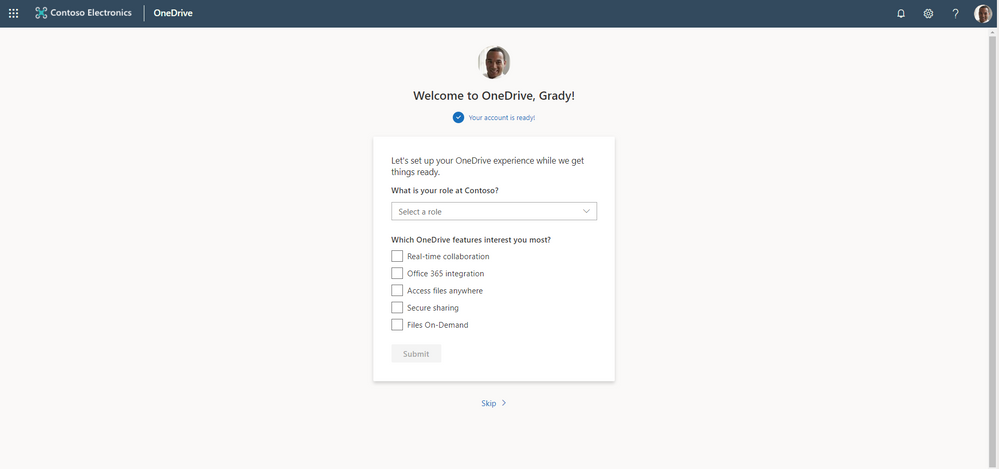
Known Folder Move status script
Known Folder Move is getting popular among our enterprise users and we have heard a lot of feedback with regards to keeping admins aware of what their deployment. We have created a sample PowerShell script for you to know more about your deployment.
The script will create a txt file that shows 3 things:
- KFM eligibility (for whatever device it was run on)
- KFM status (have the known folders been moved to OneDrive)
- KFM GPO state (what GPOs have been set)
This script is set up to be run on a single device but you can modify it for to be run across your workplace. You will need to provide your TenantID as well as an output path. With this level of detail you should have a better sense of where your deployment of KFM is and how devices within your workplace are not technically eligible for KFM. We are continuing to do our best to increase Technical Eligibility and you should continue to see announcements from us enabling KFM for more devices.
EDIT: We have moved the sample script to a repository in GitHub which you can find here.
As always, please leave your comments, feedback and questions below!
Stephen Rice
Program Manager - OneDrive
You must be a registered user to add a comment. If you've already registered, sign in. Otherwise, register and sign in.