- Home
- OneDrive
- Microsoft OneDrive Blog
- OneDrive Message Center Updates June 16th - 30th
- Subscribe to RSS Feed
- Mark as New
- Mark as Read
- Bookmark
- Subscribe
- Printer Friendly Page
- Report Inappropriate Content
This post is a recap of OneDrive Message Center posts from the past two weeks. Around the 15th and 30th of each month we will post the following information:
- What is coming
- What has been released
- A timetable of when these features might be hitting your tenants.
(Please note that it can take several weeks for a feature to fully roll out to First Release or production.)
June 16th - June 30th
Web Features
- Now Shipping: “View Original” in OneDrive and SharePoint
- Coming soon: Weekly Trends for access statistics for files on OneDrive
- Coming soon: File Hover Card now available in Shared by Me View
- Coming soon: Mandatory use of TLS 1.2 in Office 365
Mobile Features
- Coming soon: Scan faster and easier than ever on OneDrive on Android
- Coming soon: OneDrive on Android now supports Fingerprint App Protection
- Coming soon: Block Personal accounts using Intune and OneDrive on Android
- Coming soon: Users now see a sharing hint while browsing shared folders on mobile
Sync Features
- Coming soon: OneDrive Sync Client on Mac now supports IRM sync
Web Features
- View original
- Now Shipping
-
"View original" is now available in OneDrive and SharePoint Online. Available in OneDrive for Consumer for some time, you can now view your photos and images in OneDrive and SharePoint Online in their full high-resolution, without having to download the file.
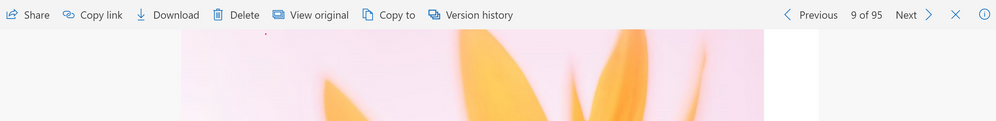
- Weekly trends of access statistics for files in OneDrive
- Begins rolling out on July 15th, 2018
-
When you see the view count in the file card or in a details pane, you can click this value to bring up the viewers panel. The viewer's panel now shows a weekly chart mapping the number of views per day and number of viewers per day. This gives you a clear picture of the amount of activity happening on your file.
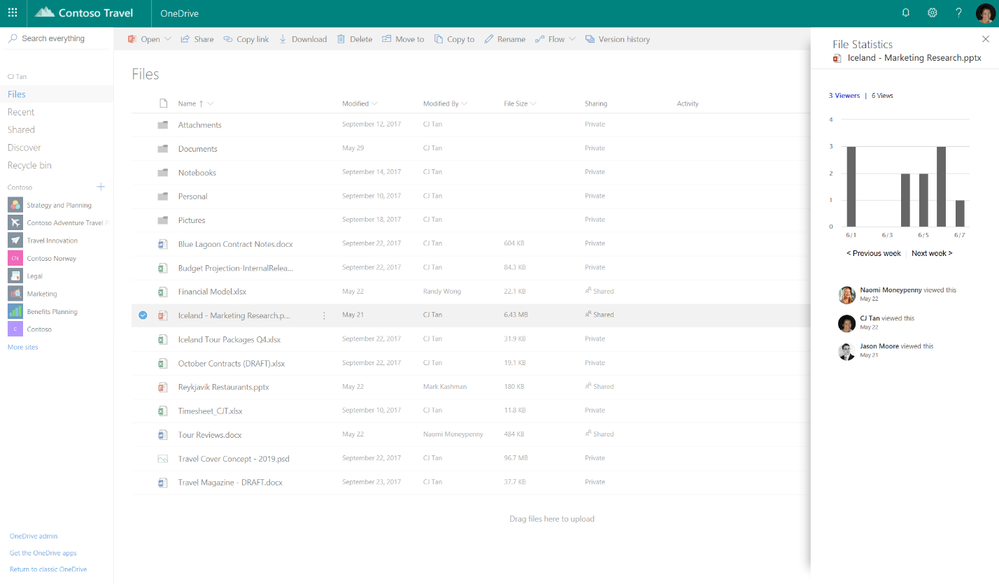
- File Hover Card now available in Shared by Me view
- Begins rolling out on July 15th, 2018
-
The file card will now appear for files listed in your Shared by Me view. This allows you to quickly see what's happening on your shared files without opening the file or details pane
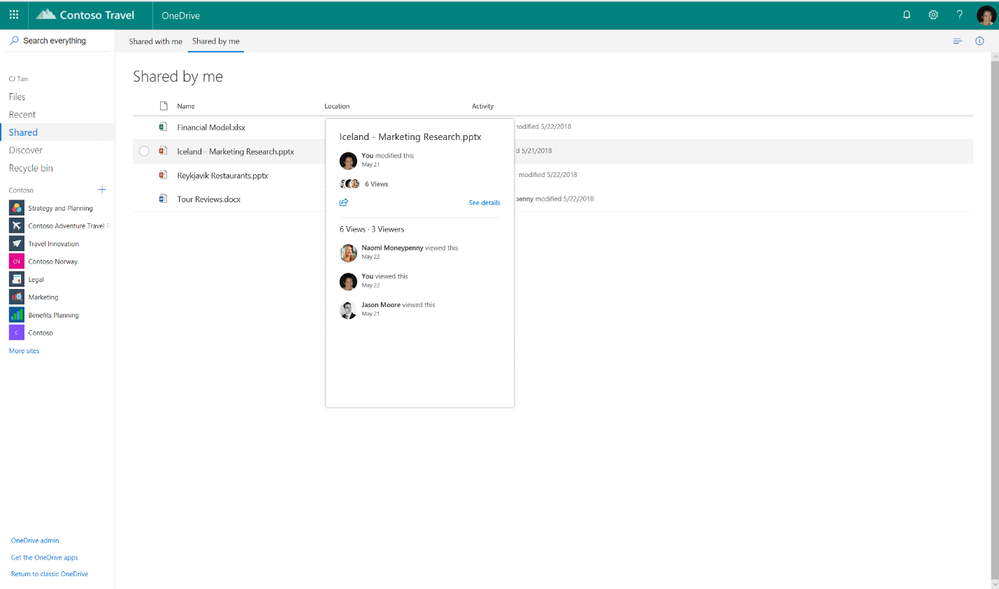
- Mandatory use of TLS 1.2 in Office 365
- Begins Oct 31st, 2018
-
In support of our promise to provide best-in-class encryption to our customers, we are planning to discontinue support for Transport Layer Security (TLS) versions 1.0 and 1.1 soon in Microsoft Office 365.
-
We understand that the security of your data is important, and we are committed to transparency about changes that could affect your use of the service.
-
The Microsoft TLS 1.0 implementation has no known security vulnerabilities. But because of the potential for future protocol downgrade attacks and other TLS vulnerabilities, we are discontinuing support for the use of TLS 1.0 and 1.1 in Office 365. Click here to learn more.
Mobile Features
- Scan faster and easier on Android with OneDrive
- Begins rolling out to customers in July 2018
-
We’ve made it easier than ever to Scan your physical world using OneDrive on Android. Now, front and center, you can tap the Floating Action Button in the bottom right corner to initiate a Scan faster than ever before. Creating Folders and Office Documents are still just a tap away with the new “+” button in the top right corner of the app.
- Scan leverages Office Lens technology for the best scan experience on everything from whiteboards and business cards to receipts and documents.
updated scan experience
- OneDrive on Android now supports Fingerprint App Protection
- Begins rolling out to customers on July 14th, 2018
-
One of the most popular requests we’ve received from customers is allowing them to protect their OneDrive app with a fingerprint in addition to a 4-digit pin code. Now, just like your phone, you’ll be able to require the OneDrive app on Android to be unlocked via your fingerprint. If your device does not have a fingerprint reader, you will only see the pin code choice. This feature will begin rolling out in the next few weeks and should be available to all production customers by the end of July.
enable finderprint experience
enable fingerprint setting
- Block OneDrive Personal accounts using Intune and OneDrive on Android
- Begins rolling out to customers in July 2018
-
Using Intune, the OneDrive apps will begin to respect the policy that will block users from connecting to their personal OneDrive accounts. You can enable this policy via the Intune console and we’ll begin respecting this policy with OneDrive Android to start.
- Users now see a sharing hint while browsing shared folders on mobile
- Begins rolling out to customers in July 2018
-
We want to make it as easy as possible for you to know when you are collaborating with your colleagues on content in OneDrive. Now, you’ll be able to easily identify when a folder in your OneDrive is shared with others by checking for the Sharing hint beside the folder name. This will begin rolling out in July 2018 to users of the OneDrive app on Android and has already shipped in iOS.
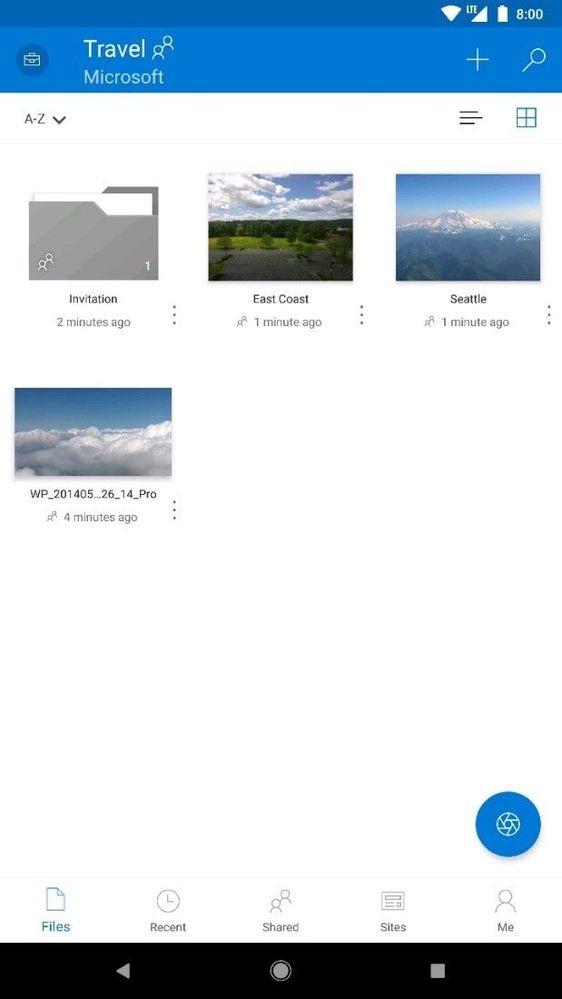
Sync Features
- OneDrive sync client for Mac now supports IRM sync
- Begins rolling out on July 15th, 2018
- The OneDrive sync client on Mac will now support syncing of IRM protected documents and libraries. Once synced to your device, these files can be opened using any IRM aware client. This feature is already available on Windows today. This feature will begin rolling out on Mac in mid-July and should be available to all customers by the end of August.
You must be a registered user to add a comment. If you've already registered, sign in. Otherwise, register and sign in.