Files are the building blocks of our work— helping us collaborate with others to construct the end results. Research documents, data spreadsheets, sales reports, presentations, product videos and other content-rich files are the components that hold up our final deliverable.
“Where can I find that file?” It’s a question we’ve all asked our colleagues, our teams, and, most often, ourselves countless times but not anymore. Today, we are happy to announce our previously disclosed feature Add to OneDrive is now generally available. Now, instead of figuring out the who sent us that file or remembering the original location of the shared content, we can swiftly get back to the files we need, directly within our OneDrive.
Add to OneDrive makes it easy to add a shortcut to the shared folders directly to our OneDrive. Shared folders include content that others have shared with us through their OneDrive, which surfaces in the “Shared with me“ view or content that is a part of a shared library in Microsoft Teams or SharePoint.
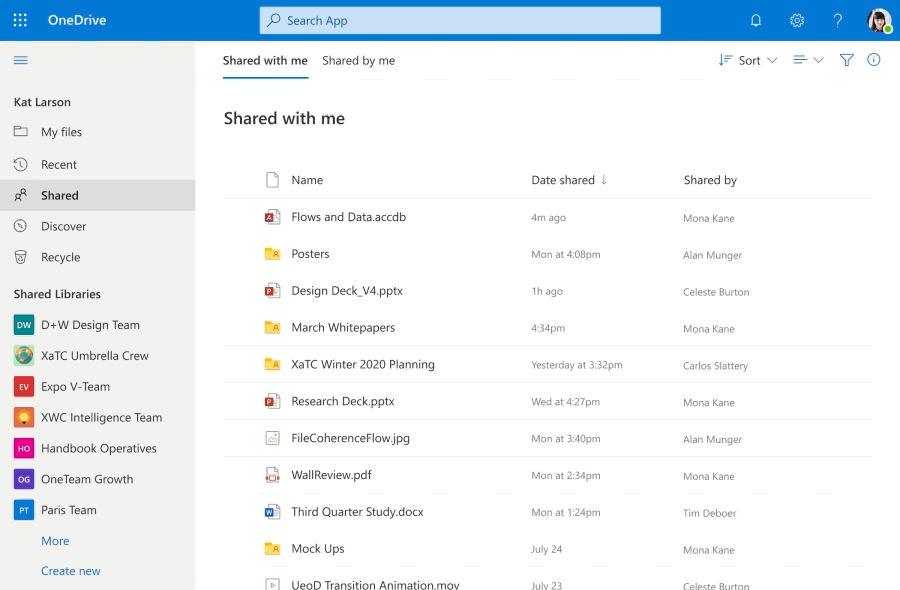 Add to OneDrive makes it easy to add a shortcut to the shared folders directly to our OneDrive
Add to OneDrive makes it easy to add a shortcut to the shared folders directly to our OneDrive
With Add to OneDrive, not only can we bring all our shared content into one place, but we can also work with the shared content with the same power and flexibility as if they are files we own. This means we can easily sync and access these folders from anywhere on any device; securely share and co-author files in the added folder; and stay up to date with @mentions, activity, and notifications. Added folders respect all existing policies, compliance, and security settings, too.
 Added folders can be synced to your device for anytime anywhere access.
Added folders can be synced to your device for anytime anywhere access.
Since we've started rolling out Add to OneDrive to production, we have been humbled by the overwhelming response to the feature in terms of feedback and usage. OneDrive is a foundational product in our effort to power a seamless, connected files experience in Microsoft 365 and features like Add to OneDrive help us in achieving not only easy access to our important content but also efficient organization of files that matter the most to us.
Note: For the next few months, the admins will be able to disable Add to OneDrive for their organizations. This temporary choice is available to help admins drive any required change management with ease. We will inform you before removing this option to opt-out of the feature.
If you choose to opt-out, use the Set-SPOTenant command via Admin PowerShell. The command is Set-SPOTenant -DisableAddShortcutsToOneDrive $true
When the feature is disabled, the command to add folders will be removed; any folders that have already been added will remain on the user’s computer
To learn more about the feature do visit the support article here.
Thanks for your time reading about OneDrive,
Ankita Kirti – OneDrive | Microsoft