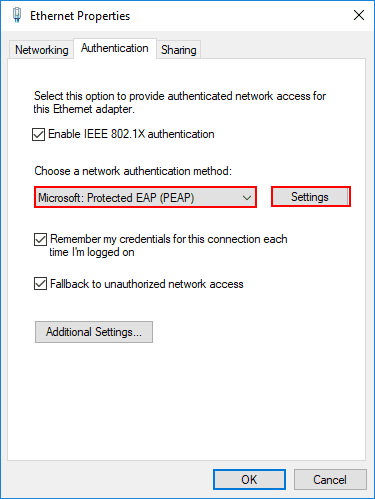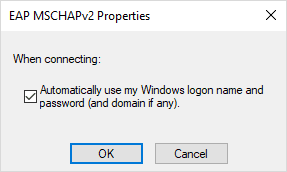Turn on suggestions
Auto-suggest helps you quickly narrow down your search results by suggesting possible matches as you type.
- Home
- Microsoft Learn
- Microsoft Learn
- Windows 10 / 11: Microsoft Protected EAP (PEAP) - 802.1x Authentication Failed
Windows 10 / 11: Microsoft Protected EAP (PEAP) - 802.1x Authentication Failed
Discussion Options
- Subscribe to RSS Feed
- Mark Discussion as New
- Mark Discussion as Read
- Pin this Discussion for Current User
- Bookmark
- Subscribe
- Printer Friendly Page
- Mark as New
- Bookmark
- Subscribe
- Mute
- Subscribe to RSS Feed
- Permalink
- Report Inappropriate Content
Aug 19 2022 09:02 AM
After enabling Wired AutoConfig service, Network adaptor shows "Authentication Failed".
I am unable to select below option "Automatically use my Windows logon name and password (and domain if any)" with and without domain join. This option is unchecked and grayed out.
Labels:
- Labels:
-
Azure
0 Replies