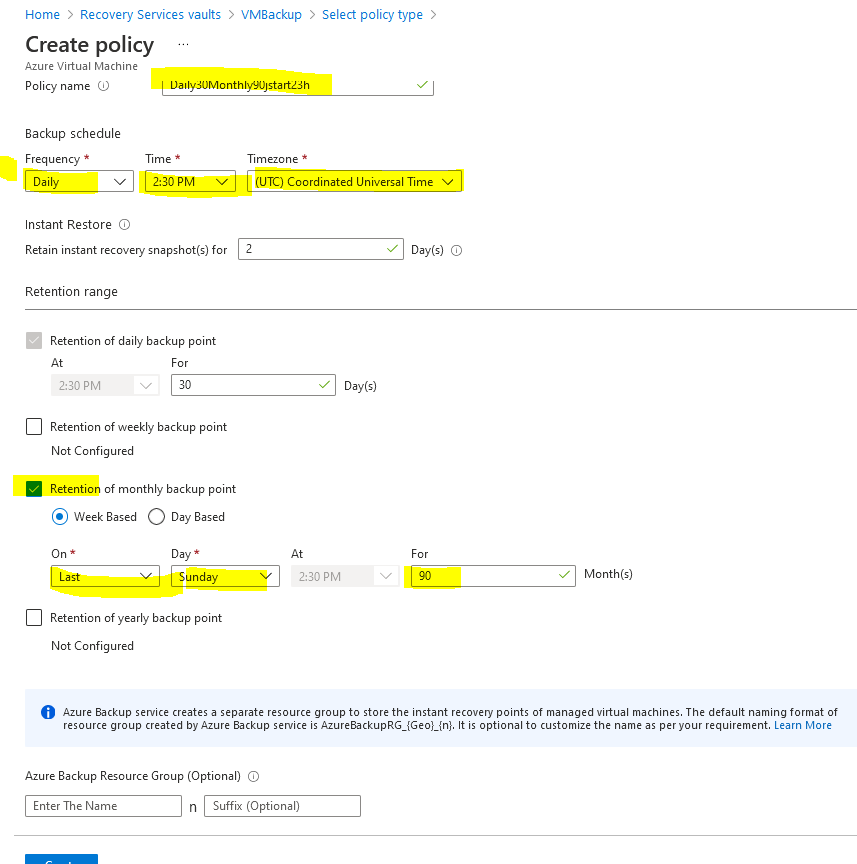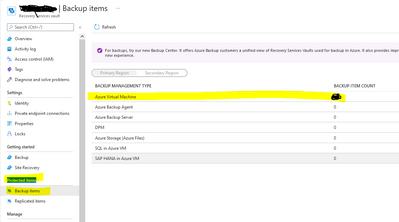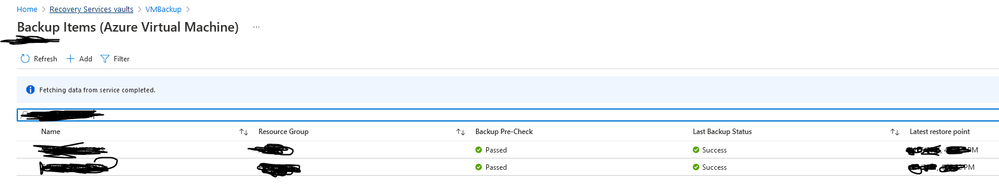- Home
- Microsoft Learn
- Microsoft Learn
- Switch backup policy for a VM
Switch backup policy for a VM
- Subscribe to RSS Feed
- Mark Discussion as New
- Mark Discussion as Read
- Pin this Discussion for Current User
- Bookmark
- Subscribe
- Printer Friendly Page
- Mark as New
- Bookmark
- Subscribe
- Mute
- Subscribe to RSS Feed
- Permalink
- Report Inappropriate Content
Nov 08 2021 02:21 AM - edited Nov 08 2021 02:29 AM
Step 1 : Create a new policy ( For example : Daily30Monthly90j )
Step 2 : From Protected items and Backup Items, select Azure Virtual Machine.
==> Search for the target VM and click
Step 3 : From the vault item's dashboard ==> select the backup policy ==> change policie and select the new one and then select Save.
The new policy is immediately applied to the vault.
Step 4 : Run an on-demand backup.
==> Select The VM and select Backup Now to create an on-demand backup. (triggering backup launched)
The Backup Now pane appears.
Select OK to run the backup job.
To track the job's progress, on the vault dashboard, select the Backup Jobs tile
Clique on 'View details' to see the progress
Officiel Source : https://docs.microsoft.com/en-us/azure/backup/backup-azure-manage-vms