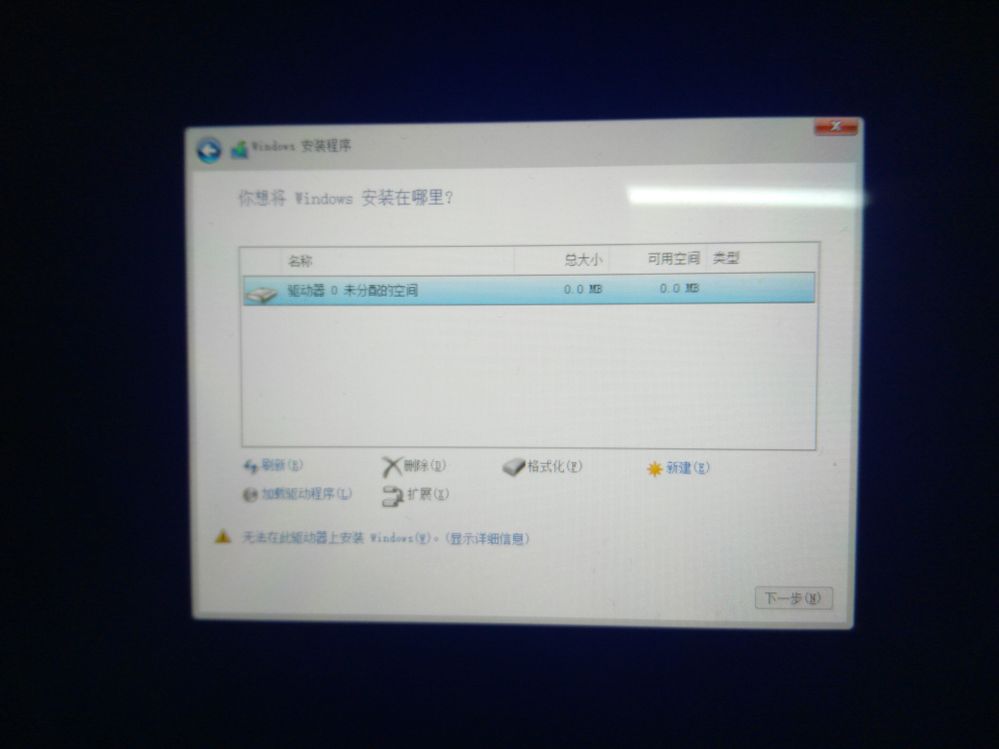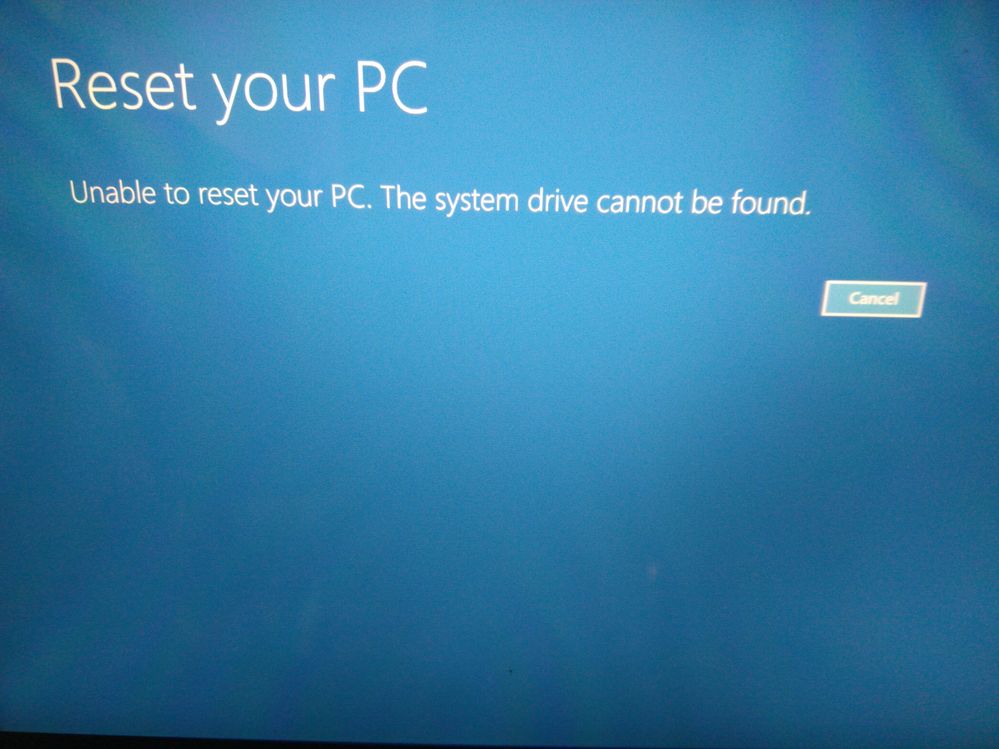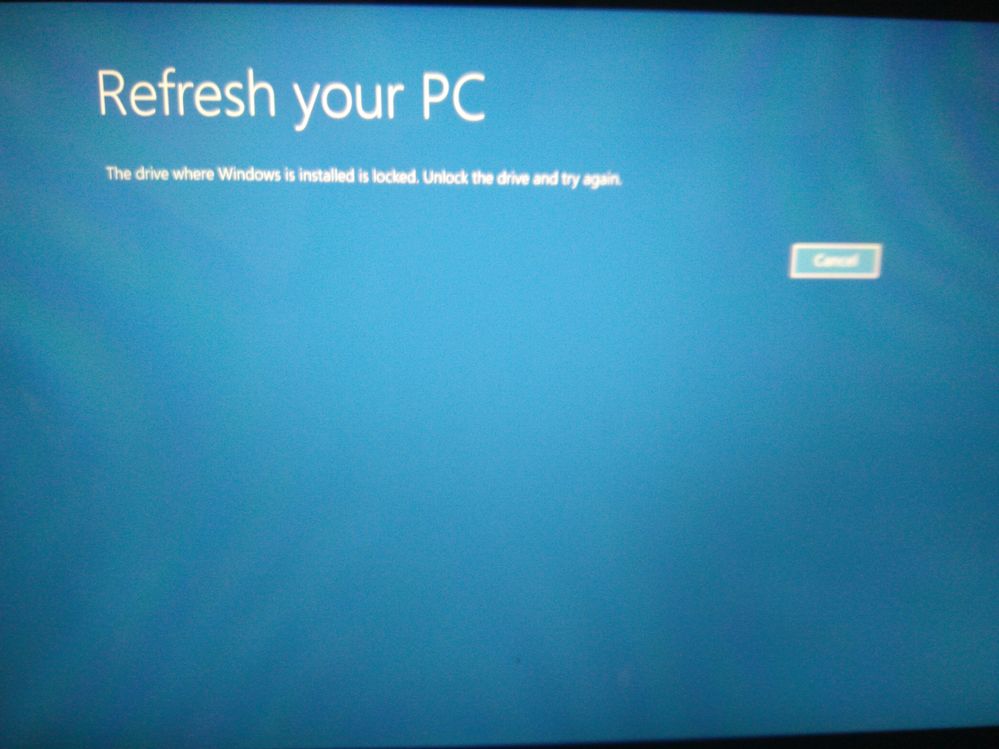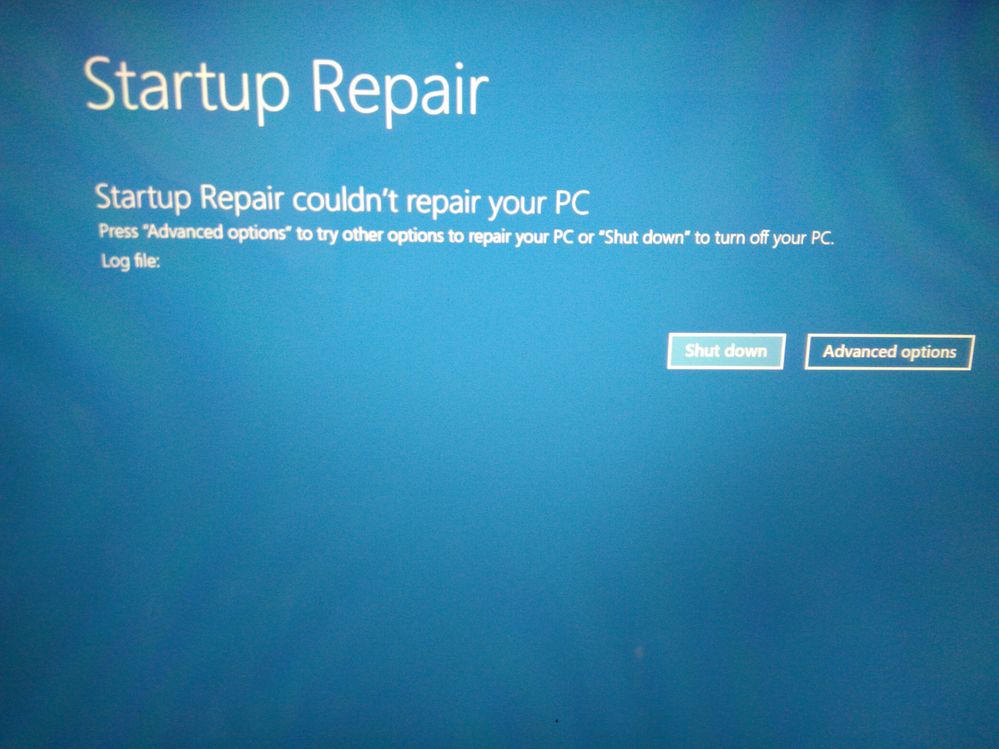- Subscribe to RSS Feed
- Mark Discussion as New
- Mark Discussion as Read
- Pin this Discussion for Current User
- Bookmark
- Subscribe
- Printer Friendly Page
- Mark as New
- Bookmark
- Subscribe
- Mute
- Subscribe to RSS Feed
- Permalink
- Report Inappropriate Content
Mar 22 2022 01:08 AM
Surface pro 2 256GB went from 8.1 to 10 to 11 very smoothly, (preview version DEV channel). But the update to Win11 22509 began to have problems, and all versions after the update failed to install, and the installation error was 0X80070001: https://answers.microsoft.com/zh-hans/insider/forum/insider_prog/win11/f4402ac5-64c5-43a3-be9b -97c43c67dee2?messageId=fea295b4-da80-49b4-9557-8db2d590a833, and then can not boot, enter the UEFI page.
Make U disk media Win10, Win11 can not find the system disk, or the system disk is 0, as shown in the figure:
Try to create a recovery drive again, recovery failed!
Reset your PC is the result:
Refresh your PC is the result: locked!
Startup Repair is the result of this:
I have also tried Chinese cabbagU disk boot, all can not find the system disk, unable to install.
Exhausted and close to madness. . . . Hahaha!
Ask for help. thanks.
- Labels:
-
Security Compliance and Identity
- Mark as New
- Bookmark
- Subscribe
- Mute
- Subscribe to RSS Feed
- Permalink
- Report Inappropriate Content
Mar 22 2022 11:37 AM
https://techcommunity.microsoft.com/t5/windows/ct-p/Windows10
- Mark as New
- Bookmark
- Subscribe
- Mute
- Subscribe to RSS Feed
- Permalink
- Report Inappropriate Content