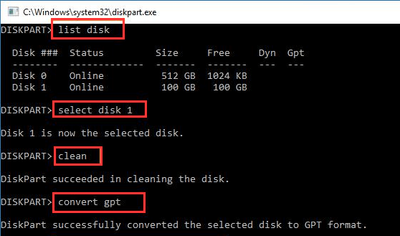- Subscribe to RSS Feed
- Mark Discussion as New
- Mark Discussion as Read
- Pin this Discussion for Current User
- Bookmark
- Subscribe
- Printer Friendly Page
- Mark as New
- Bookmark
- Subscribe
- Mute
- Subscribe to RSS Feed
- Permalink
- Report Inappropriate Content
Oct 13 2020 02:51 AM
Hi members,
I am trying for a fresh installation of Windows-10 in my desktop. In the partition screen, I am unable to view any partition where Windows can be installed. I wanted to format the HDD fully, even that is not happening. The message shown is "windows can't be installed in the selected drive." The error screenshot is attached. Any help on how to fully format and create a new partition would be helpful.
Thanks
Sandip Gumtya
- Mark as New
- Bookmark
- Subscribe
- Mute
- Subscribe to RSS Feed
- Permalink
- Report Inappropriate Content
Oct 13 2020 06:44 AM
@sandipgumtya365 This is caused by your hard drive being formatted as MBR. There's two options you have here:
1) You can adjust your bios settings to allow the this install on the current partition scheme. Follow the steps below:
- Boot into you BIOS
- Go to Boot devices, and find boot order. Enable the ability for legacy mode, save the settings and reboot.
- Now you can install on the current partition scheme.
2) You'll need to convert the MBR disk to a GPT disk. This can be done while at the installation window.
- At the installation screen, go to the command prompt by pressing shift and F10.
- Type the following commands into the command prompt
- diskpart
- list disk
- select disk # (replace # with the disk number you want to convert)
- clean
- convert gpt