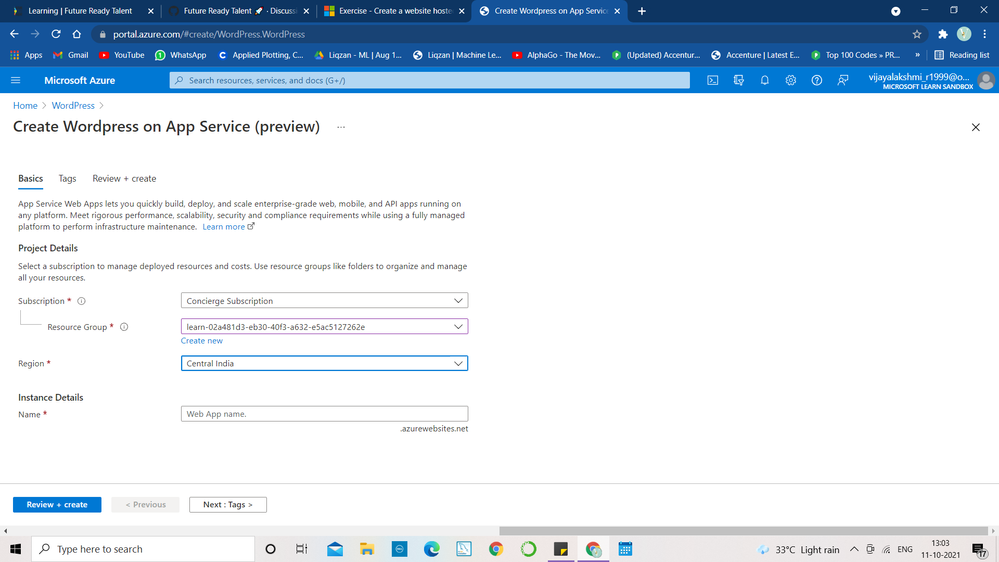- Home
- Microsoft Learn
- Microsoft Learn
- Re: Can't able to create WordPress website (AZ-900) -> Describe Core Azure Architectural Componen
Can't able to create WordPress website (AZ-900) -> Describe Core Azure Architectural Components
- Subscribe to RSS Feed
- Mark Discussion as New
- Mark Discussion as Read
- Pin this Discussion for Current User
- Bookmark
- Subscribe
- Printer Friendly Page
- Mark as New
- Bookmark
- Subscribe
- Mute
- Subscribe to RSS Feed
- Permalink
- Report Inappropriate Content
Oct 11 2021 04:55 AM
I did the following steps:
Activated Sandbox
Entered into Azure portal. I have got MICROSOFT LEARN SANDBOX under my profile in the top right corner of the page.
Create a resource --> WordPress --> Create button
Then I got the below-mentioned page
This is how I did as mentioned in the module but I don't get the details such as database provider to fill in.
Please point me where did I go wrong.
- Mark as New
- Bookmark
- Subscribe
- Mute
- Subscribe to RSS Feed
- Permalink
- Report Inappropriate Content
Oct 12 2021 08:50 AM
Try just using the Web App rather than Wordpress
- Mark as New
- Bookmark
- Subscribe
- Mute
- Subscribe to RSS Feed
- Permalink
- Report Inappropriate Content
Oct 12 2021 01:01 PM
Solution@VijayalakshmiRamesh Thanks for bringing this to our attention. We've received similar reports from some other customers as well.
Quoting @ElliottHamai-6773's response from this Microsoft Q&A post:
We recently pushed out a change to the WordPress on App Service creation experience which simplifies the configuration for WordPress. In the old experience you needed to specify database information, but in the new experience that is no longer required. Instead, we now choose a configuration that we know will work well for you to run WordPress with the least amount of issues.
In the meantime, we're also working with the folks who own different learning modules to get their training updated.
Hope this helps. Thank you for your patience.
Accepted Solutions
- Mark as New
- Bookmark
- Subscribe
- Mute
- Subscribe to RSS Feed
- Permalink
- Report Inappropriate Content
Oct 12 2021 01:01 PM
Solution@VijayalakshmiRamesh Thanks for bringing this to our attention. We've received similar reports from some other customers as well.
Quoting @ElliottHamai-6773's response from this Microsoft Q&A post:
We recently pushed out a change to the WordPress on App Service creation experience which simplifies the configuration for WordPress. In the old experience you needed to specify database information, but in the new experience that is no longer required. Instead, we now choose a configuration that we know will work well for you to run WordPress with the least amount of issues.
In the meantime, we're also working with the folks who own different learning modules to get their training updated.
Hope this helps. Thank you for your patience.