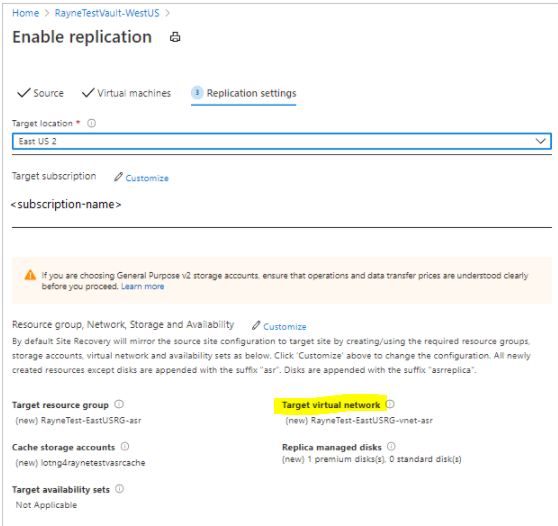- Subscribe to RSS Feed
- Mark Discussion as New
- Mark Discussion as Read
- Pin this Discussion for Current User
- Bookmark
- Subscribe
- Printer Friendly Page
- Mark as New
- Bookmark
- Subscribe
- Mute
- Subscribe to RSS Feed
- Permalink
- Report Inappropriate Content
Nov 14 2021 01:37 AM
- For Disaster Recovery purpose, you should use Azure Site Recovery.
Site Recovery helps ensure business continuity by keeping business apps and workloads running during outages. Site Recovery replicates workloads running on physical and virtual machines (VMs) from a primary site to a secondary location. When an outage occurs at your primary site, you fail over to secondary location, and access apps from there. After the primary location is running again, you can fail back to it.
· Refer Azure to Azure DR architecture : Azure to Azure disaster recovery architecture in Azure Site Recovery - Azure Site Recovery | Microso...
· Benefits ASR will provide : https://docs.microsoft.com/en-us/azure/site-recovery/site-recovery-overview#what-does-site-recovery-...
· You can replicate VMs present in these regions : https://azure.microsoft.com/en-us/global-infrastructure/services/?products=site-recovery
· You can replicate and recover VMs between any two regions within the same geographic cluster.
Geographic clusters are defined keeping data latency and sovereignty in mind : https://docs.microsoft.com/en-us/azure/site-recovery/azure-to-azure-support-matrix#region-support
- ASR Pricing : Azure Site Recovery is billed based on number of instances protected. Every instance that is protected with Azure Site Recovery is free for the first 31 days.
Azure Site Recovery is billed in units of the average daily number of instances you are protecting over a monthly period.
For example, if you consistently protected 20 instances for the first half of the month and none for the second half of the month, the average daily number of protected instances would be 10 for that month.
a. What charges you will incur : https://azure.microsoft.com/en-in/pricing/details/site-recovery/
b. Even though Site Recovery is free during the first 31 days of a protected instance, you might incur charges for Azure Storage, storage transactions, and data transfer. A recovered virtual machine might also incur Azure compute charges.
c. You will be only charged for storage as the replica disks will be created as part of replication.
d. There is no separate cost for DR drill. There will be compute charges after the VM is created after the test failover.
e. As mentioned above, ASR is charged on the basis of instance number i.e. as per the no. of VMs you are protecting.
Hence, using Azure Pricing calculator- https://azure.microsoft.com/en-in/pricing/calculator/, you can add up number of VMs you are planning to replicate and get an estimate for ASR service.
Next, add storage type you will be taking up as replica disks. The count of disks will be same as in source region.
This will be your estimate. Further add up VM instances to calculate the compute charges post failover.
- Next, you queried whether you can use the source network as DR network or you have to setup your VNet in target region : You cannot select the source network as DR network. Hence, please create a similar network environment in you target region. Once created, select the same while enabling replication in ASR.
- Support Matrix : Support matrix for Azure VM disaster recovery with Azure Site Recovery - Azure Site Recovery | Micro...
This article summarizes support and prerequisites for disaster recovery of Azure VMs from one Azure region to another, using ASR. - Tutorial to setup Azure to Azure DR : Tutorial to set up Azure VM disaster recovery with Azure Site Recovery - Azure Site Recovery | Micro...