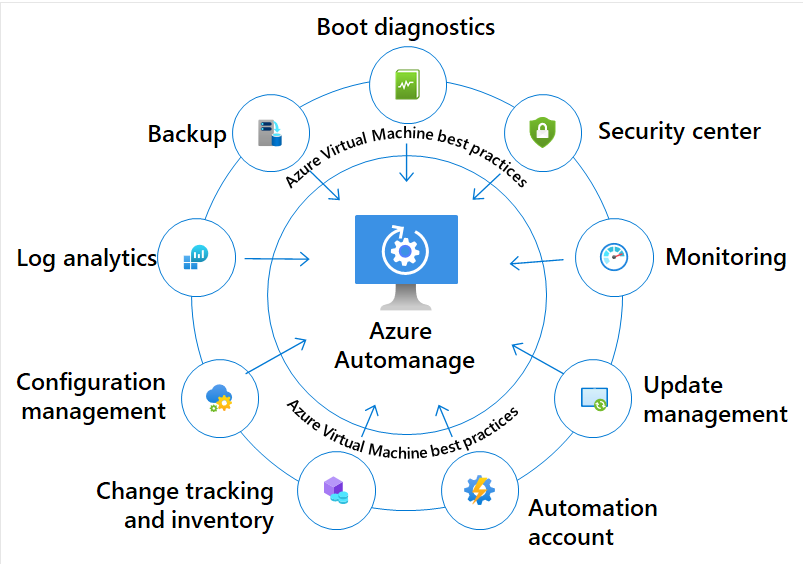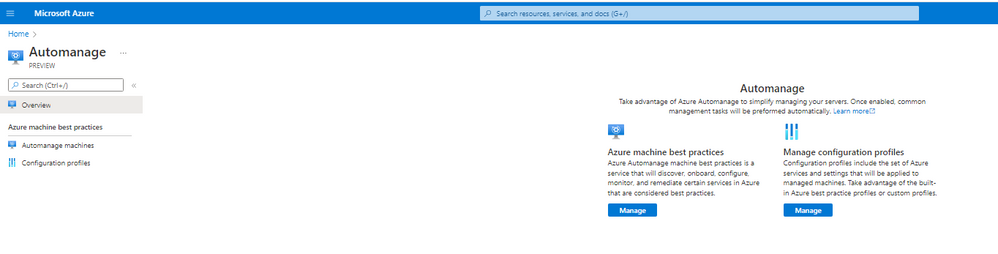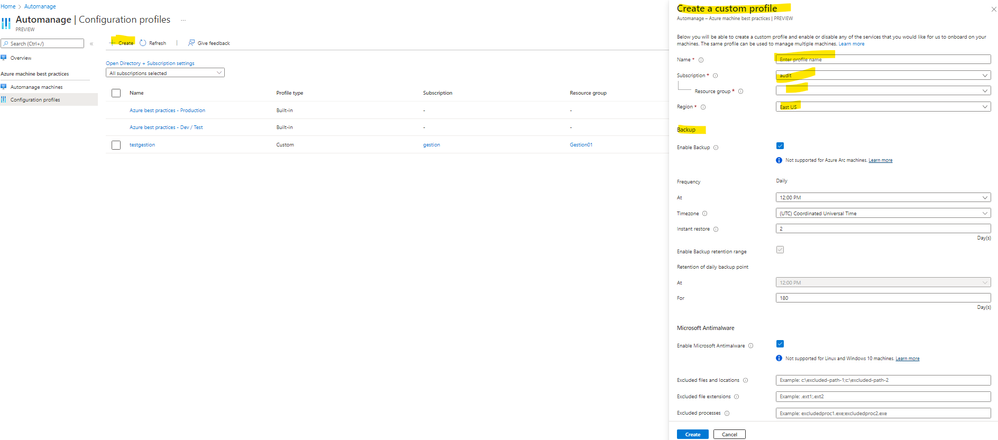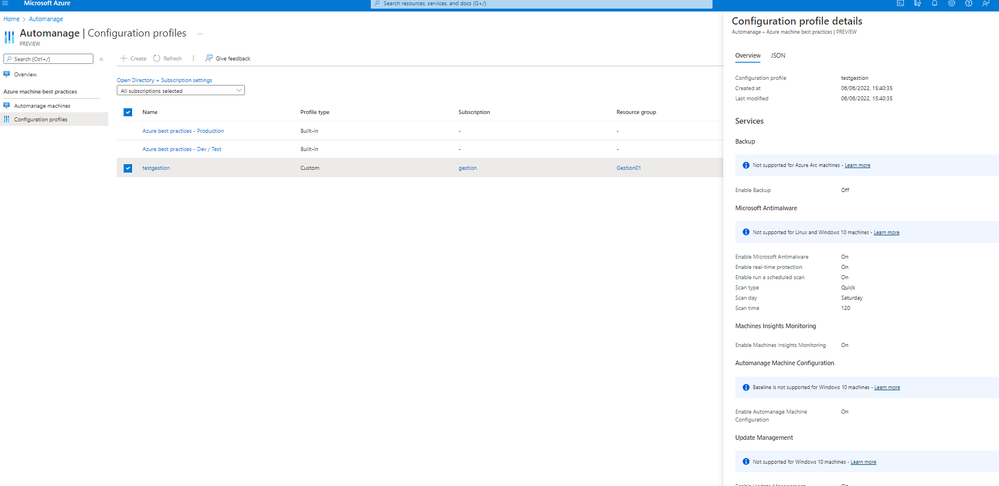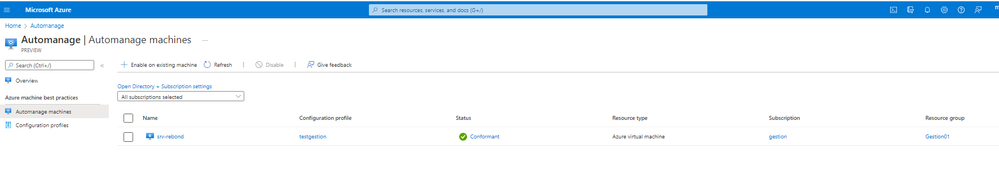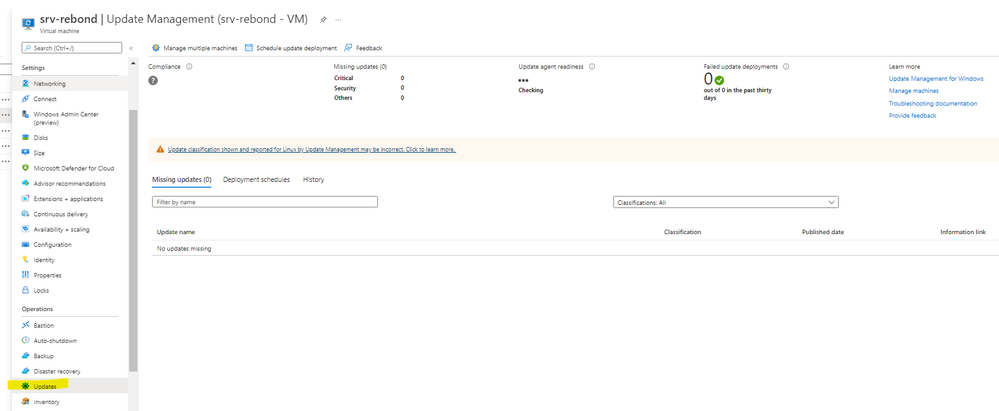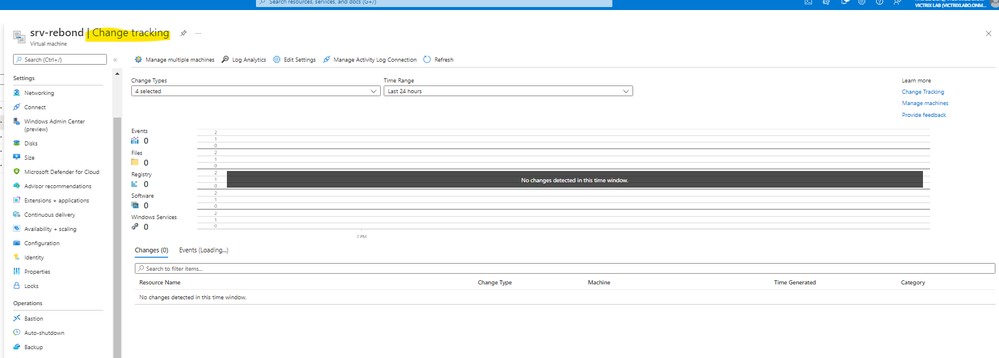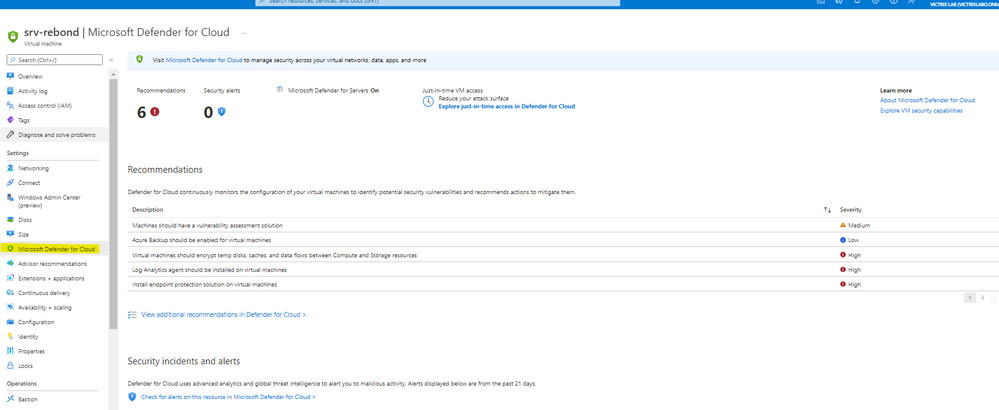- Home
- Microsoft Learn
- Microsoft Learn
- Automanage for Azure virtual machines (Preview)
Automanage for Azure virtual machines (Preview)
- Subscribe to RSS Feed
- Mark Discussion as New
- Mark Discussion as Read
- Pin this Discussion for Current User
- Bookmark
- Subscribe
- Printer Friendly Page
- Mark as New
- Bookmark
- Subscribe
- Mute
- Subscribe to RSS Feed
- Permalink
- Report Inappropriate Content
Jun 06 2022 01:18 PM - edited Jun 10 2022 10:45 AM
The best benefits of using Automanage are:
-- Intelligently onboards to select best practices Azure services
-- Automatically configures each service per Azure best practices
-- Configures guest operating system per Microsoft baseline configuration
-- Automatically monitors for drift and corrects for it when detected
-- Simple experience: Point, click, set, forget -> done
If you are enabling Automanage with a new Automanage account, you need :
-- Owner role or Contributor and User Access Administrator roles on the subscription(s) containing your VMs.
If you are enabling Automanage with an existing Automanage account:
-- Contributor role on the resource group containing your VMs
you can detect, integrate and configure different Azure services during the entire life cycle of virtual machines, making a distinction between Production environments and DevTest environments. The Azure services currently covered by Azure Automanage are the following:
Supported regions
Automanage only supports VMs located in the following regions:
- West Europe
- North Europe
- Central US
- East US
- East US 2
- West US
- West US 2
- Canada Central
- West Central US
- South Central US
- Japan East
- UK South
- AU East
- AU Southeast
- Southeast Asia
Example :
-- you can configure a custom profile and choose your services :
(backup, antimalware, monitoring, update, inventory, MS defender for cloud (security), boot diag and windows admin center)
and here, all services are configured :
1- Backup
2- Update :
3- Inventory
4- Change tracking
5- Monitor (waiting for data, so you can see it after some times )
6- MS defender for cloud
6- Antimalware
7- boot diag
Go and try it :) Link : https://docs.microsoft.com/en-us/azure/automanage/automanage-virtual-machines
- Labels:
-
Announcements
-
Azure