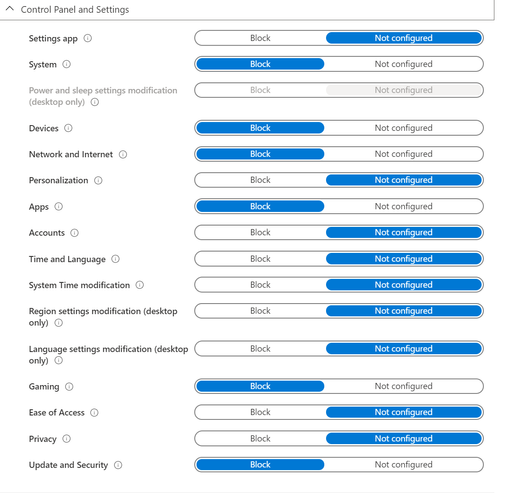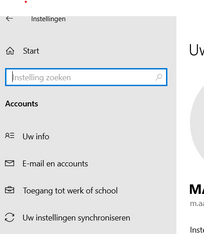- Home
- Microsoft Intune and Configuration Manager
- Microsoft Intune
- Re: Windows login options (Hello) in settings not available
Windows login options (Hello) in settings not available
- Subscribe to RSS Feed
- Mark Discussion as New
- Mark Discussion as Read
- Pin this Discussion for Current User
- Bookmark
- Subscribe
- Printer Friendly Page
- Mark as New
- Bookmark
- Subscribe
- Mute
- Subscribe to RSS Feed
- Permalink
- Report Inappropriate Content
Jul 01 2020 01:04 AM - edited Jul 01 2020 01:21 PM
Hello,
After setting up the security baseline policy and a device restrictins policy, the options to configure Windows Hello (biometric) authentication is not available. So, users are unable to configure fingerprint, face recognition or pincode.
How can I solve this? Anybody else running into the same problem?
- Labels:
-
Intune
-
Mobile Device Management (MDM)
- Mark as New
- Bookmark
- Subscribe
- Mute
- Subscribe to RSS Feed
- Permalink
- Report Inappropriate Content
Jul 01 2020 07:47 PM
Hope it helps!
Moe
- Mark as New
- Bookmark
- Subscribe
- Mute
- Subscribe to RSS Feed
- Permalink
- Report Inappropriate Content
Jul 02 2020 01:40 AM
@Moe_Kinani So you have to block WHFB in security baseline policy? Current setting is "not configured". Setting to block seems not logic to me? Could you explain what happens with this setting enabled?
- Mark as New
- Bookmark
- Subscribe
- Mute
- Subscribe to RSS Feed
- Permalink
- Report Inappropriate Content
Jul 02 2020 05:21 AM - edited Jul 02 2020 05:23 AM
Change it to disabled NOT enabled, didn’t pay attention to the wording in the setting.
Sorry about confusion
Moe