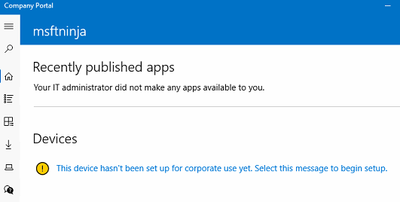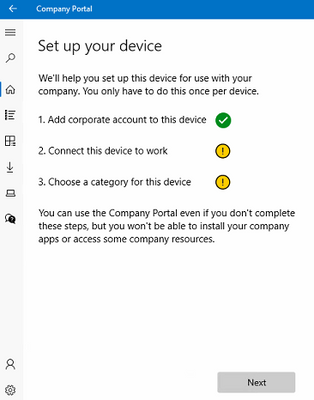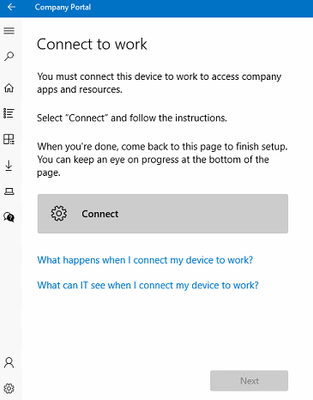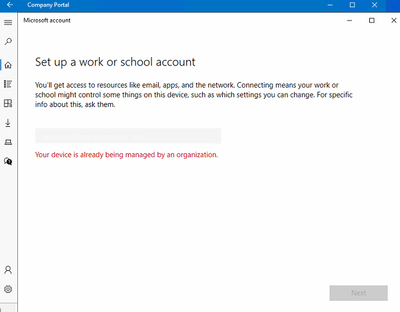- Home
- Microsoft Intune and Configuration Manager
- Microsoft Intune
- Windows 10 Intune Enrolment via Company portal app keeps failing on multiple devices
Windows 10 Intune Enrolment via Company portal app keeps failing on multiple devices
- Subscribe to RSS Feed
- Mark Discussion as New
- Mark Discussion as Read
- Pin this Discussion for Current User
- Bookmark
- Subscribe
- Printer Friendly Page
- Mark as New
- Bookmark
- Subscribe
- Mute
- Subscribe to RSS Feed
- Permalink
- Report Inappropriate Content
Apr 20 2022 04:40 PM
Hi Folks,
I've been trying to enrol a couple of Windows 10 (latest build) devices in to Intune using company portal app but keep getting the prompt on the 2nd stage saying "Your device is already being managed by an organization". These devices are identical in config (Hybrid domain joined and signed in using corporate credentials and Intune license assigned to all users). I already have a one device which was easily enrolled through the same steps couple of days back but all of a sudden, all others keep getting this dodgy message.
Referred to a few threads suggesting "Registry edits" for the UPN etc.. but nothing has effectively worked so far. Any inputs you may have are greatly appreciated !!
- Labels:
-
Intune
-
Mobile Device Management (MDM)
- Mark as New
- Bookmark
- Subscribe
- Mute
- Subscribe to RSS Feed
- Permalink
- Report Inappropriate Content
Apr 20 2022 06:25 PM
I think what happening is the Automatic Enrollment setting is applied to All users for both MAM and MDM. MAM setting always takes precedence when both applied to All users or same group.
You can fix the issue in two different ways:
1- Change Automatic Enrollment for MAM to None (Microsoft Endpoint Manager - Devices - Enroll Devices - Automatic Enrollment).
Or
2- Uncheck Allow my Organization to manage this device when first sccess Comp Portal.
Hope this helps!
Moe