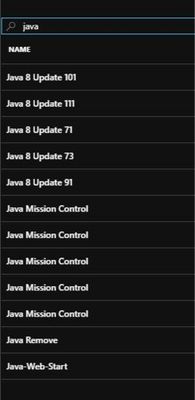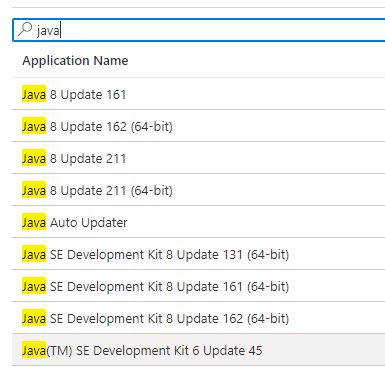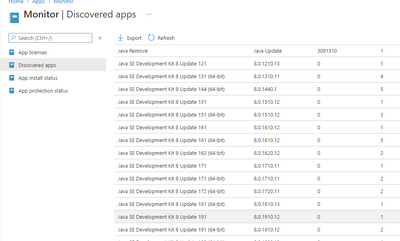- Home
- Microsoft Intune and Configuration Manager
- Microsoft Intune
- Windows 10 - Discovered Apps not consistent across Intune
Windows 10 - Discovered Apps not consistent across Intune
- Subscribe to RSS Feed
- Mark Discussion as New
- Mark Discussion as Read
- Pin this Discussion for Current User
- Bookmark
- Subscribe
- Printer Friendly Page
- Mark as New
- Bookmark
- Subscribe
- Mute
- Subscribe to RSS Feed
- Permalink
- Report Inappropriate Content
Feb 04 2019 06:46 AM - edited Feb 04 2019 06:58 AM
Hi all,
we just experienced a bug in Intune.
When checking in Intune the "Client apps - Discovered apps" I see a lot of applications installed on the devices, but not all of the discovered apps.
When searching for a device (company managed) in Intune and than checking the "Discovered apps", I have apps listed which are not in the "Client apps - Discovered apps".
Expectation would be that the "Client apps - Discovered apps" shows all applications which are installed on all the devices.
filtered for Java on the Client discovered apps:
filtered for Java on all discovered apps:
- Labels:
-
Intune
-
Software Management
- Mark as New
- Bookmark
- Subscribe
- Mute
- Subscribe to RSS Feed
- Permalink
- Report Inappropriate Content
Feb 08 2019 06:41 AM
Hi Checkso,
I'm sorry I can't explain this but what I find interesting is, that you are able to see non-modern (UWP) apps in your view. When I'm looking in my tenant(s) I only get listed modern apps like Microsoft.Microsoft3DViewer, Microsoft.Messaging, or Microsoft.Print3D. In your screenshot it displays Java Auto Updater and Java Runtime etc. So I guess you are seeing something which is not the standard in the tenants. These are Win32 apps and the discovery normally has only modern apps in the list view. I guess you have to check this with Microsoft in a support call.
best,
Oliver
- Mark as New
- Bookmark
- Subscribe
- Mute
- Subscribe to RSS Feed
- Permalink
- Report Inappropriate Content
Feb 08 2019 11:39 PM
Hi Oliver,
yes, this was also strange to me. I remember that this was not possible before. Maybe MS is finally adding this functionality.
I already opened a Premier ticket, will keep everyone updated as soon as we find the solution.
best
Checkso
- Mark as New
- Bookmark
- Subscribe
- Mute
- Subscribe to RSS Feed
- Permalink
- Report Inappropriate Content
Feb 09 2019 01:40 AM
I also see some of my Win32 apps - that are deployed from Intune in my discovered apps list.
/Per
- Mark as New
- Bookmark
- Subscribe
- Mute
- Subscribe to RSS Feed
- Permalink
- Report Inappropriate Content
Mar 26 2019 05:04 PM
- Mark as New
- Bookmark
- Subscribe
- Mute
- Subscribe to RSS Feed
- Permalink
- Report Inappropriate Content
Mar 27 2019 01:36 AM
- Mark as New
- Bookmark
- Subscribe
- Mute
- Subscribe to RSS Feed
- Permalink
- Report Inappropriate Content
Mar 27 2019 11:29 AM
See https://techcommunity.microsoft.com/t5/Intune-Customer-Success/quot-Discovered-apps-quot-node-in-Mic... for an explanation of the discovered apps behavior.
The important part is "The list of apps displayed here are only reflective of those apps installed at the last inventory scan. Please be aware that inventory is run every 7 days for mobile devices, so the Discovered apps list could potentially be up to seven days out of date. "
- Mark as New
- Bookmark
- Subscribe
- Mute
- Subscribe to RSS Feed
- Permalink
- Report Inappropriate Content
Mar 29 2019 01:35 AM
@Steve Bucci sorry, but this doesn't help at all.
See the screenshots above and you see that there is clearly a bug between the two views.
Still waiting on MS Premier support for the latest news...
- Mark as New
- Bookmark
- Subscribe
- Mute
- Subscribe to RSS Feed
- Permalink
- Report Inappropriate Content
- Mark as New
- Bookmark
- Subscribe
- Mute
- Subscribe to RSS Feed
- Permalink
- Report Inappropriate Content
Sep 04 2020 07:39 AM
- Mark as New
- Bookmark
- Subscribe
- Mute
- Subscribe to RSS Feed
- Permalink
- Report Inappropriate Content
Mar 04 2021 03:17 AM
@Checkso
Did you ever solve this problem?
- Mark as New
- Bookmark
- Subscribe
- Mute
- Subscribe to RSS Feed
- Permalink
- Report Inappropriate Content
Mar 04 2021 03:42 AM
I totally forget about that.
I was building a PowerBI dashboard using the intune datawarehouse.
But I just checked, and for me it is working:
device info:
overall info:
Monitor - Microsoft Endpoint Manager admin center
Might have changed after they moved to Endpoint Manager admin center