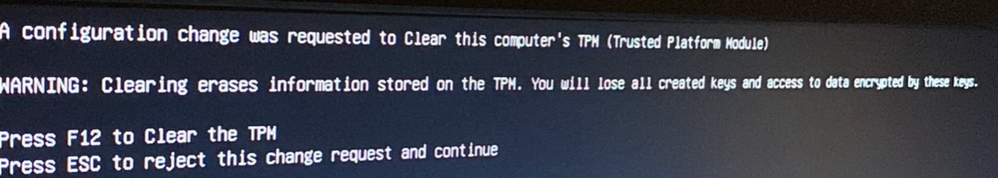- Home
- Microsoft Intune and Configuration Manager
- Microsoft Intune
- TPM Warning Message during Device Wipe
TPM Warning Message during Device Wipe
- Subscribe to RSS Feed
- Mark Discussion as New
- Mark Discussion as Read
- Pin this Discussion for Current User
- Bookmark
- Subscribe
- Printer Friendly Page
- Mark as New
- Bookmark
- Subscribe
- Mute
- Subscribe to RSS Feed
- Permalink
- Report Inappropriate Content
Aug 28 2022 07:03 PM
Dear all,
When we initiate Intune device wipe (not Autopilot reset) on the Dell PC, it prompts a TPM clear message on the reboot. Usually we will just hit F12 to proceed with the device wipe and Autopilot.
However, sometimes we need a fully unattended workflow for our Kiosk PC setup. This prompt is preventing us to achieve a 100% zero touch experience.
Is there a way to fix this via Intune?
Thanks,
- Labels:
-
Autopilot
-
DELL
-
Device Wipe
-
Intune
-
tpm
- Mark as New
- Bookmark
- Subscribe
- Mute
- Subscribe to RSS Feed
- Permalink
- Report Inappropriate Content
Aug 28 2022 10:01 PM
- Mark as New
- Bookmark
- Subscribe
- Mute
- Subscribe to RSS Feed
- Permalink
- Report Inappropriate Content
Aug 29 2022 03:28 AM
I watched a Dell video and it suggested that we meant to clear the TPM when reloading Windows.
Trusted Platform Module TPM DELL (Official Dell Tech Support) - YouTube
Here is the BIOS menu for Dell TPM Security.
I couldn't find the setting you mentioned.
However my thinking is, if it is not something I could control remotely with Intune, then we have introduce a manual step during onboarding process to adjust the BIOS setting.
- Mark as New
- Bookmark
- Subscribe
- Mute
- Subscribe to RSS Feed
- Permalink
- Report Inappropriate Content
Aug 29 2022 10:21 AM
https://www.dell.com/support/home/nl-nl/drivers/DriversDetails?driverId=KVF2C
make some script and convert it to a win32app..
CCTK --TpmPpiClearOverride=Enabled --ValSetupPwd=