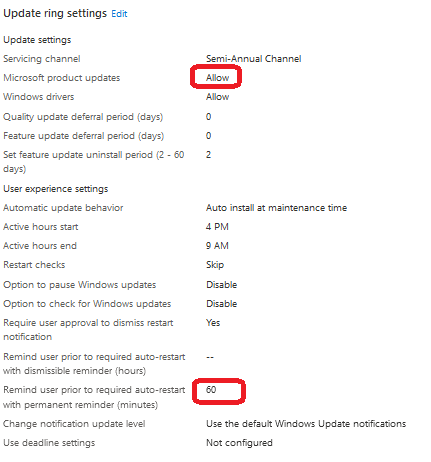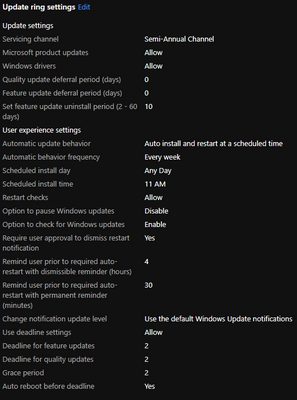- Home
- Microsoft Intune and Configuration Manager
- Microsoft Intune
- Re: The Windows 10 update rings Setting don't work
The Windows 10 update rings Setting don't work
- Subscribe to RSS Feed
- Mark Discussion as New
- Mark Discussion as Read
- Pin this Discussion for Current User
- Bookmark
- Subscribe
- Printer Friendly Page
- Mark as New
- Bookmark
- Subscribe
- Mute
- Subscribe to RSS Feed
- Permalink
- Report Inappropriate Content
Feb 15 2021 12:09 PM
I have a windows 10 update rings, which is set in the attached picture.
But I found there has a problem that the pc will auto-restart after install the office 2016 patches.
I want to find a solution that reminds the user before the pc start restart, is there has someone who knows how to resolve this issue?
By the way, is windows 10 rings didn't support control office 2016 update programs yet?
- Labels:
-
Intune
-
Windows 10
-
Windows 10 Update rings
- Mark as New
- Bookmark
- Subscribe
- Mute
- Subscribe to RSS Feed
- Permalink
- Report Inappropriate Content
Feb 15 2021 12:23 PM
Hello @Arthur1128
Have a look at the settings I use. The deadline behavior should set you on the right track.
//Nicklas Ahlberg
Rock enroll blog:
https://www.nicklasahlberg.se/
- Mark as New
- Bookmark
- Subscribe
- Mute
- Subscribe to RSS Feed
- Permalink
- Report Inappropriate Content
Feb 15 2021 01:20 PM
Thanks so much for your information.
I think your setting at the Automatic update behavior can resolve the problems I met.
I also wonder if it is okay to stop auto-restart without a prompt with the setting as below:
Automatic update behavior: Auto install at maintenance time.
Active hours start: 12 AM.
Active hours end: 12 AM
I think the Deadline setting is not the reason for the auto-restart after programs are installed because I think the default 7days is ok.
- Mark as New
- Bookmark
- Subscribe
- Mute
- Subscribe to RSS Feed
- Permalink
- Report Inappropriate Content
Feb 15 2021 10:29 PM
@Arthur1128 That should be fine as long as the update installation process does not take longer than 60 minutes. I would probably set: 11:00am - 12:30pm to make the magic happen during lunch time.
//Nicklas Ahlberg