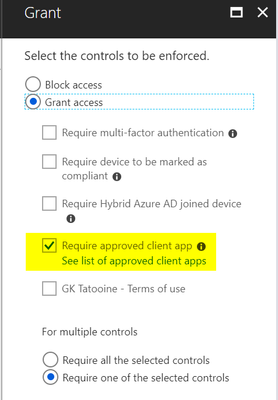- Home
- Microsoft Intune and Configuration Manager
- Microsoft Intune
- Re: Restrict O365 to managed mobile browser
Restrict O365 to managed mobile browser
- Subscribe to RSS Feed
- Mark Discussion as New
- Mark Discussion as Read
- Pin this Discussion for Current User
- Bookmark
- Subscribe
- Printer Friendly Page
- Mark as New
- Bookmark
- Subscribe
- Mute
- Subscribe to RSS Feed
- Permalink
- Report Inappropriate Content
Aug 01 2018 07:05 AM
Hi
I have set up app protection policies for users on unmanaged mobile devices, These work fine but to stop staff getting round the controls I want to restrict their access to our O365 portal from browsers on these devices but not laptops. Is there a simple way to configure this?
- Mark as New
- Bookmark
- Subscribe
- Mute
- Subscribe to RSS Feed
- Permalink
- Report Inappropriate Content
Aug 01 2018 07:24 AM
Hi Alistair,
I would build a Conditional Access rule to require approved apps targeted to your iOS and Android not Windows. This would force people to access your services via the MS apps which includes the Managed Browser:
Approved apps list can be seen here: https://aka.ms/supportedmamapps
best,
Oliver
- Mark as New
- Bookmark
- Subscribe
- Mute
- Subscribe to RSS Feed
- Permalink
- Report Inappropriate Content
Aug 01 2018 07:45 AM
Hi
Thanks you have confirmed that I am in the right place but maybe I was looking at it from the wrong angle. So I had selected cloud apps - O365 exchange online, condition - browsers, access control - block.
I was assuming that this would block any access to O365 in a browser on a mobile device but it doesn't seem to?
- Mark as New
- Bookmark
- Subscribe
- Mute
- Subscribe to RSS Feed
- Permalink
- Report Inappropriate Content
Aug 01 2018 07:55 AM - edited Aug 01 2018 07:56 AM
Hm... I never tried it that way but I see another attack vector when designing it with a block rule. If someone builds an app which allows web requests by individual input, a kind of custom browser, this will not be recognized by the block rule. So I would prefer the way to limit the users to approved apps.
- Mark as New
- Bookmark
- Subscribe
- Mute
- Subscribe to RSS Feed
- Permalink
- Report Inappropriate Content
Aug 01 2018 08:03 AM
Hi
Good point and I have found that my rule is now blocking my laptop access to O365 so it doesn't work. i have the apps controlled using app policies but I can't get my head around how I stop a user just adding the portal.office.com url in chrome on the mobile and logging into our tenant. I might be missing something here so apologies
- Mark as New
- Bookmark
- Subscribe
- Mute
- Subscribe to RSS Feed
- Permalink
- Report Inappropriate Content
Aug 01 2018 11:53 PM
So you want entirely stop users from using the web browser for access?
I would use the same strategy as described above here to. Force users to allow access only by approved apps and then configure the Intune Managed Browser with an app configuration policy to block everything except what you want them to have. No more browser usage except the managed one and this one is strictly controlled by IT. This would be the way to go I think.
- Mark as New
- Bookmark
- Subscribe
- Mute
- Subscribe to RSS Feed
- Permalink
- Report Inappropriate Content
Aug 02 2018 02:09 AM
Hi
Thanks for that. I'll give it a go
Alistair