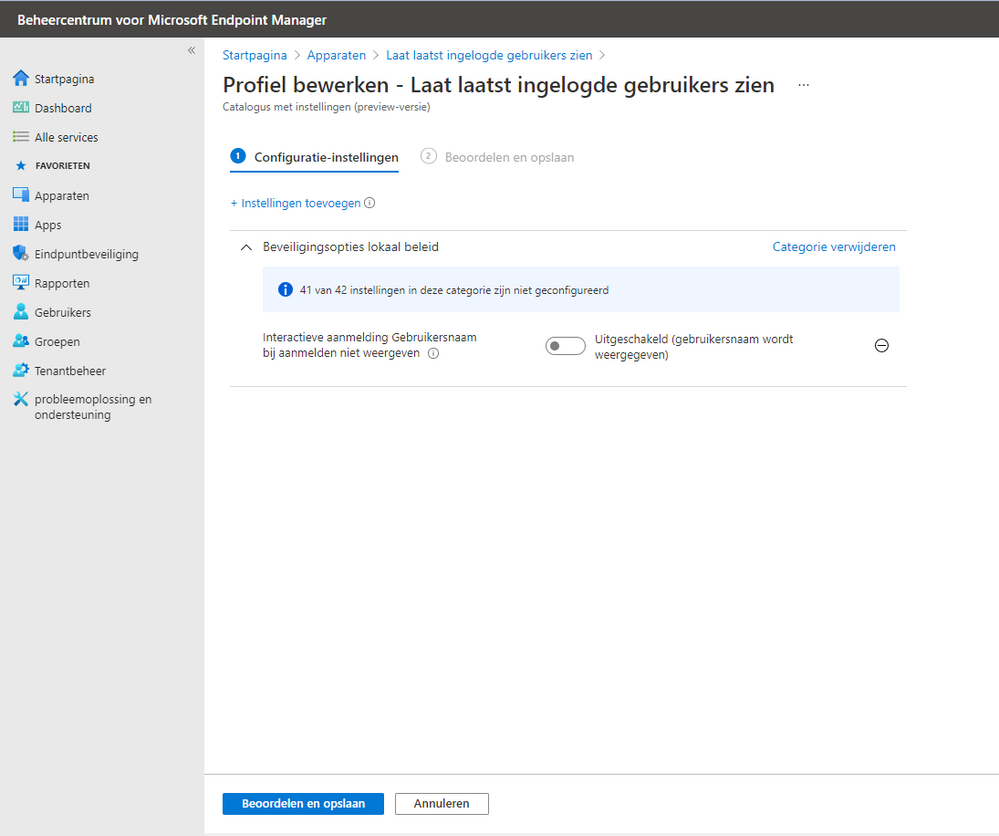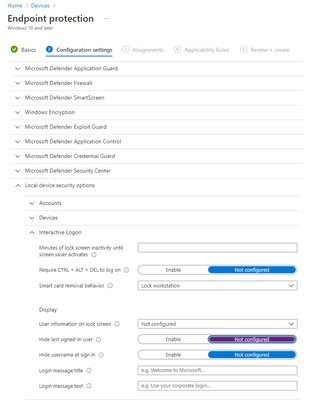- Home
- Microsoft Intune and Configuration Manager
- Microsoft Intune
- Re: Question about device sharing multiple users
Question about device sharing multiple users
- Subscribe to RSS Feed
- Mark Discussion as New
- Mark Discussion as Read
- Pin this Discussion for Current User
- Bookmark
- Subscribe
- Printer Friendly Page
- Mark as New
- Bookmark
- Subscribe
- Mute
- Subscribe to RSS Feed
- Permalink
- Report Inappropriate Content
Nov 03 2021 08:12 AM - edited Nov 04 2021 01:08 AM
Hello guys,
I have a question about a configuration profile related to a multi-user device.
When people of our organisation logged in on their device thats enrolled by Intune, they only had to fill in the password at the Windows 10 login screen. I don't know what changed but now when people in the organisation shut down the device and restart the device they have to fill in their entire UPN as well as the password. Does anyone know which options I should turn on to get this back?
The only thing I can think of is a new version of Windows what is causing this problem.
With Windows 10 version 1903 it works, with all the other newer versions it isn't working.
Thanks in advance,
Zenna
- Labels:
-
Intune
-
Mobile Device Management (MDM)
- Mark as New
- Bookmark
- Subscribe
- Mute
- Subscribe to RSS Feed
- Permalink
- Report Inappropriate Content
Nov 07 2021 04:08 AM
- Mark as New
- Bookmark
- Subscribe
- Mute
- Subscribe to RSS Feed
- Permalink
- Report Inappropriate Content
Nov 08 2021 07:10 AM
@Harm_Veenstra I tried the following like u said, sadly this didn't work. Can you confirm that these are the right settings? I tried what you said about the other way arround, but when I push this policy to a user in the group I assigned to this policy it doesn't work.
- Mark as New
- Bookmark
- Subscribe
- Mute
- Subscribe to RSS Feed
- Permalink
- Report Inappropriate Content
Nov 08 2021 07:16 AM
- Mark as New
- Bookmark
- Subscribe
- Mute
- Subscribe to RSS Feed
- Permalink
- Report Inappropriate Content
Nov 08 2021 07:33 AM
I tried to reboot the device after the policy was been assigned to the device. But when I turn on the device, it just says "other user" instead of the user I was last signed in with.
- Mark as New
- Bookmark
- Subscribe
- Mute
- Subscribe to RSS Feed
- Permalink
- Report Inappropriate Content
Nov 08 2021 02:33 PM
Even if you use the Configuration Profile/Windows 10/Templates/Endpoint Protection/Local Device Security Options/Interactive Logon option?
- Mark as New
- Bookmark
- Subscribe
- Mute
- Subscribe to RSS Feed
- Permalink
- Report Inappropriate Content
Nov 10 2021 12:04 AM
- Mark as New
- Bookmark
- Subscribe
- Mute
- Subscribe to RSS Feed
- Permalink
- Report Inappropriate Content
Nov 10 2021 12:51 AM
- Mark as New
- Bookmark
- Subscribe
- Mute
- Subscribe to RSS Feed
- Permalink
- Report Inappropriate Content
Nov 10 2021 04:35 AM
- Mark as New
- Bookmark
- Subscribe
- Mute
- Subscribe to RSS Feed
- Permalink
- Report Inappropriate Content
Nov 10 2021 05:33 AM
- Mark as New
- Bookmark
- Subscribe
- Mute
- Subscribe to RSS Feed
- Permalink
- Report Inappropriate Content
Nov 11 2021 05:25 AM
- Mark as New
- Bookmark
- Subscribe
- Mute
- Subscribe to RSS Feed
- Permalink
- Report Inappropriate Content
Nov 11 2021 06:34 AM
Like I said, the option was disabled. When I install the device with a provisioning package, the option is enabled.
- Mark as New
- Bookmark
- Subscribe
- Mute
- Subscribe to RSS Feed
- Permalink
- Report Inappropriate Content
Nov 11 2021 06:45 AM