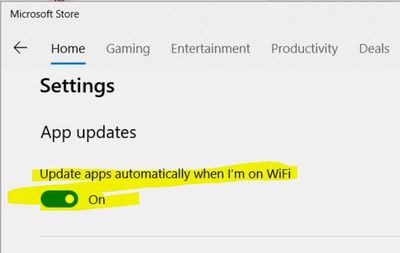- Home
- Microsoft Intune and Configuration Manager
- Microsoft Intune
- [Q] How to force updates to Windows Store Apps in Intune
[Q] How to force updates to Windows Store Apps in Intune
- Subscribe to RSS Feed
- Mark Discussion as New
- Mark Discussion as Read
- Pin this Discussion for Current User
- Bookmark
- Subscribe
- Printer Friendly Page
- Mark as New
- Bookmark
- Subscribe
- Mute
- Subscribe to RSS Feed
- Permalink
- Report Inappropriate Content
Sep 09 2020 12:52 PM
It seems that by default (I have not configured anything explicitly) Windows Store Apps do not get auto-updated even I have this:
That applied to various apps, inc Windows Store itself!
All I could find is How to disable updates
but I want the opposite, I want the updates to happen!
Anybody any ideas?
Seb
- Labels:
-
Windows Store
- Mark as New
- Bookmark
- Subscribe
- Mute
- Subscribe to RSS Feed
- Permalink
- Report Inappropriate Content
- Mark as New
- Bookmark
- Subscribe
- Mute
- Subscribe to RSS Feed
- Permalink
- Report Inappropriate Content
Nov 05 2020 01:13 PM
Seriously? Nobody?
- Mark as New
- Bookmark
- Subscribe
- Mute
- Subscribe to RSS Feed
- Permalink
- Report Inappropriate Content
Nov 14 2020 11:27 AM
Hey @Sebastian cerazy,
for me the Store updates happen automatically and for sure. Not immediately when on WiFi but they happen. The observation is not only based on my system, I do a lot of Modern Management projects with Intune and Windows 10. We didn't faced this problem there as well, but they are definitely not immediately, it takes time normally.
We use this PowerShell script to trigger an update of the Store updates after the enrollment:
Get-CimInstance -Namespace "root\cimv2\mdm\dmmap" -ClassName "MDM_EnterpriseModernAppManagement_AppManagement01" | Invoke-CimMethod -MethodName "UpdateScanMethod"
Maybe this will help you!
best,
Oliver
- Mark as New
- Bookmark
- Subscribe
- Mute
- Subscribe to RSS Feed
- Permalink
- Report Inappropriate Content
Dec 20 2023 05:51 AM - edited Dec 20 2023 05:54 AM
Is this still the only solution available ?
I have a situation now, when after upgrading device to windows 11.
I have to ask users to wait for few hours / days for their store apps to get updated with latest features. With Private Store been discontinued, its challenging to keep this apps updated.